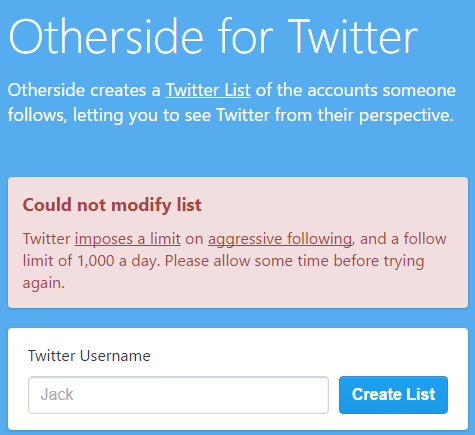This tutorial explains how to see what others are viewing on their timeline on Twitter.
Normally when you visit any Twitter profile with your account, you get to see all the Tweets of that user, including all the retweets. Sometimes you may wonder about seeing what others are viewing on their timeline, but sadly Twitter doesn’t allow it on its official website or application.
Thankfully, there is “Otherside for Twitter” for that. Otherside for Twitter makes it possible to view other’s timeline. Just follow along to know how it does that.
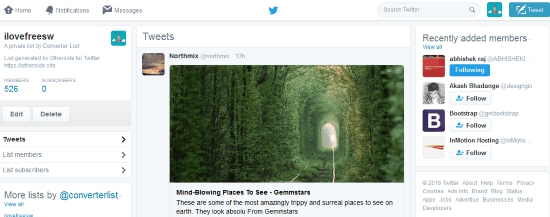
Otherside for Twitter is a free web application that follows a clever approach to replicate any user’s Twitter timeline. It finds out which all accounts a user follows, and then makes a Twitter list with all those accounts. So, to see timeline of that user, just switch to the corresponding list, and you will be able to see what that user sees on his / her timeline. Pretty neat, isn’t it :)
Do note that if the user follows someone whose profile is private and not followed by you, then that profile will be skipped from the list created by Otherside for Twitter.
Also see: How to Hide Tweets of Any User without Unfollowing.
How To See What Others Are Viewing On Their Timeline on Twitter?
This tutorial will help you see what others are viewing on their Twitter timeline.
Step 1: You need to visit the link of Otherside For Twitter, provided at the end of this tutorial. Then the Twitter sign in page for Otherside for Twitter opens.
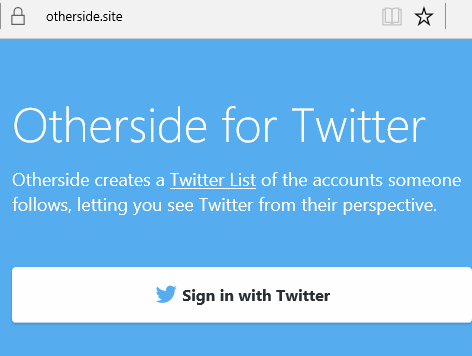
Step 2: On selecting Sign in with Twitter a Twitter log in page with Authorization of Otherside for Twitter to use your account appears. On signing in with your Twitter account, it automatically authorizes Otherside for Twitter to use your account.
Step 3: After authorization is complete, you just need to enter a Twitter username for which you want to create a list and view its timeline. As soon as you enter a valid Twitter username and click on Create List option, you will get to see the Twitter timeline, for the entered username.
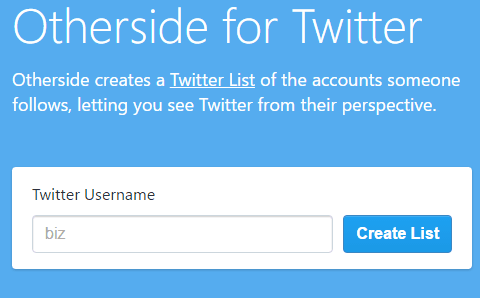
There are some Limitations to Otherside of Twitter:
- The list you make can only hold 5000 Twitter accounts.
- All the private accounts that you are not following, will be skipped from the list. This means, if you create list for any profile and that profile follows an account that is private, then tweets from that private profile will be skipped from the list you created.
- Another limitation is that, you cannot keep on creating list of the same profile over and over again, as Twitter has a limit on aggressive following. And, this limit will be reached quickly for those who use multiple third party applications.

Verdict:
Twitter doesn’t allows you to view others timeline on their official website or application and you are interested in seeing what others are viewing on their Twitter timeline. Then this tutorial on Otherside for Twitter is definitely going to help you.
Get it from here.