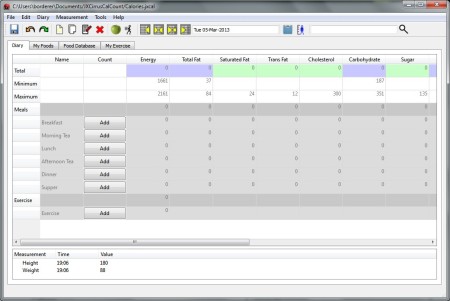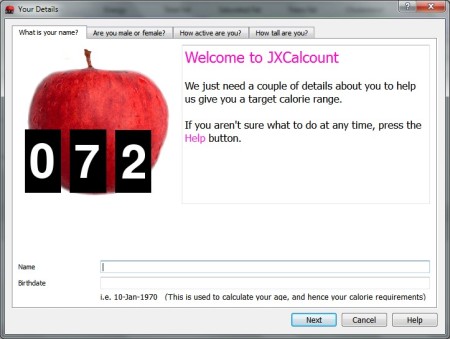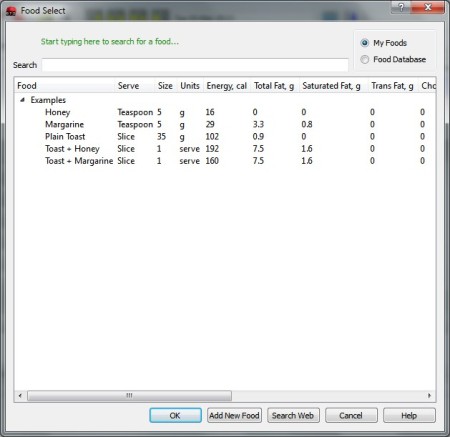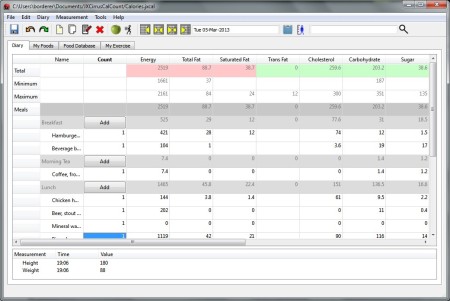JXCirrus CalCount is a free calorie counter that can help you to track your diet progress. When you add your personal info you can start keeping track of your daily food consumption and JXCirrus CalCount will automatically show you whether you are in borders of your prescribed daily intake.
Similar software: eFit, Weight Loss Gain Calculator, DJO Receipe.
On the screenshot above we can see the main user interface of JXCirrus CalCount. At the top there is a standard user menu which contains all the tools and options that this free calories counter has to offer. Under the menu there are quick access toolbar. Under all that you have your food preview window. Here you can add food you’ve eaten and preview whether you are within the limits of your daily nutrition intake. When you enter all of consumed food you can see if you are consuming too much calories. If you are, you can add a few exercises that you can later do so you could decrease your calorie count. Some of the key features of JXCirrus CalCount are:
- Ability to record all the food you eat in a day
- Feature to color coat daily totals so you can be sure you are in the prescribed borders
- Built in food database with over 2000 foods and 25 different nutrients
- Cross platform support – Windows, Mac OS, Linux
How to count calories with JXCirrus CalCount – free cross platform calorie counter
In the image below we can see the default window that will greet you when you start JXCirrus CalCount for the first time. This is where you will enter your basic information; name, birth date, sex, weight and height.
When you enter your information you can start adding your food. In the main window simply click on the Add button next to the type of meal you had. New window will open where you will be able to choose the food you’ve eaten, this window is shown down below.
In the search bar simply enter your food and JXCirrus CalCount will search for it. When you choose the food, new window will open again and in this one you will be able to choose serving portions of your meals.
After you’ve added all your meals, you can also add all the exercises you’ve done. You do that in same window and after adding an exercise you can see that your calorie count is decreasing. With some creativity you can make your own diet plans keeping in mind that you have to keep your calories at certain levels and keep other nutrients within recommended values for your physique. This is useful because not every diet is suitable for every person. The example of daily meal consumption is shown in screenshot below.
JXCirrus CalCount also has embedded weight record option with which you can keep track of your weight and it also remembers all your meal entries day by day from the day you start to use it.
Conclusion
JXCirrus CalCount does a great job of counting calories and offers a lot of useful features. There are lots of similar programs out there but this one is one of the few who are polished and made to be pleasing to the eye and easy to use without any complicated and unneeded steps. Free download.