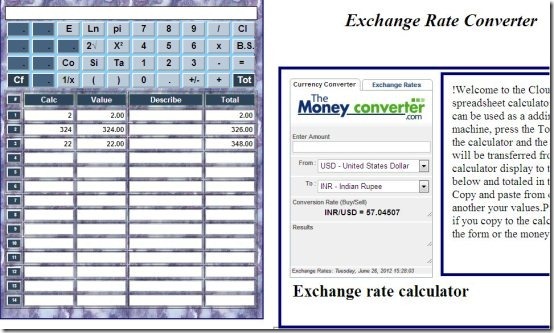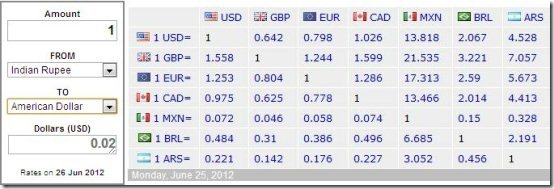Here, are 5 free currency converter apps and extensions for Google Chrome. Currency Converter are used to find exchange rates of different countries. Chrome Web Store has many exchange rate or currency converter apps and extensions.
We will discuss about 5 free best currency converter apps and extensions for Google Chrome. App in Web Store include Exchange Rates app and Currency Converter app. Extensions include Chrome Currency Converter, Currency Converter Chart Exchange Rate Chrome, and XE Currency Converter.
Exchange Rates Currency Converter App:
Exchange Rates is a free currency converter app for Chrome to convert currency from worldwide. The app is easy to use. It has two tabs to play with; currency converter and exchange rates. With currency converter you can easily convert currency and check the prevailing value of your country’s currency versus any other country. Just select the two countries and the app will show you the prevailing value of your currency in terms of other country selected.
Update: (July 16., 2013) The extension no longer exists in Chrome Web Store. If you have Firefox installed on your system, you can check out 4 free currency converter add-ons for Firefox.
Under exchange rates tab, you can easily check the list of countries with their currencies. You have to select your native or base country currency and the app will show you the list of currencies of different countries. The conversion is on per currency basis. For e.g., if you have selected “India or INR” as your base currency, then the app will show you the list of countries and their prevailing currency rates per 1 Indian Rupee.
Exchange Rate app also has a smart calculator to perform basic calculations. The calculator is in the form of a spreadsheet. The spreadsheet is set up in such a way that it totals all the calculated amount automatically on your Google Chrome browser.
Chrome Currency Converter:
Chrome Currency Converter is a free Chrome extension to convert currencies automatically on a webpage. This Chrome Currency Converter is a bit different and nice converter extension which makes your work easier and faster. After installing the extension, you will not find any extension icon on the extension bar of your Chrome browser. The extension enables and start working itself when it finds any value in some other currency other than the base currency which you have set. To set the base currency in the extension, head to Settings→Tools→Extensions→Chrome Currency Converter→Options.
Now, whenever you access any webpage which has the values in some other currency other than the base currency, then the converter extension identifies those value by itself and converts those values then and there in the base currency set.
Whenever you see a yellow Chrome Currency Converter icon on the address bar, it means that there is some value which is in some other currency and the extension is converting the value or values in the base currency set. Click on the yellow extension icon in the address bar to disable and revert the values back to their original currencies.
Along with converting the currency, the extension also highlights the values in yellow color on the webpage accessed on Google Chrome browser. Chrome Currency Converter extension really makes the browsing easier as it saves your time to copy the values and then paste it in some currency converter software or app to convert the currencies. With this extension installed, just access any webpage and leave the rest on it.
Currency Converter Chart Exchange Rate Chrome:
Currency Converter Chart Exchange Rate is a free Chrome extension to track exchange rate on Google Chrome browser. The unique part of the extension is its selection of period of time. You can track the exchange rate according to different time period. The app shows a graphical presentation of the exchange rate of two currencies and shows the rates prevailing in different time periods. If you want to change the base currency and other currency, then head to Settings→Tools→Extensions→Currency Converter Chat Exchange Rate Chrome →Options. You can select the period of time which can be 1d, 5d, 3m, 1y, 2y, 5y. All the data is collected through Yahoo Finance by this Currency Converter Chart Exchange Rate extension for Google Chrome browser.
XE Currency Converter:
Update (25-Aug-2012): This extension is not available in Chrome Web Store anymore.
XE Currency Converter is a free currency converter Chrome extension to convert currencies of different countries on Google Chrome. The extension has simple logic to convert currency. It works online on Google Chrome. You just have to launch the extension, select the base country and other country, and then click on “perform currency conversion” button in the extension. XE Currency Converter extension will divert you to its website which shows the converted currency which you requested. You can also set the value to convert.
Currency Converter:
Update (25-Aug-2012): This extension is not available in Chrome Web Store anymore.
Currency Converter is a free Chrome app to convert currencies of different countries on Chrome browser. The app works truly very fast on the browser. Along with the converter, the app displays a big chart of main currencies and their values against different currencies. The app even allows you to select the value and then track the total value of base currency versus other currency. I liked the converter part of this Currency Convert app because the converter works quite swiftly on Google Chrome browser. Apart from this, the app interface is very easy to understand and track the exchange rate on Chrome browser.
If you find any other good currency converter app or extension, then do let us know in comments.
If you have an Android phone with you, then check Currency Converter apps for Android. And Apple fans out there can check out Currency Converter apps for iPad.