
How to use Clipchamp to Record and Edit Videos in Windows 11
Clipchamp is Windows 11’s new video editor focused on making video creation easy, fast, and fun. Also supports webcam+screen recording
→
Clipchamp is Windows 11’s new video editor focused on making video creation easy, fast, and fun. Also supports webcam+screen recording
→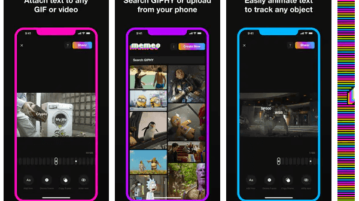
Easily create motion-tracked text memes. Memeo allows you to attach text to objects in any video or GIF and make funny memes.
→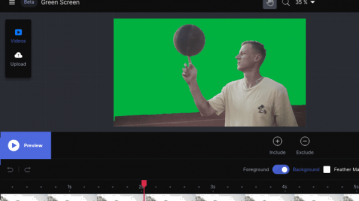
Here is a free online intelligent video editor with Rotoscoping tool to turn any background in videos to green screen quickly
→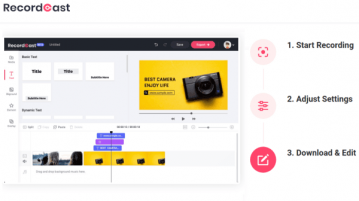
Here is a free online webcam and screen recorder with video editor. Use it to record videos with screen and add images & effects via editor
→
This article explains how you can create brand video automatically from online assets listing from Amazon, Google My Business, and more.
→
This article covers a Canva-like free online video editor to make product and marketing videos for social media platforms.
→
Here is a free video editor app with unlimited layers, keyframing, masking, color correction, and other AI-powered features. Edit your video like pro.
→
Here you can learn about how to add depth of field to video with this Android app. Select a video, choose custom shapes to add blur effect in specific part.
→
Here are 5 free boomerang video editor Android apps. All you need to upload a boomerang and edit it with music, text, reverse and forward speed.
→
This article covers free software for Windows that automatically detects and removes the still parts from videos.
→
This article talks about 4 online video editors with templates. These editors offer various types of templates which you can easily use in your video.
→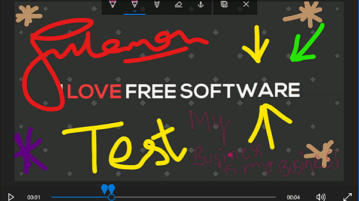
Learn how to use the Photos app of Windows 10 to annotate a video. Use the built in app to draw shapes, text using pen, pencil tools and export video
→
Here are some best free software to flip videos in batch. Use these to easily flip multiple videos vertically or horizontally in a few seconds, convert videos
→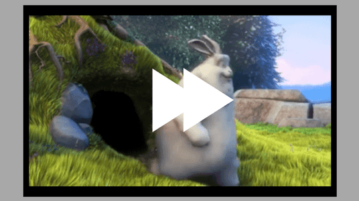
Here are 5 free websites to speed up video online to create timelapse effect. With these websites, you can accelerate the playback speed of a video and download the resulted timelapse video to your system.
→