This article covers 5 free websites to speed up video online and create timelapse effect. With these websites, you can permanently increase the playback speed of a video. This way, you can convert a normal video to a timelapse video.
To do that, upload your video to these websites and select the playback speed from their given options. Now, you might be thinking, speeding up video is fine, but what about the audio? Well, most of these websites give you options for audio as well. You can increase the audio speed as well, or keep the original audio, or you can remove it completely. After speeding up the video (and audio), you can download the resulting timelapse video. So, let’s discuss these websites one by one, and see what they have to offer.
Also Read: Reverse Video Online with These 3 Free Video Reverser Tools
Here Are 5 Free Websites To Speed Up Video Online:
EZGIF.com
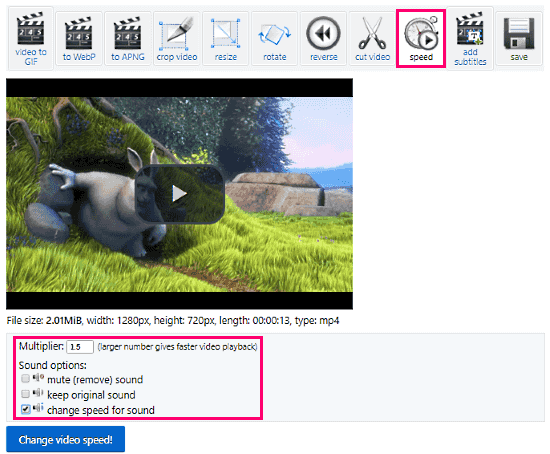
EZGIF.com is a free website to speed up video online. Here, you can upload video from your local storage or paste a URL to fetch it from the web. It supports all popular video formats with a maximum size limit of 120 MB. When you upload a video, it gives you some basic video editing options. To speed up your video, select the ‘Speed‘ option and enter a speed multiplier number by which you want to speed up the video. With one representing the default video speed, you can increase the playback speed by any number here. Along with the video speed, you get three options for the audio. Here, you can keep the original audio, remove it, or can change it accordingly to the video.
Speed up video online with EZGIF here.
MP3Care.com
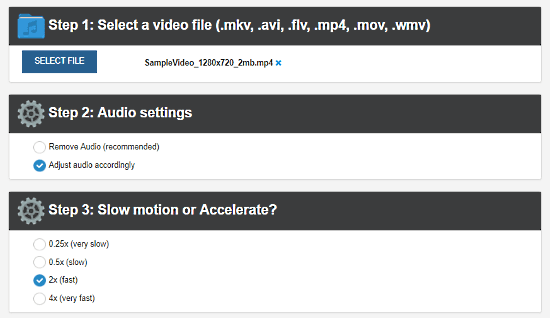
MP3Care.com is another website to change the playback speed of a video. It has a simple user interface without any inbuilt video player. Here, you can speed up your video in three simple steps. The first step is to upload your video. It supports video up to 100 MB of size in MKV, AVI, FLV, MP4, MOV, or WMV format. In the second step, you can choose the audio setting for your video. You can either remove the audio completely or set it to adjust according to the video. In the third step, you can select by which factor you want to speed up your video. Here, you can speed it up by 2x speed or 4x speed. After that, click the ‘Convert‘ button to convert and download the resulting timelapse video.
Use MP3Care to Speed up video online here.
ClipChamp.com
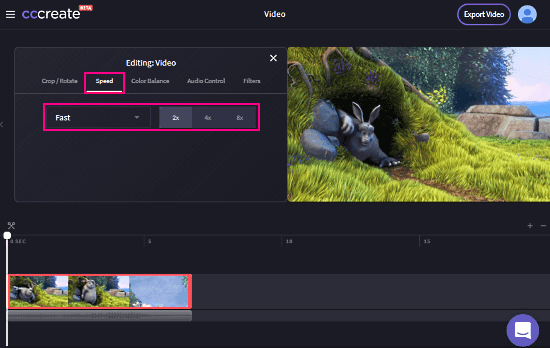
ClipChamp is a free web-based video editor that offers some essential video editing tools. Here, you can crop and rotate a video, and add filters and color balance to it. With ClipChamp, you can easily speed up video online. To do so, first, upload your video to ClipChamp editor. Then, drag the video to the timeline to enable editing mode. Now, as you drop the video to the timeline, a set of editing tools will appear on the screen. Click on the ‘Speed‘ tab from the toolbox and select ‘Fast‘ from the drop-down menu. Here, you will get three options for the video speed; 2x, 4x, and 8x. Select any of these speed options to apply it to your video. You can play the video in ClipChamp’s built-in player to test the speed. Once you are okay with the result, click ‘Export Video‘ button to download the resulted video.
Speed up video online with ClipChamp here.
YouTube.com
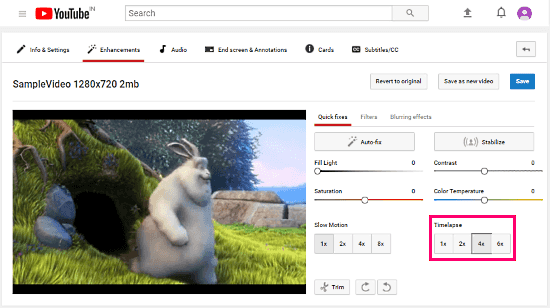
Yes, you can increase the playback speed of a video with YouTube. You can use YouTube video editor to speed up your video online. To do so, open YouTube (Desktop version) and log in with your Google credentials. Then, click the ‘Upload‘ button beside the notification icon at the top right corner and upload your video. After processing, your video will be opened in the YouTube editor. Now, go to ‘Enhancements’ section. Here, you can see a ‘Timelapse‘ option with four speed configurations. You can apply any of these speed configurations to your video and test that in the built-in player beside it. After applying the desired speed configuration, click on the ‘Save‘ button at the top right corner to save the video. On the next screen, you can download this video as MP4 file from the drop-down menu.
Speed up video online with YouTube here.
LunaPic.com
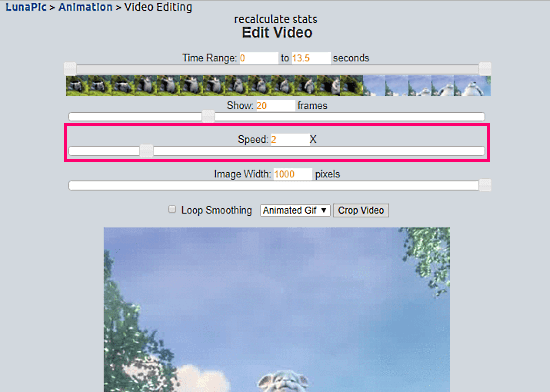
LunaPic.com is a free web-based photo editor. Here, you can make a speed-up animated GIF of your video. This method is ideal for short videos only.
To create a speed-up GIF of your video, go to LunaPic and select ‘Video Editing’ tool under ‘Animation‘, or follow this direct link. Now, upload your video to the editor and select ‘Animated GIF‘ as the output option to enable speed up setting. Here, you can speed up your video by 1.1X to 10.0X factor. After applying the desired settings, click ‘Crop Video‘ button to download the resulted speed-up GIF.
You can speed up video online with LunaPic here.
Wrap Up
All these websites to speed up video online are very simple to use. You can use any of them to convert your regular video to a timelapse video. Give them a try and share your experience with us in the comments.