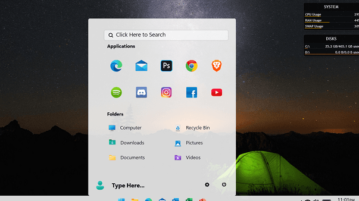
How to Get Windows 11 Taskbar in Windows 10 with Start Menu
Here are completely free alternative to Start11 and StartAllBack for Windows 10 to have a Windows 11 look like Taskbar and Start menu
→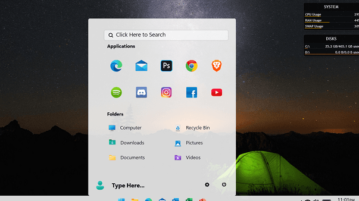
Here are completely free alternative to Start11 and StartAllBack for Windows 10 to have a Windows 11 look like Taskbar and Start menu
→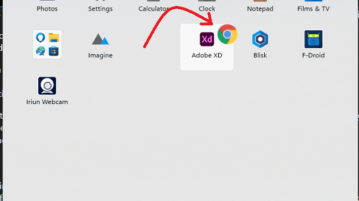
Create app collections in Start menu. You can add more apps to a folder, rearrange apps within a folder, and remove apps from a folder.
→
See how to open Start menu search results in default browser in Windows 11. Use the script mentioned here to redirect start links to Chrome
→
This article explains how to pin portable apps to the Start menu in Windows 10 and have all your apps in the list for easy access.
→
This article covers a portable start menu software that lets you access apps and documents anywhere on the screen and compatible with a multi-screen setup.
→
This article covers how to reset Windows 10 Start menu layout to default. It can be done by deleting a key from Registry Editor.
→
This article covers how to copy Start menu layout from one Windows 10 PC to another. You can take backup of Start menu tiles and restore them.
→
This tutorial covers how to see RSS feed in live tile of Windows 10 Start menu. Once the live tile is added for a particular RSS feed, you will be able to remain updated about the latest activities for that particular website or channel. This can be done using a free Microsoft Store app, known as “RSS Live Tiles”.
→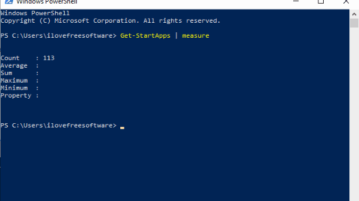
This tutorial explains how to check the total number of items available in Windows 10 Start menu. You can get the result with the help of PowerShell window and a simple command. The total number of items’ count includes All apps and tiles pinned to Start menu.
→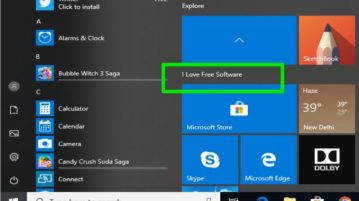
This tutorial covers how to rename a tile folder in Start menu of Windows 10. Earlier, this was not possible but now Windows 10 comes with built-in feature to add a name for any tile folder of Windows 10 Start menu as well as rename it.
→
Learn how to disable resizing and unpinning Start menu tiles in Windows 10. This simple trick removes resize and unpin options for all tiles in Start menu.
→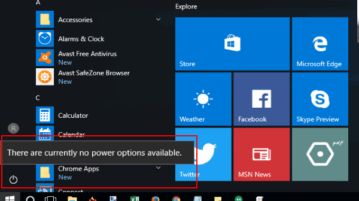
Here is how to disable shut down, restart, and sleep options in Windows 10 Start menu. When you will click Power icon, it won’t show these power options.
→
This tutorial covers how to add contacts to Windows 10 Start Menu. You can use People app and pin any contact as tile in Start menu of Windows 10.
→
This tutorial explains how to clear cache of Start menu tiles in Windows 10. There is a very simple method to do that.
→