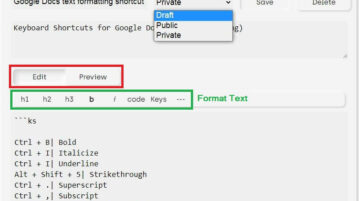
Free Online Cheat Sheet Creator for Developers: Cheet
Cheet.dev is an online Cheat Sheet Creation tool for Developer Cheat Sheets and allows you to make them Public or Private as required.
→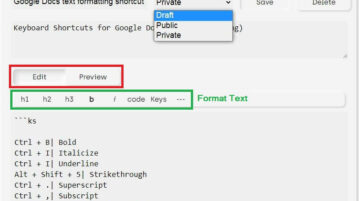
Cheet.dev is an online Cheat Sheet Creation tool for Developer Cheat Sheets and allows you to make them Public or Private as required.
→See how to remove shortcut arrow from icons in Windows 11. Here is a step by step guide to do that using Registry editor in safe way
→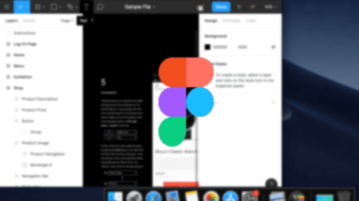
Here is a free desktop app for macOS with shortcuts and Touch Bar support. Use the simple app mentioned here which is lightweight and has multiple tabs
→
This article covers a free program that can bulk replace the target path in shortcuts on Windows. This way, you can easily fix shortcuts when the original file is moved.
→
Here is a free website to see shortcuts for Excel, Word, MAC, Photoshop, Gmail and many others. You can use shortcuts for Windows & MAC, bookmark shortcuts.
→
This article covers a free Android app that lets you add app shortcuts as quick tiles in the Notifications Drawer for quick access.
→
Here you will read about how to create desktop shortcuts with one click. Using this portable application you can create mulitple shortcuts.
→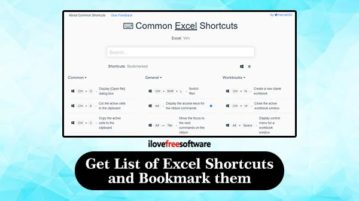
Here is a free service to get a list of excel shortcuts. Also, you can bookmark any of shortcuts that you use most often.
→
This article covers how to bulk edit shortcuts on Windows. You can add multiple LNK shortcut files, edit them, and then save the output.
→
Here is a free shortcuts manager software for files, folders, website links. Use this tool to manage your bookmarks, program shortcuts with import, export
→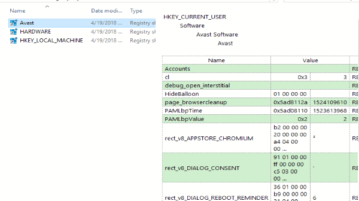
This tutorial explains how to create shortcuts to registry keys. You can copy path of any Registry key to clipboard and then create its shortcut to any folder. You can also create shortcuts of registry favorites added by you on Registry Editor.
→This tutorial explains how to remove shortcut arrows from shortcuts in Windows 10. I have covered multiple ways in this tutorial to complete this task.
→
Launchify is a free Android app to launch apps with shortcuts on the notification bar and lock screen. For easy access and switching of apps try the widget.
→Shortcuts To Tray is a completely free software that lets you create shortcuts for your folders, applications, links, etc., in the system tray. Check here!
→