
Free Software to Edit Video Chapter Files, Add Chapters to MP4
Here are some best free software to edit video chapter files and to add chapters to MP4, M4A files pretty easily. Use these to create, edit, chapters
→
Here are some best free software to edit video chapter files and to add chapters to MP4, M4A files pretty easily. Use these to create, edit, chapters
→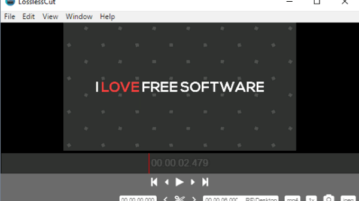
Here is a free lossless video trimmer to trim videos without losing quality. You can easily cut specific video parts without worrying about the quality.
→
Here is a free software to create time lapse video with a custom watermark. Convert image sequences into time lapse videos and add overlay images and text.
→
Here is a list of 5 free slow motion video maker for Windows. They can be used to create slow motion videos from image sequences.
→
This is a list of 5 free time lapse video maker for Windows. You can use these software to create time lapse videos from image sequences with ease.
→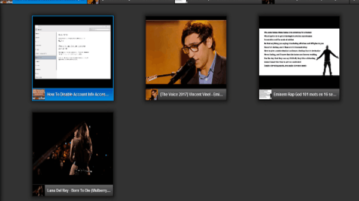
Use this video browser to search, browse, and play videos from YouTube, Dailymotion, Vimeo, and SoundCloud. No ads, watch in multiple tabs, and lots more.
→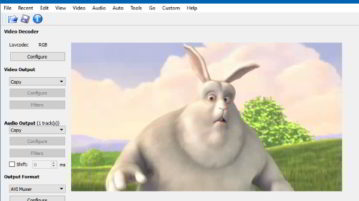
Use these 4 free WebM editor software for Windows. Edit your raw WebM video files using these software and export them in multiple formats.
→
Here are 5 free video upscaling software for Windows. You can use them to easily upscale videos and change low resolution videos to high resolution.
→
Here are 5 free video speed editor for Windows. You can use these video speed changer to speed up and slow down videos by changing their speed manually.
→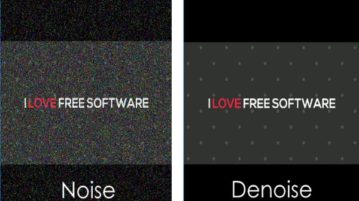
Here are 5 free video denoise software for Windows,. You can use these software to easily reduce and remove noise from videos without compromising quality.
→
This is a list of 10 free software to remove sound from video. Remove sound or any audio from videos and export soundless videos to PC with these software.
→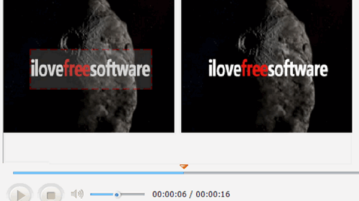
Here are 4 best free software to batch watermark video on Windows. You can use these software to add image or text watermark to multiple videos at once.
→
Here are 5 free software to add watermark to video. You can use these software to add text or images as a watermark to your videos easily.
→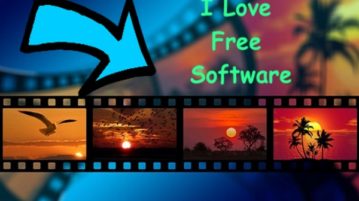
Here are 4 best free video annotation software for Windows. You can use these software to annotate videos and add text, shapes, objects, and more to videos.
→