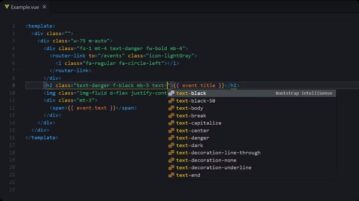
Free Bootstrap CSS Class Auto Complete VS Code Plugin: Bootstrap IntelliSense
Bootstrap IntelliSense is a Free Visual Studio Code extension that augments your development experience with Bootstrap by providing CSS class autocomplete features.
→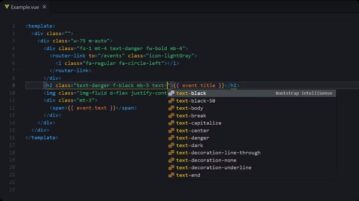
Bootstrap IntelliSense is a Free Visual Studio Code extension that augments your development experience with Bootstrap by providing CSS class autocomplete features.
→
Fake Profile Detector is a Chrome extension that helps you identify if the person in a profile picture is real or not.
→
Auto-Gmail is a free Google Chrome Extension that works like an AI Agent and enables you to draft responses and answer repetitive emails using GPT-4.
→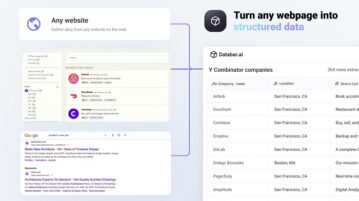
Easy Web Scraper by Databar is a very simple Google Chrome Extension that empowers you to collect data from any website in just a few seconds.
→
ReImagine is a free Google Chrome Extension that enables you to generate similar images using the power of AI.
→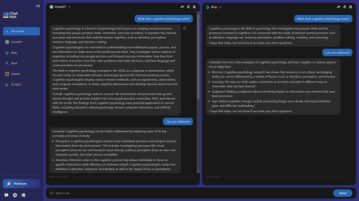
ChatHub is a free Google Chrome Extension that serves as an all-in-one Chatbot Client offering several chatbots such as ChatGPT, Bing chat, Google Bard, Claude, Xunfei Spark with scope for more integrations in the future.
→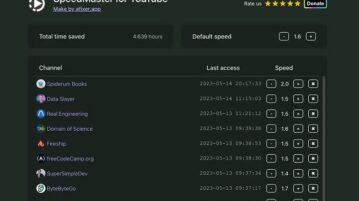
SpeedMaster is a free Google Chrome Extension that allows you to adjust the playback speed for each individual YouTube channel.
→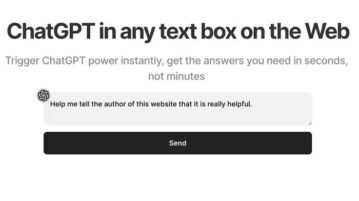
GPT Everywhere is a free and extremely handy Google Chrome Extension that you can use to trigger ChatGPT with just one click in any textbox on the web.
→
Here is a free simple Chrome extension that you can use to search inside all your chats right on the ChatGPT interface.
→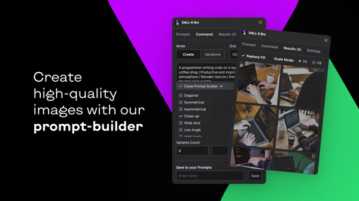
DALL-E Bro is a free plugin for Figma makes it super easy to generate text-to-image, create image variations, build your own prompt library,
→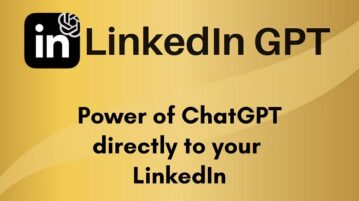
LinkedIn GPT is a free Google Chrome Extension that enables you to create highly engaging posts within LinkedIn easily in just
→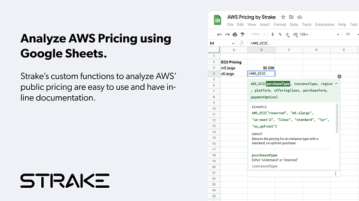
AWS Pricing by Strake is an open-source tool to analyze AWS Pricing in Google Sheets using custom functions.
→
Review Hero is a free AI-powered Extension that enables Amazon Sellers and Customers to obtain a real time Instant Product Review Summary on the Amazon Product Detail page.
→
Locus is a free AI-powered Google Chrome Extension that enables you to use Ctrl + F to easily and quickly find information on web pages through natural language instead of using the precise keywords.
→