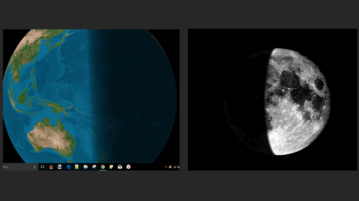
Simulate Earth, Moon’s Illumination by Sun on Windows Desktop: Globos
See how to simulate earth, moon’s illumination by Sun on Windows desktop. Use the dynamic wallpaper generator software mentioned here
→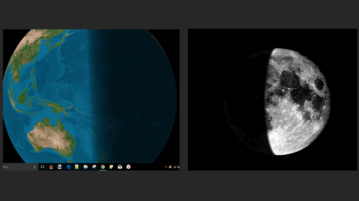
See how to simulate earth, moon’s illumination by Sun on Windows desktop. Use the dynamic wallpaper generator software mentioned here
→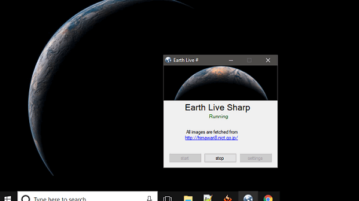
Learn how to set live view of Earth as desktop wallpaper. You can easily set the real-time earth view as wallpaper and set zoom level, image quality, etc.
→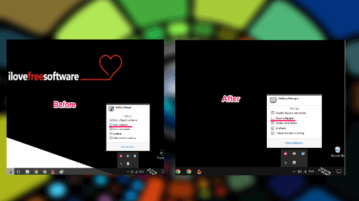
This tutorial talks about how to hide desktop wallpaper temporarily. The software mentioned here can easily hide wallpaper via a hotkey, set by you.
→
Here are some best free software to launch your desktop like an iPad.These iPad launchers can be invoked by a hotkey and you can customize their interface.
→
Here are 5 methods to rotate Windows desktop screen. Using each of these methods, you can easily rotate your desktop by 90, 180, 270, and 0 degrees easily.
→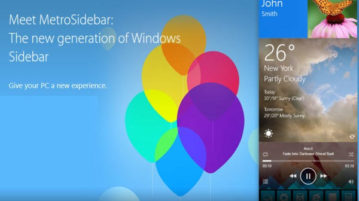
MetroSidebar is a free software to add desktop sidebar for Windows 10. You can add clock, weather, music player, and other custom live tiles in sidebar.
→
In this tutorial, you will learn how to show Flickr photos as desktop wallpaper on your PC. You can play photo slideshow of Flickr photos or view one photo.
→
This tutorial explains how to show Dropbox photos as desktop wallpaper in Windows. You can select photo folder and set frequency to change photo.
→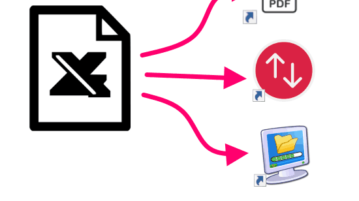
This tutorial explains how to bulk create shortcuts from CSV using a free software. You can specify shortcut target, icon, location of shortcut, parameters.
→
This is a list of 5 best free alternatives to Fences to declutter your desktop by organizing the files, folders, and program icons into shaded areas.
→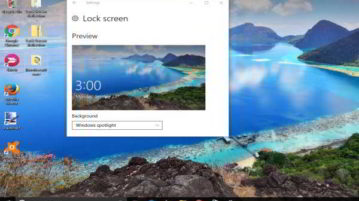
This tutorial explains how to have same wallpaper on Lock Screen and desktop in Windows 10. I have done this using two different methods.
→This tutorial explains how to set desktop icon spacing in Windows 10. Here are multiple methods to change horizontal and vertical spacing of desktop icons.
→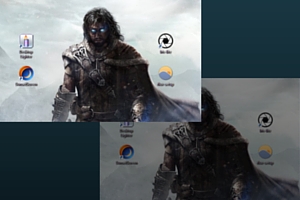
Here is a list of 5 ways you can set the brightness and color temperature of your computer screen to change automatically according to the time of the day.
→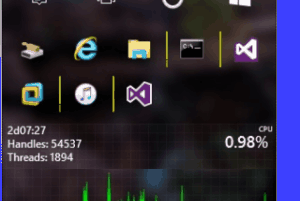
Here comes a free Taskbar replacement sidebar for Windows 10, “Panels”. It includes taskbar and system tray icons and also lets you add mini programs.
→