
How to Boost Video Volume without Distortion?
This article covers a simple procedure to boost video volume without audio clipping which prevents the waveform distortion.
→
This article covers a simple procedure to boost video volume without audio clipping which prevents the waveform distortion.
→
This article talks about 4 online video editors with templates. These editors offer various types of templates which you can easily use in your video.
→
This article covers a simple method to cover the face on FaceCam videos. This way, you can watch the FaceCam videos without distractions.
→
This article covers 4 free online video metadata viewer websites. With the help of these websites, you can analyze the metadata of a video without the need of any software.
→
TwitchDown is a free web based service that lets you download Twitch videos. You can conveniently download any Twitch broadcast video via its unique URL.
→
Sendvid is a free website to upload and share videos online. You can share video URL with friends and they can view it without sign up.
→
Justinguitar offers beginners as well as intermediate guitar learning courses with videos. You will also find hundreds of songs for practice!
→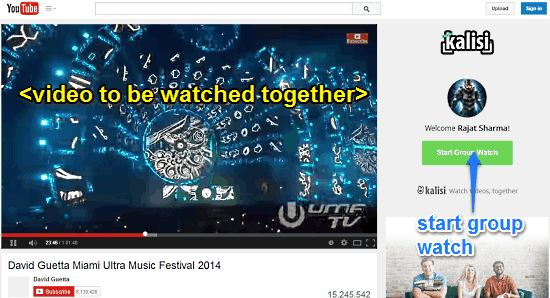
Kalisi is a free Google Chrome extension to watch YouTube videos together. The users watching a video together can also chat with each other on the same UI.
→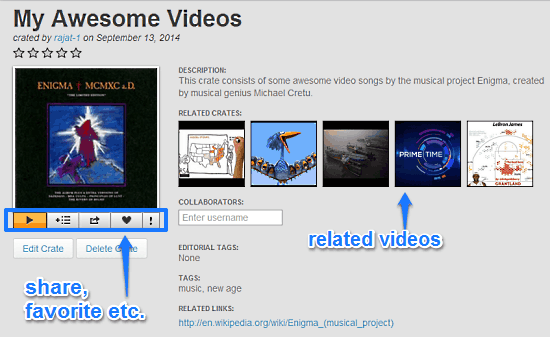
Educrate is a free website to create and share educational video collections. It lets you create curated collections using videos from YouTube, Vimeo etc.
→Educanon is a free website to create interactive video lessons with online videos. You can add questions in videos and assign them to students to answer.
→
Images To Video is a completely free image to video converter. It can convert jpg images to wmv, mov, flv, h.264 (mpeg4), WebM, and WebM+HTML video.
→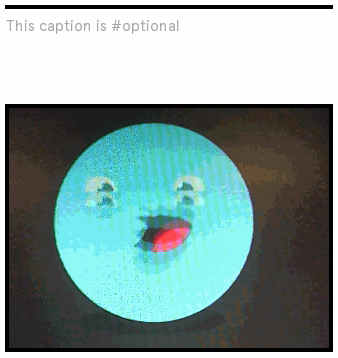
‘And then I was like’ is a free service that helps to create animated gif online with webcam. It helps to record 3 seconds video as animation using webcam.
→
Here is a list of 5 Free YouTube Playlist Makers. Checkout Youtube Playlist Maker, Jiggyape, Tubalr, YouTubeLister, and Streamdrag.
→Tiny Take is a completely free screen capture software that enable users to take screenshots and share them online. Also supports screen recording.
→