Kalisi is a nifty free Google Chrome extension to watch YouTube videos together. This simple yet powerful add-on for Google Chrome lets you and your friends to watch your favorite YouTube videos together (provided they have the extension installed as well). The users watching the video together can chat with each other as well. Kalisi uses your Facebook credentials to find your friends and automatically adds them to the viewing list. However, you can also invite them via Twitter and Email, by sharing a unique URL. The user who initially selects the video to be watched and invites others is called the group leader. If the video is fast forwarded or rewound, everyone else’s video playback synchronizes to the forward/rewind point. Ready to kick off some YouTube action with your buddies? Let’s see how it’s done.

How to use this Free Chrome extension to watch YouTube videos together?
Using Kalisi to watch YouTube videos with your friends is a piece of cake, and takes mere seconds. There are no fancy accounts or extra settings required either. The only thing needed is a Facebook account, and you and your pals can get started instantly. However, as you might’ve guessed, you still need to install Kalisi to Google Chrome first. Installation is a simple affair. Head over to the Chrome web store, search for Kalisi and when found, hit the Add to Chrome button. Follow the steps detailed below, and you’ll be watching YouTube videos with your friends in no time:
Step 1: Assuming you (and your friends with whom you want to watch videos together) have installed the Kalisi extension, head over to YouTube. Once there, select any video to watch. When the video starts playing, you should see a screen like this:
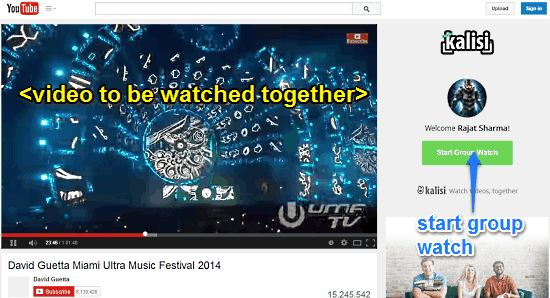
As illustrated by the above screenshot, Kalisi’s UI loads up on the right side of the YouTube video that you intend to watch with others. To invite others to watch the video, you need to login through your Facebook credentials. Do that, and click the Green button saying Start Group Watch.
Step 2: Once you start a video watching group, the UI on the right changes. When you and your friends are watching videos together, all of you can chat with each other using the built in chat module (they have to be logged in using their Facebook credentials as well). The chats, along with general activity log (e.g when the video is changed, forwarded, or rewound) appear in a vertical box like section. Below that, you can find the unique sharing URL that you can directly share via Twitter, Facebook or Email to invite more friends to watch the video together. The list of active members appears in the form of their Facebook avatars on a virtual couch. Check out the screenshot below:
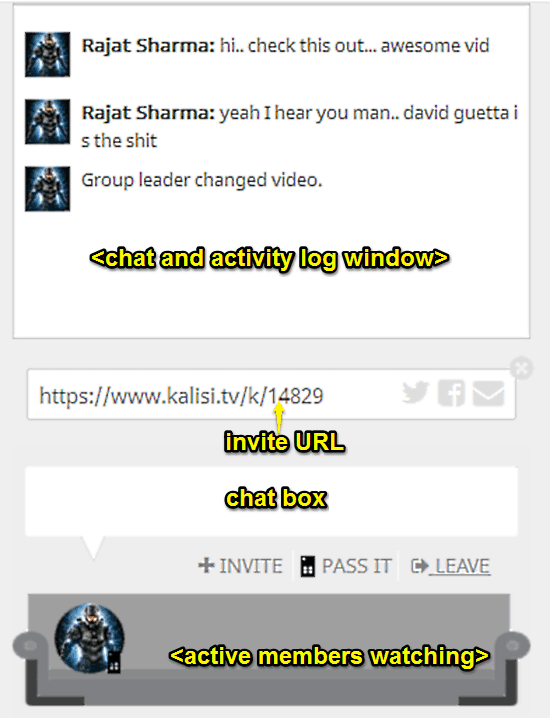
That’s it! Once your friends click on the invite link, they can instantly join the video watch group. No matter at what time do they join the video watching group, the playback will be automatically synchronized to the position at which it’s being played at the group leader’s end. If the group leader wants to transfer the control of video to someone else, he/she can easily do it via the Pass it link. How cool is that?
Also See: Watch Videos With Friends Simultaneously with Sync Video
Conclusion
Kalisi is a really cool free Google Chrome extension to watch YouTube videos together. Simple and easy to use, it makes quick work of watching your favorite YouTube videos with your friends, even if they are not with you in the same room. With features like automatic video position synchronization, built-in chat etc., Kalisi makes sure that you and your pals have the maximum fun while enjoying some YouTube action. Do give it a try, and let me know your thoughts in the comments below.