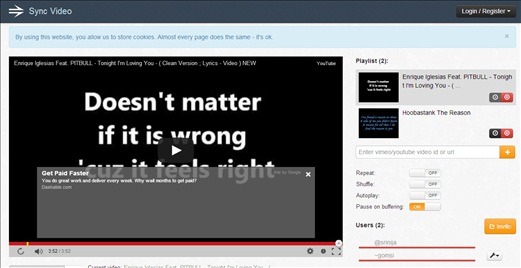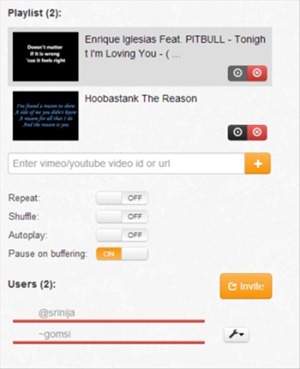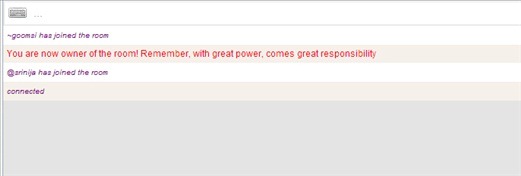Sync Video is a free web app that lets you watch videos with your friends so that all of you watch the same video at same time. Basically, here you can create a room and invite people you want to sync your videos with. Once they join your room, you can add URL of the video from YouTube and Vimeo. Thereafter, you can enjoy the video together and all of your friends can watch the same video simultaneously. Other users can also add videos once permission is granted by the owner of the room.Also another feature of this web app is that you can chat side by side while watching the video. It is a fun app which can be used for fun or can also be used for purposes like studying online tutorials together.
The screenshot below shows the interface of this app:
The interface is dull. Don’t know about you but I would have preferred a jazzy interface. Read the limitations of this app before knowing more about the app.
Sync Videos & Enjoy It With Friends:
So, let me tell you how to go about using this app. At the beginning when you open the link, you will be asked to create a room. Just give any username for your room and then comes the part where you need to invite friends to sync. At the right hand side of the page you will find a Invite button. Clicking on that you, a dialogue box like the one below opens up:
Send this URL to your friends. They will be redirected to the room you have created and will be able to see the videos you have posted. On the right hand side you will be able to see the particulars such as the videos, users and also options to repeat, shuffle, autoplay and pause on buffering.
See the screenshot below to get a better idea:
On the user list, you can see a settings icon. Clicking on that you will get options to make the other user owner of the group or make OP which means to give permission to that user to add videos. This way you can all enjoy the experience of synced videos together.
Other than these, you can also chat simultaneously. The chat option is there at the bottom of the interface. The users you have invited will automatically be connected to it.
See the screenshot of the chat option:
Key Features Of Sync Video:
- Registration is not compulsory. You can register if you wish to, though you can sync videos without registration also.
- Add as many videos you want.
- You can invite as many people you want in your room.
- The owner of the room can give permission to other users to add videos. This way the owner can control all actions of the room.
- Chat option.
- Set it on repeat, shuffle or autoplay so that you do not have to manually control it every time.
Final Verdict:
I loved using the Sync video app. It makes watching videos with your friends who are away from you and having a discussion on it much easier. Though the app only supports YouTube and Vimeo for syncing videos, but that’s the only shortcoming Sync Video has. Overall, you will have a nice experience sharing videos with each other and watching simultaneously. Try it out!
Get Sync Video free from here!
Also check out some other feature rich video sync apps we reviewed earlier: Libox, myCircle TV.