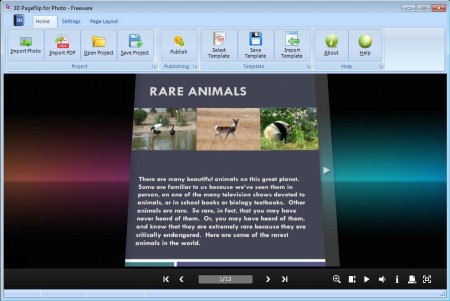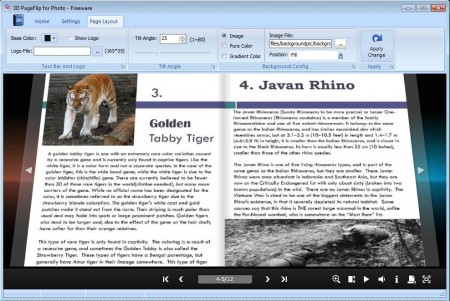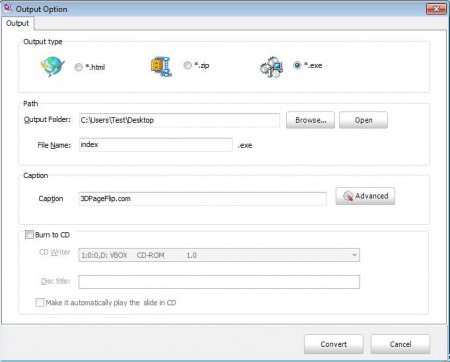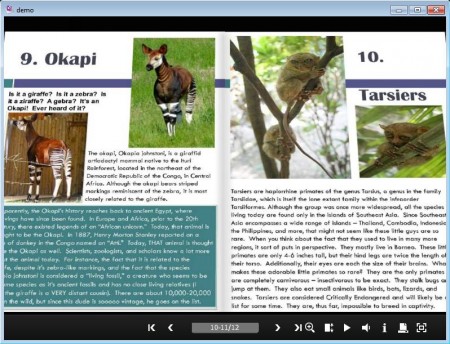3D PageFlip for Photo is a free flip book maker to create flipbooks or you can even say it flipable photo albums from photos. You can use photos taken with your digital camera or other images that you find online for example. Next to images, you can also import PDF documents, and convert them to 3D Flipbooks, which can be exported to standalone EXE applications, HTML documents or ZIP archives.
You may also try some similar software reviewed by us like OpenOffice Flipbook, HTML FlipBook Creator, and Free Flip Photo.
Interface of this free 3D flip book creator is very similar to that of Office. At the top of the window we have tabs that you can use to switch through sub-menus. The first one, Home can be seen in the image above. This is where you can open and import the photos and PDF documents that you want to use. The next one Settings is where you can change flipbook options, and the last one would be where the layout can be changed. Rest of the window is reserved for the flip book preview where you can see how your flipbook is gonna look like.
Key Features of 3D PageFlip for Photo to Create Flipbooks:
- Free and simple to use 3D flipbook maker.
- Import photos and PDF documents. Supports image formats like JPEG, GIF, PNG, BMP, TIF.
- Adjustable flip book settings and layout for additional customization.
- Export the created flip books as HTML, ZIP or EXE.
3D PageFlip for Photo can be used to create 3D photo flip books from your photo collection easily. Exporting it to an EXE will create a standalone application. You can send this application to your friends and family and let them enjoy photos from your vacation, for example, with cool 3D flip book effects. Paid version offer templates, next to all that we mentioned above.
How to Create a 3D Flipbook from Photos and PDF Documents with 3D PageFlip for Photo?
The first thing that you need to do would be to click on either Import Photo or Import PDF, depending on what you want to use. It should be imported to the flipbook preview down below. Then you can switch over to the Settings and the Page Layout tabs to adjust the appearance.
Several different settings can be changed, the angle of the view, colors, images, name of the flipbook, and several other things. Once you’re done changing all these options, you can return to the Home tab, and then select Publish.
Select the type of flip book that you want to create, choose an output directory or if you want it burned to a CD right away put a check mark on that option down below. Click on Convert and your flipbook should be created.
Conclusion
3D PageFlip for Photo helps you to create flipbooks that can be viewed full-screen, and they have a nice page flip effect when you’re turning pages. Import both photos and PDF documents, to create nice looking flip books. Be careful when installing this free photo to flip book converter, because it tries to install additional software. Download it for free.