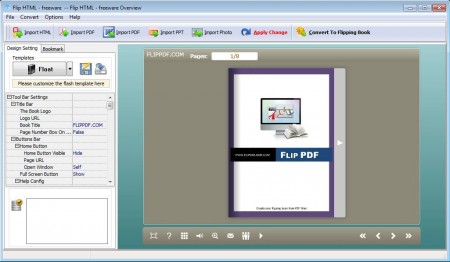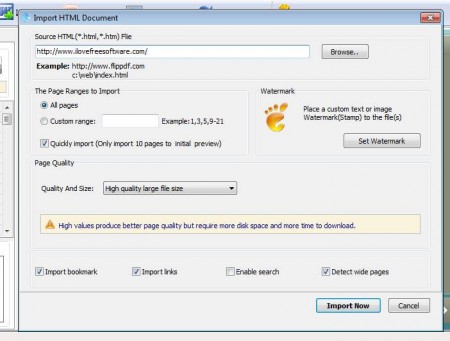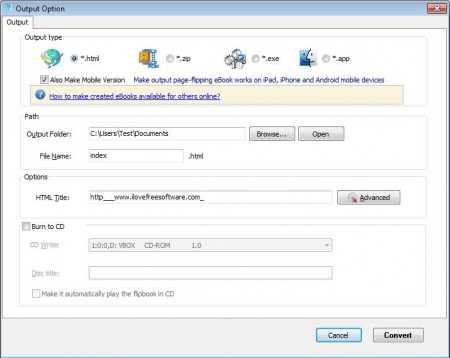Flip HTML is a free flip book creator for Windows which can be used to create flipping books from HTML websites, PDF documents, Power Point presentations, and photos. Flip HTML will automatically download text and files from the URL that you give it, store them on the hard drive after which this free flip book creator will convert the HTML into a flip book.
Interface of Flip HTML can be seen in the image above. As you can see it’s very simple and easy to understand. At the top of the window you have a menu where importing of supported documents and exporting of finished flip books is done. Down below we have two sections, left sidebar is where flip book appearance can be adjusted. Everything can be changed. The right large preview area is for checking the change that are made to the flip book before the actual creation and publishing of the flip book to one of the supported formats.
Key Features of this Free Flip Book Creator:
- Simple interface, easy to understand for beginners and novice users.
- Automatic downloading, conversion, and publishing of HTML.
- Edit and customize the appearance of the created flip book.
- Export into HTML (flip book style), EXE application or ZIP, .app (Mac).
- Works with HTML web pages, PDFs, Power Point presentations, and images.
- Create table of contents for the flip book that you’re creating.
- Built-in disc burner for burning your publications.
A lot more interesting features can be found in this free flip book creator, to mention them all here would take some time. With the help of templates you can change the appearance of your flip book easily. Here are few pointers to help you get started with Flip HTML.
How to Create Flip Books from HTML with Flip HTML?
Click on Import HTML and you should see the import HTML document window.
Here, you can either enter an online location of the files that you want converted to a flip book or you can select HTML documents that you have stored on your computer. After entering an online location, Flip HTML will download everything and import into the preview flip book.
Note that this free HTML to flip book converter should be used on HTML documents which are arranged properly with pages setup the way you want them listed in the flip book. If you use it on, for example normal website, only the first page is gonna be converted. Change the appearance with templates or by playing around with settings in the left sidebar.
When you’re done with the setup, click on the Convert To Flipping Book button in the top right corner of the window. Select to what you want to convert exactly and click Convert.
Conclusion
Flip HTML is the perfect tool to have if you need to create a standalone flip book publication of your HTML document. It’s very simple to use, setup and with the help of it you can create your own flip books effortlessly. You may also try Flip Doc, Free Flip Photo, and Free Flipbook Maker.