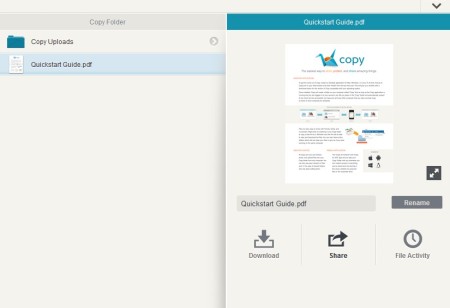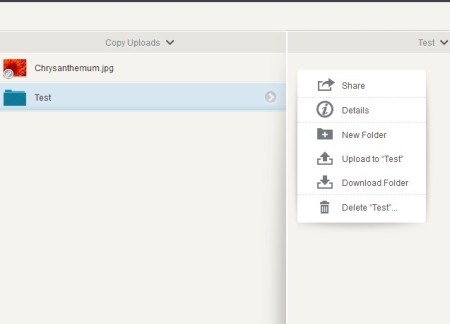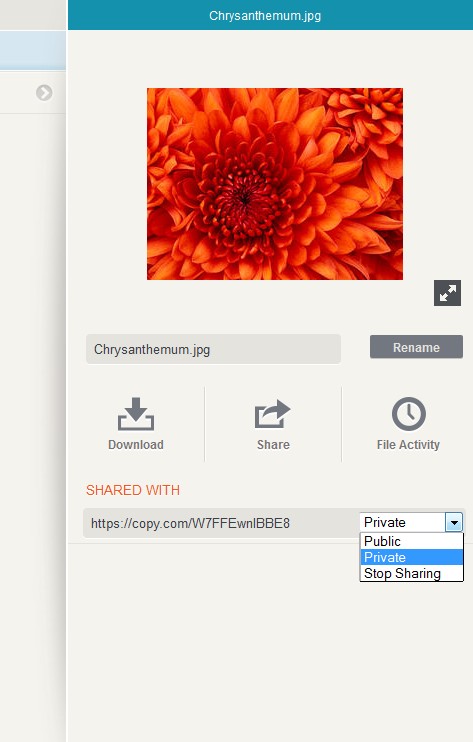Copy is a free online file storage service which offers 5GB of free online storage space and clients for all the major operating systems. Not only that, iOS and Android apps are also available with the help of which you can sync files between your desktop, smartphones and tablets.
Files can be uploaded without registration, there’s no need to create an account, in that case Copy acts as a file hoster, giving you download links which you can share. For more control over files and 5GB of free space, you’re gonna have to create an account.
The web based file manager of Copy can be seen on the image above. Multiple columns can be opened up vertically, depending on how many of them are available in the folder hierarchy. Every new folder opens up in a new column, until you reach a document, like the PDF file that you see selected on the image above. This free online storage comes with built-in viewers for a large number of file types, documents, images, etc.
Key features of Copy Free Online Storage Service Are:
- Free and simple to use – offers 5GB of free cloud based storage
- SSL encryption – everything that you send and receive is encrypted
- Sharing restrictions – setup member only file access restrictions
- File viewers – view documents, images and photos online without download
- Clients available for Linux, Windows, Mac, iOS and Android
Normally, it’s not easy to sync files between smartphones and desktop computers, especially if you use different operating systems, like for Mac, Android and Windows. Great thing about Copy is that all of the major operating systems are supported, so you can easily sync data across several different operating systems.
Similar software: BitDefender Safebox, Box.com, DumpTruck.
How to store and manage files online with Copy – free cloud based online storage
After registration, you can use the web based file manager that we showed above to manage your files, or you can download the desktop client for the platform that you use.
Desktop client of this free cloud storage works like any other. Folder is gonna be created in the My Documents folder, or any other locations of your choosing where files that you place will be synced online and where files from the online storage will be downloaded. System tray icon can be used to control the client.
Right click while you’re using the online file manager will open up a different menu from the one that your web browser has where you can create new folders, share or download files and so on. Same thing goes for files.
While you have a file selected, you can use the Share button and its settings down below to change permissions, make it private or public. Use the generated link to share files.
Conclusion
Copy offers a lot of free space, which can be expanded if you refer your friends. Cross platform support means that users of other operating systems can also enjoy all the free cloud based storage that’s available. Setup is easy, for those who need more space, paid upgrade is available.