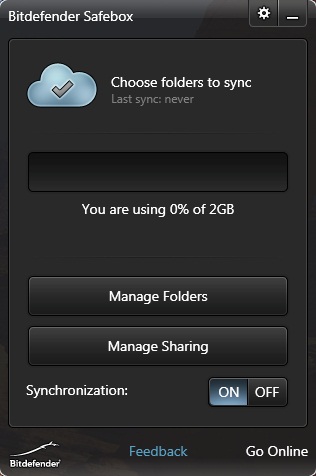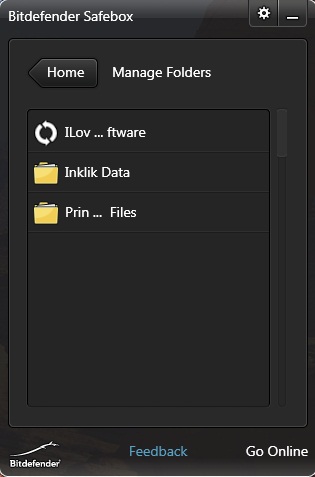Bitdefender Safebox is a free cloud storage service provided by Bidefender antivirus that keeps online backup of all your important files, documents, photos, etc., and lets you share them with other people. It provides handy and efficient solutions to backup and sync your data online, keeping everything encrypted in the cloud to ensure safety. Bitdefender Safebox offers 2 GB of free cloud storage and is available for multiple platforms including Windows PC, Android phone, iPhone, and iPad.
Bitdefender Safebox is much similar to another free cloud storage service Dropbox, the only difference is that it comes with a reliable security tag. It allows you to backup and sync your files online, and access them through an internet-connected device from anywhere around the world.
Download and Install Bitdefender Safebox:
Bitdefender Safebox is available in different versions for multiple platforms including Windows, Android, and iOS. You can use the link given at the end of this article to go to the homepage of the software. There you will see icons for PC, mobile, iPhone, and iPad. Click on the PC icon to download Bitdefender Safebox on your system. After that, just run the setup to install necessary files. Once this is done, you can launch Bitdefender Safebox and create an account for free cloud storage. After successful account creation, you can use Bitdefender Safebox to backup and sync your data online. Let’s see how.
Backup and Sync your files online with Bitdefender Safebox:
To backup data online, just run the app, enter your login credentials and start selecting the files which you want to keep safe online. You can simply drag and drop files to the program interface and sync them right away on your free cloud storage account.
You can backup your favorite files and folders like this, no matter where they are kept on the hard drive. Bitdefender Safebox guards the privacy of user’s data by encrypting everything that is being uploaded on cloud storage.
It will automatically sync the changes you made to your documents and keeps the backup up to date. Now let’s have a quick look on its key features.
Key Features of this free Cloud Storage service:
- Free online cloud storage service.
- Available for multiple platforms including PC, Android phone, iPhone, and iPad.
- 2GB of free cloud storage.
- Extendable paid plans for up to 60 GB of online storage.
- Secure encryption for safeguarding the privacy of files while they get uploaded online.
- Instantly sync changes in files.
- Sync unlimited number of folders.
- Access backed-up files with any internet-connected device.
- Share files with friends, family, and colleagues.

- Time Machine feature to preserve previous versions of your files.
The Final Verdict:
Bitdefender Safebox is a nice online data backup service, however there is nothing which makes it stand apart in the crowd of many such free services available. Infact, services like iDrive and Comodo Cloud offer even more FREE online storage, that reaches up to 5 GB. The only thing I found good about Bitdefebder Safebox is its simplicity and ease of work.