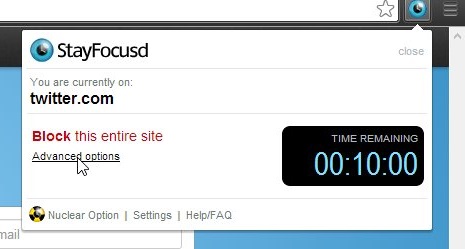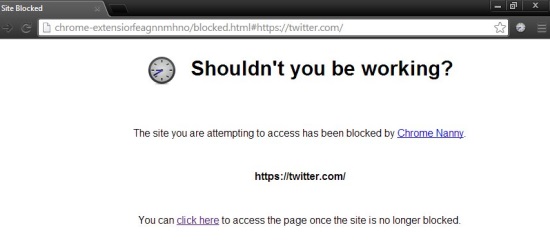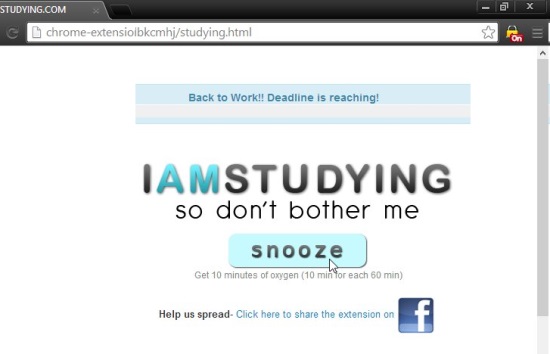Here is a list of 5 Chrome extensions that lets you stay focused on work.
Whenever we start working online, we often get distracted by some interesting blog, news story, and various social networks we are involved in. There’s nothing except a strong determination that can stop us from checking Facebook or Twitter, or reading some interesting web content, while we open the browser to work.
Though tools are available that lets you completely block distracting sites, what if you just want to limit the time you spend on such sites, instead of blocking them in your browser?
Chrome offers some free extensions that lets you limit time you spend on distracting sites and stay focused on work. Today we are going to review 5 such free Chrome extensions, including StayFocusd, Strict Workflow, Nanny for Google Chrome, I-AM-STUDYING BLOCKER, and Website Blocker. Let’s have a look on them.
StayFocusd:
StayFocusd is a simple extension that can be used to limit the time of browsing for particular sites. You can assign sites as blocked or allowed and then set a time period for which you would be allowed to browse the blocked sites. Once the allotted time elapses, the blocked sites can’t be accessed for the rest of the day.
You can block multiple sites, a single web page, or a specific page of the site using StayFocusd. Apart from that, there’s a Nuclear Option for instantly blocking sites for as many hours as you want. Download free and give it a try.
Full Review: Click here to read full review.
Extension Homepage: Get StayFocusd from here!
Strict Workflow:
Strict Workflow, imposes a work/break timer while you work online. It comes pre-configured with some distracting sites and lets you block them for 25 minutes with one click. Once the sites are blocked, you won’t be able to access them or stop the timer until it reaches zero, which is further followed by a 5 minutes break. The extension also lets you manage a whitelist and blacklist of sites you want to allow or block during the work time.
Download free and try your hands on it!
Extension Homepage: Get Strict Workflow from here!
Nanny for Google Chrome:
Previously known as Chrome Nanny, Nanny for Google Chrome is a great extension that allows you to block sites for some limited time period or for particular time in a day, or both. The extension is loaded with options; you can create a list of blocked URLs, allowed URLs, switch to different modes of blocking, make use of regular expressions to choose the block sets, tag sites to group similar URLs, and do lot more!
Apart from that, for every site you added to the whitelist, it also tracks the total time spent and shows useful statistics. A must try for all Chrome users.
Extension Homepage: Get Nanny for Google Chrome from here!
I-AM-STUDYING BLOCKER:
Another website blocker, I-AM-STUDYING BLOCKER, is a free Chrome extension to block websites you find distracting. You can specify sites you want to block, and answer a simple question (like 8 + 18 = ?) to unblock them. A personal message can also be displayed while the sites are blocked. Apart from that, there’s a Snooze option to take a short break from work and access the blocked sites, if you want.
The extension also provides an overview of your browsing activities in pie chart form. Give it a try and see if it helps you stay focused on work in a better way.
Extension Homepage: Get I-AM-STUDYING BLOCKER from here!
Website Blocker:
The last extension in the list, Website Blocker, is another handy Chrome extension to block distracting websites for particular time period. Once blocked, the pages can’t be accessed unless the time elapses or you switch off the blocking function from the Options page. There’s also a password feature to quickly unblock sites but that didn’t work in my case. Try and see if it works for you.
Extension Homepage: Get Website Blocker from here!
These were some useful Chrome extensions that help to stay focused on work and be productive. Give them a try and let us know if you find them useful. Don’t forget to share your suggestions via comments.