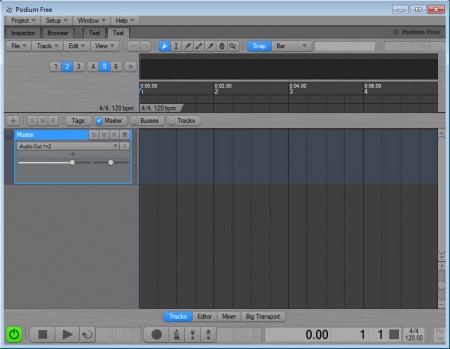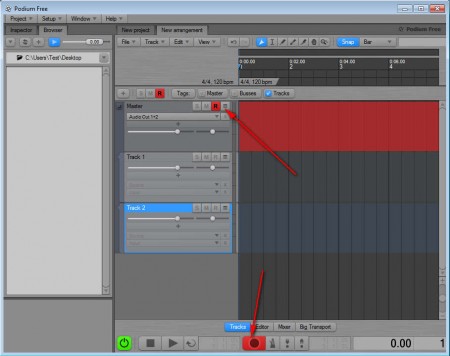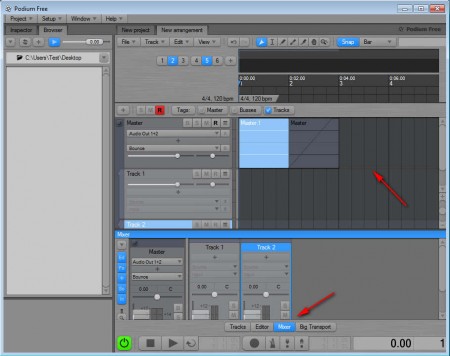Podium Free is a music production software which you can use in order to create and manipulate songs and you can do that with several different audio editing tools which can be found in Podium Free. Next to the free version of this music production software there is also a paid version which offers more features which are either disabled or not available in Podium Free. Before spending money, make sure that you give the free version a whirl, it might be enough for your needs.
What you see on the image above is Podium Free with a project started. Before you’ll be able to see what can be seen on the image above you’re gonna have to setup the project enter name, adjust input and output devices and for both audio and MIDI, load plugins and so on. Some of the more interesting features found in Podium Free would be:
- Object based project structure – add unlimited number of arrangements
- Tracks are displayed hierarchically – for easier overview
- Recording and editing – free version is limited with the number of inputs
- Capturing audio output – the so called audio track bounce
- VST plugins are supported
- Multi-channel audio for creating surround sound.
- Export to WAV, AIF, AIFF or MIDI files
Interface of Podium is very configurable, you can arrange it in any way that you want. Specific module can like the Editor and the Mixer and be opened either in the main window, or in their own separate windows which will give you more room. Editing audio tracks and producing music in Podium is easy, but before you’ll be able to do that you’re gonna have to record it first, let’s see how that’s done exactly.
Similar software: Audio Expert, KISS Wave MP3 Editor, BPMinus.
How to record, edit and produce music with Podium Free
Recording would be the first step, make sure that external devices which you are gonna be using are all properly plugged in before recording, otherwise you’re not gonna be able to pickup any audio.
If you wish you can add multiple tracks to the project that you’re working on like we have on the image above. By clicking on the record button down below, the recording mode is turned on. Notice that the first track is red, that’s because audio is gonna be recorded to the first track only, click on the letter R in settings of the track to which you want to add audio.
Click on the Mixer down below to start editing the audio, or if you want to cut audio, mark the segments that you would like to edit, right click and select Cut. To export completed songs, click on File and then Export to Sound.
Conclusion
Free version of Podium is gonna be more than enough for majority of people, especially beginners who are surely gonna be overwhelmed by the amount of functions and options that this free music production software has. Even though it has a lot to offer, you should pick things up quickly and create amazing music in no time. Download Podium Free.