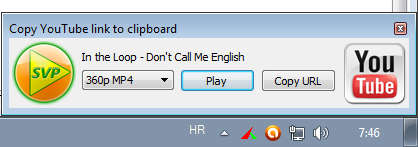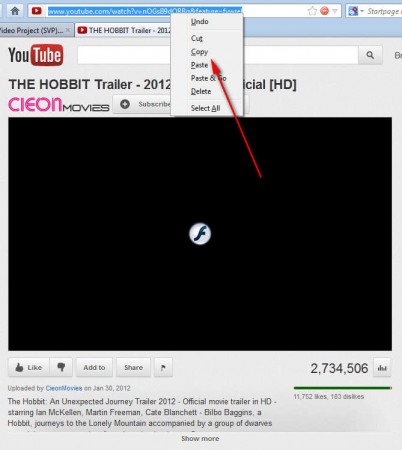SVPTube is a small YouTube utility that will run in the system tray of your Windows system, from where it will monitor for any YouTube video links that you add to the clipboard, and if you do add any, the program will then generate direct links to the video, which can then be played directly in your favorite video player, instead of the browser. This is not all that SVPTube does, it can also improve the video quality, how? Read on and find out.
What you see above is not technically speaking the default windows that waits for you after starting SVPTube, there’s already a video loaded in it, but this is what you will get to see once that you are on YouTube, you right click on a video link and you click Copy link location. SVPTube will automatically detect that you’ve copied something into the clipboard, and it will decode direct links to the video, and not only that it will open up the default video player and start playing the selected YouTube video.
Play YouTube videos in a video player
There are several different standalone YouTube video players out there, like for example ToolWiz Player, QuickPlay, but when it comes to opening videos in for example Media Player Home Cinema, which comes installed with K-Lite Codec Pack, you’re not gonna have much luck, because you don’t know what the actual link to the YouTube video is. With SVPTube, YouTube videos can be opened just like any other video file on your computer, just copy the video link:
SVPTube will then automatically decode the video links inside its interface and start playing the video.
The thing that you will probably notice right away is the small size of the video, but you should also notice that SVPTube also has options for other video sizes, at least the ones that are offered on YouTube. HD videos can be watched on your computer locally, but that’s not all, SVPTube will also improve video quality with the help of frame interpolation.
Improve the quality of YouTube videos with SVPTube
Frame interpolation is when additional frames are added to a video so that the problem of blurriness and decreased smoothness are taken care of. You might have noticed that videos on YouTube can sometimes be blurry and that they sometimes flicker during action scenes, like explosions. In part this can be caused by older computer systems, or video quality but those who have newer computer system have probably noticed that they too are affected by the same problem.
This is where frame interpolation comes into play. YouTube videos processed by the SVPTube will have additional frames inserted in between the existing ones. The inserted frames will of course not be some random frames from a random video, they will be frames which were calculated based on the previous and the following frame from the video that you’re watching. With added frames videos becomes sharper and smoother.
SVPTube is a great tool for any YouTube lover, program requires no installation, so it doesn’t cost you anything to try it out and see how much more improved quality you can get.