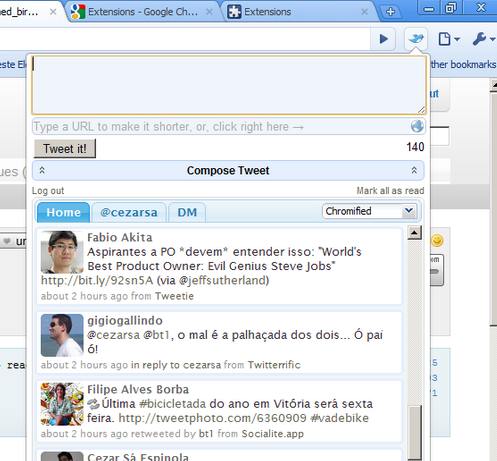Chrome Bird is a Twitter extension for Google Chrome Browser. Chrome Bird installs in your Google Chrome or ChromePlus browser, and lets you tweet directly from there. You can send new tweet, track your timeline, replies, and DMs.
Recently I reviewed a similar extension for Chrome called Tweetings. Chrome Bird works almost exactly in same way.
Once you install Chrome Bird in your Google Chrome browser, it shows up as a small icon next to address bar. To see your Twitter updates, just click on that icon, and it will open a small window. This window is in form of tabs, and nicely separates your timelines, @replies, direct messages, and your Tweets.[subscribe-to-us]
Chrome Bird caches your Tweets so that it does not have to hit Twitter whenever you click on Chrome Bird icon. This makes it extremely fast to use, and also ensures it does not crosses the polling limit of Twitter.
Chrome Bird keeps itself auto updated with auto update feature of Google Chrome. It uses OAuth authentication to connect to Twitter.
Chrome Bird is nice extension for your Google Chrome, and an easy way to keep track of your Twitter updates.