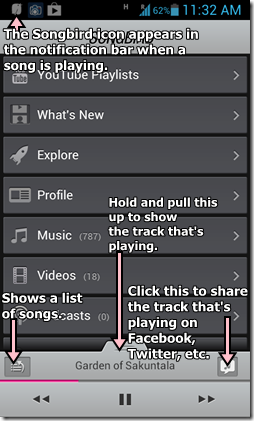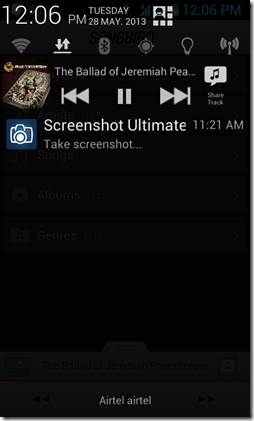Songbird Android Music Player is a free music player app for Android that allows you to play the music stored on your device. Apart from playing music, it can also play a wide range of video formats without any difficulty. Songbird has been developed for Android by POTI, Inc.
Although Songbird supports lower version of Android as well, what makes it really special is that if you are running Android 4.0 or higher, you can see a YouTube Playlist of tracks selected by Songbird users worldwide, and when you click on these tracks, you can watch these videos from right within the Songbird player itself! This cuts out the need to manually open YouTube app on your device and then watch a video.
Apart from the regular portrait (vertical) view mode, Songbird also supports the landscape (horizontal) view mode if your Android device screen is set to auto-rotate. Songbird has an exceptionally smooth and buttery interface, which beats most of the paid music player apps as well.
Songbird is available from the Google Play Store for free.
Tips on using the Songbird Music Player for Android
When you open Songbird for the first time, you will be presented with a first run screen, where you simply have to click the continue button at the bottom. Given that you are running v3 of the Songbird app, your first run screen will look like the following screenshot, in which you can see the features of Songbird v3 mentioned in brief.
When you click the Continue button in the above screen, you will now be able to see the main Songbird app screen, from where you can access the songs, videos etc. stored on your device. This main screen of Songbird looks like the following screenshot.
In the Songbird main screen, you will see various options like Music (lists the music tracks stored on your device), Videos (lists the video tracks stored on your device), Profile (shows you your Songbird Profile, listing the artists that you are following- it gets this from the music tracks stored on your device and updates your profile automatically).
Songbird also makes sharing the songs on popular social networking sites easy. By pressing the share button (see the above screenshot), you can easily share the track that you are listening to on networking sites like Facebook and Twitter.
Also, when you play a music track via Songbird, you can see the track that’s playing and basic controls like play/pause, next track, previous track etc. and this is really helpful when you are listening music in background, and you don’t want to open the music player to control the songs that are playing. The miniaturized version of the Songbird Music player in the notification bar looks like the following screenshot.
As you can see in the above screenshot, you can see the album art of the song that’s playing, basic music controls, and the share track button (which allows you to share track on different networking sites, discussed above). This miniaturized player can be accessed through any app wherever you can use the Notification bar, and saves you the trouble of manually opening the Songbird Player and controlling tracks.
This is pretty much there is to the Songbird music Player for Android. It is definitely very easy to use and makes for a good replacement for the stock music player.
Also check out other music players for Android.
The Good?
- No ads.
- Free.
- Fast, smooth and fluid.
- No hangs, lags or crashes.
- Good integration with social networking sites.
The Bad?
- Does not have the share track via Bluetooth option.
- Is a little resource heavier than other alternatives, although, not by much.
Conclusion
Songbird Android Music Player is a good app for playing music on your Android device, and can serve as a viable replacement for the stock Android music player. It is packed with tons of features and is very user friendly.
You can get Songbird for Android by clicking here.