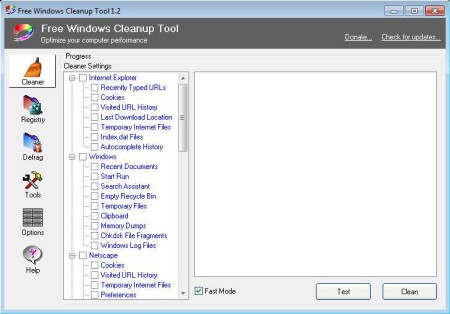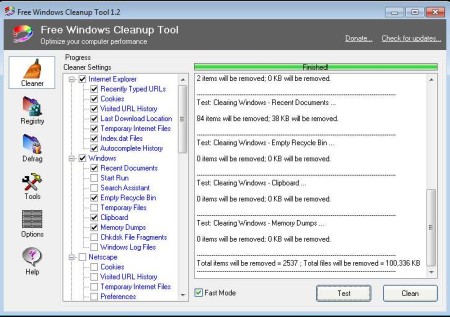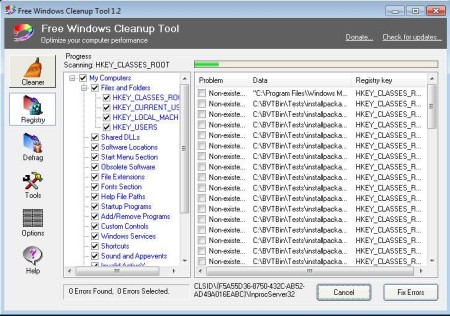Free Windows Cleanup is a free system cleanup utility for Windows which allows you to clean junk files, fix registry errors, and optimize system to increase speed and boost performance. Junk files can cost you valuable disk space, which might even cause you to spend money on buying a new hard drive, all these things can be avoided with Free Windows Cleanup.
Screenshot of the Free Windows Cleanup can be seen in the image above. There is a lot of similarities between it and CCleaner. Left sidebar holds a menu where you can switch between the cleaner, registry errors fixer, registry defragmentation and several other system tune-up tools. Column in the middle holds additional setup for the selected tool. Results of the scan and system optimization can be read in the remaining empty space.
Key Features of Free Windows Cleanup:
- Clean junk files like browser cache, old Windows files, activity, and more.
- Fix registry errors or you can say leftovers errors after program uninstallation.
- Scan registry and optimize it to increase speed.
- Edit the startup entries, select which programs will be started.
- Registry backup to create backups which can be restored later on.
- System tray icon, leave it running, schedule tune-up tasks.
- Ignore list, select files and registry key which should be ignored.
- Simple to use and setup, very lightweight, less than 2MB in size.
We mentioned in the introduction a situation where if you are not diligent enough to delete junk files, you might even end up being spending money on a new hard drive. Even though this is an extreme situation, it could very well happen if Windows has problems and saves large memory dumps or lots of error logs. Here’s how you can avoid situations like that with this free system tune-up utility.
How to Clean Unnecessary System Files, Fix Registry Errors, and Optimize Windows with Free Windows Cleanup?
Select Cleaner from the left sidebar in order to start cleaning junk files.
Go over all the system components where you want to delete junk files in the middle column and then click Test. After scan completes you can see the results on the right. There all the files which are gonna be deleted are gonna be listed. If everything’s in order, click on the Clean button down below and you’re done.
Use the Registry and Defrag options to fix and optimize your registry. The procedure is the same as it was for cleaning junk files. Select what you want scanned in the middle column, click the Scan button, wait for the results after which just click Fix Errors. Application startup editing and registry backup can be done by opening up Tools.
Conclusion:
Free Windows Cleanup is a very powerful system optimization software, which allows you to easily scan, fix, and optimize various different Windows components, registry, file system, application startup, and so on. Application is very lightweight and easy to use. Definitely worth a try if your Windows PC is slow and sluggish. Free download.
You may also try Crap Cleaner, Tweak Me, and Fixbee.