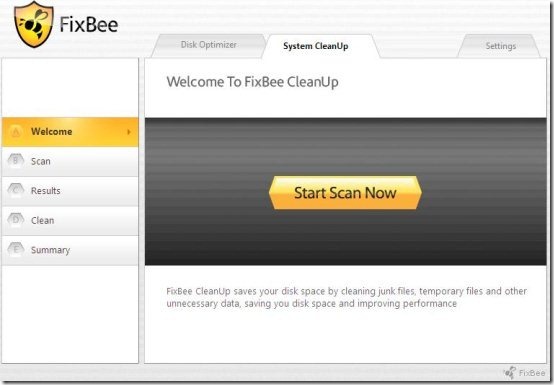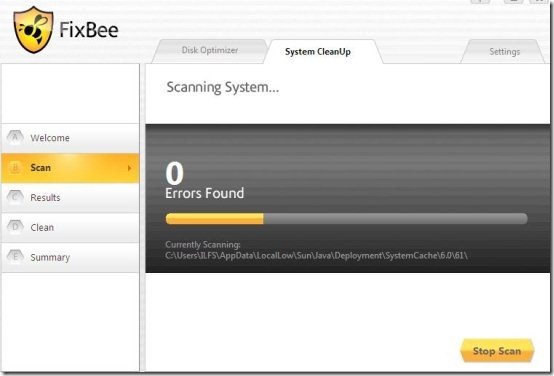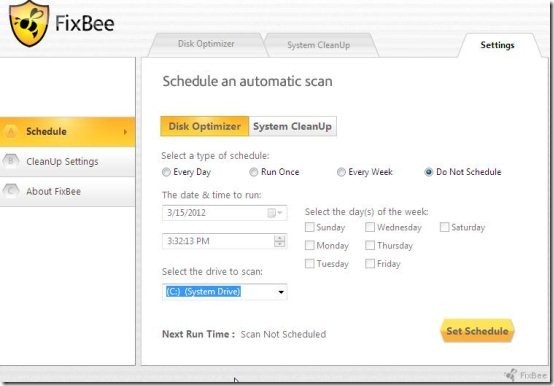Fixbee is a free disk optimizer which allows to improve data access speed and boosts system performance. This free disk optimizer also defragments your hard disk and scans for irrelevant programs. It also shows the results obtained and allows you to fix them.
This disk optimizer is embedded with system clean-up which saves your disk space by removing junk files and temporary files and other irrelevant data.
You can even schedule the disk optimizer and system cleanup for everyday or every week. You may also mention specific date and time for scheduling. Isn’t it nice to schedule your scan time and date without performing it manually again and again.
Key Features Of This Disk Optimizer:
- Convenient and easy to use this disk optimizer.
- Repair all errors and speed up your PC.
- Scans the junk files.
- Exclude recently accessed files.
- Skips read only and system.
- Schedule the scanning date and time.
- Cleans all temporary files and other irrelevant data.
- Step by step process of scanning by scan, results, clean and then summary.
- Boost system performance by defragmenting your hard disk.
- Saves disk space and improves performance.
- Removes junk files permanently.
How To Install Fixbee To Your PC:
- To install Fixbee to your PC visit the link given below or click here.
- Click on “Free scan” to download it.
- An exe file would be downloaded to your system.
- Double click on this exe setup downloaded.
- Follow further instructions to install this disk optimizer to your PC
Fixbee is a disk optimizer to fasten up your PC. This disk optimizer performs both manual and scheduled scanning. It also removes junk files, temporary files and other unwanted files. If you have a slow running system, you can go ahead and give this software a try. Optimize system disk space and speed up your PC.