Demon Hunter 2: New Chapter is a free mystery game app for Windows 10 devices. The game involves you to solve hidden object levels and play mini games within levels to progress further. Like almost any other game of this type, this game too is based on the click and play principle. Here, you need to interact with objects of interest by moving your cursor around and clicking on objects to pick them up. You can also collect clues and interact with people in the same manner.
Demon Hunter 2: New Chapter is available for free from the Windows App Store.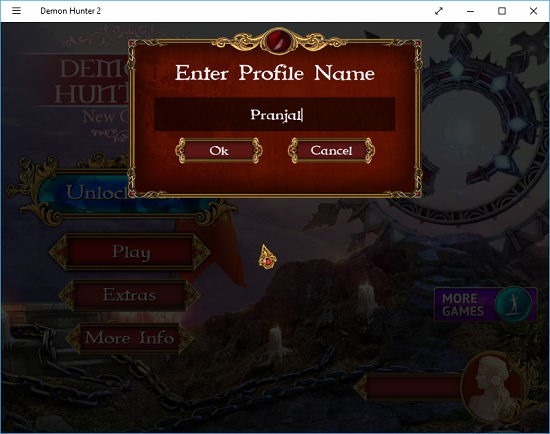
Main features of Demon Hunter 2: New Chapter for Windows 10
When you run the game on your device, you will be shown the profile creation screen which is attached below. In the above screen, you basically have to enter your name and click on the OK button to complete the profile creation process. Now, you will be headed to the main menu where you can play the game by clicking on the Play button. When you do that, you will be asked to choose the difficulty level with which you wish to play.
In the above screen, you basically have to enter your name and click on the OK button to complete the profile creation process. Now, you will be headed to the main menu where you can play the game by clicking on the Play button. When you do that, you will be asked to choose the difficulty level with which you wish to play. 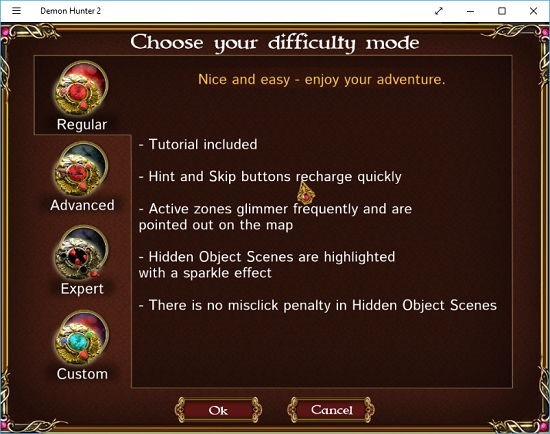
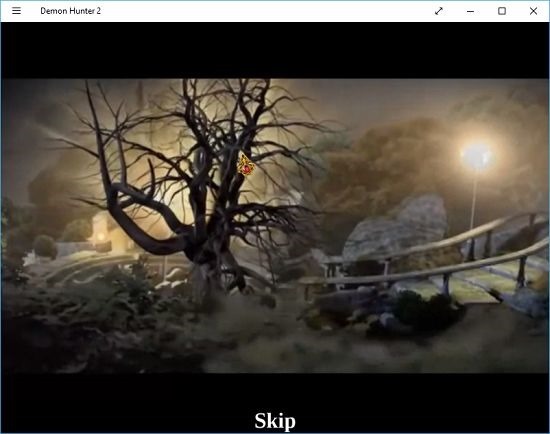 This can be skipped easily by pressing Skip at the bottom of the screen. This takes you into the tutorial if it is the first time that you are playing the game.
This can be skipped easily by pressing Skip at the bottom of the screen. This takes you into the tutorial if it is the first time that you are playing the game.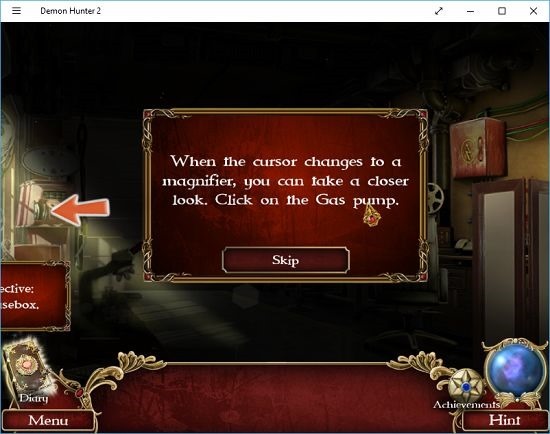 When the tutorial begins, you are basically presented with a prompt which asks you if you want to play the tutorial or skip it. If you skip it, you will not get any guided help, however if you don’t skip it, you will be shown guide arrows everywhere, which allow you to see which areas need to be interacted with. This, of course, will be available for a limited period of time duration in the game.
When the tutorial begins, you are basically presented with a prompt which asks you if you want to play the tutorial or skip it. If you skip it, you will not get any guided help, however if you don’t skip it, you will be shown guide arrows everywhere, which allow you to see which areas need to be interacted with. This, of course, will be available for a limited period of time duration in the game.
The game has a diary which is accessible by clicking on the diary icon at the bottom left of the screen. This helps you keep track of your objectives. The game has certain areas which need to be interacted with in a zoomed up manner. These automatically get zoomed up and usually are indicated by glowing white stars. A zoomed up area of interest is shown below.
The game has certain areas which need to be interacted with in a zoomed up manner. These automatically get zoomed up and usually are indicated by glowing white stars. A zoomed up area of interest is shown below. The inventory is present at the bottom of the screen, which allows you to look at and interact with (or use) items you have collected. The hint button helps you move further if you find yourself stuck by indicating the clear path in glowing circles. It does however take time to recharge. The game also has hidden object levels which can be completed by finding all the objects listed at the bottom of the screen in these levels.
The inventory is present at the bottom of the screen, which allows you to look at and interact with (or use) items you have collected. The hint button helps you move further if you find yourself stuck by indicating the clear path in glowing circles. It does however take time to recharge. The game also has hidden object levels which can be completed by finding all the objects listed at the bottom of the screen in these levels.
This concludes the main features of Demon Hunter 2: New Chapter for Windows 10.
Other similar games
Conclusion
Demon Hunter 2: New Chapter is great for fans of mystery games. The game offers a great way for whiling away your time while keeping your mind running sharp. It is a bit heavy on size though, so you might want to watch out for that.