The Blacklist: Conspiracy is a free mystery game app for Windows 10 devices. In the game, you play as the investigator who has to get to the bottom of the mystery at hand. You play as an undercover FBI agent. The game involves playing via energy points, and at the end of the energy points, you need to wait for the energy points to replenish. The game is based on investigating scenes from where you can collect important evidence, and following this, you have to analyze the evidence. Leveling up instantly replenishes your energy points, and you also score points according to the time duration in which you complete the hidden object level. Overall the game is well designed and works well on Windows 10 devices.
The Blacklist: Conspiracy is available for free from the Windows App Store.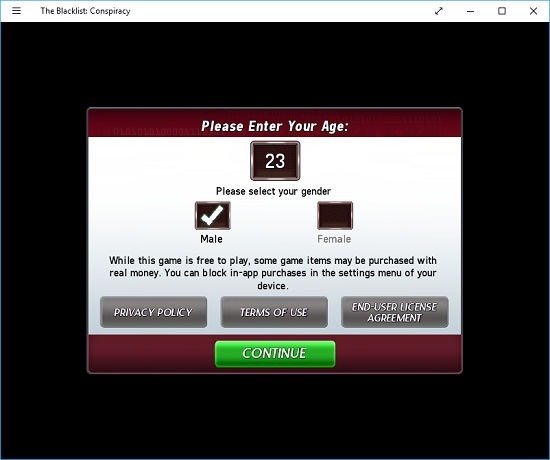
Main features of The Blacklist: Conspiracy for Windows 10
When you run the game on your device, you will be presented with an interface which looks like the screenshot below.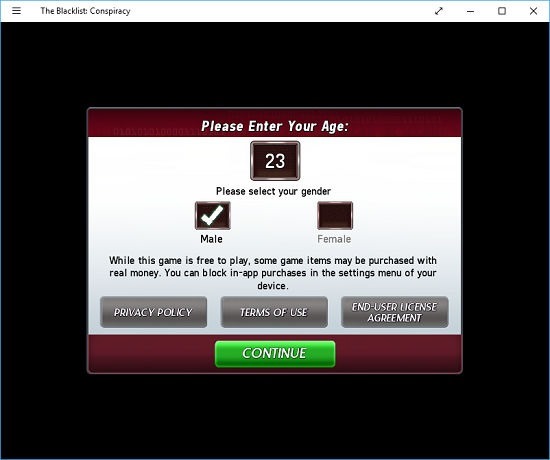 Here, you need to create your profile by inputting your age and your gender. Once you have done so, you will be taken to the next screen which allows you to choose to start the game. When it’s your first time playing the game, you will be presented with a guided tutorial like so.
Here, you need to create your profile by inputting your age and your gender. Once you have done so, you will be taken to the next screen which allows you to choose to start the game. When it’s your first time playing the game, you will be presented with a guided tutorial like so.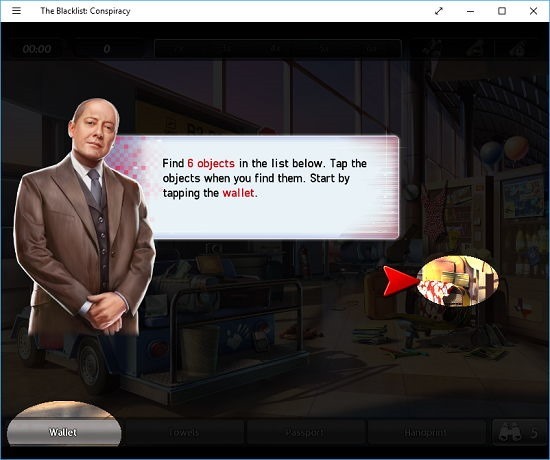
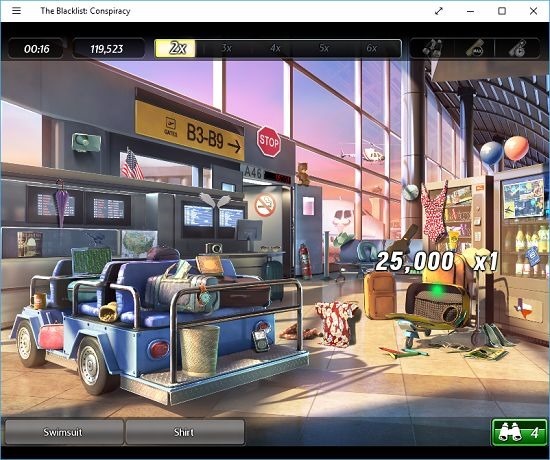 At the top of the gameplay screen, you will be able to see the timer and the bonus meter. The faster you find an object in the scene, the higher bonus you score. The screenshot above shows that when I click on an object in the active zone above, I am awarded score points. I can also choose to view an object that I am unable to find in the scene by means of clicking on the binoculars icon at the bottom right of the screen, which allows me to find the object instantly by means of highlighting the same.
At the top of the gameplay screen, you will be able to see the timer and the bonus meter. The faster you find an object in the scene, the higher bonus you score. The screenshot above shows that when I click on an object in the active zone above, I am awarded score points. I can also choose to view an object that I am unable to find in the scene by means of clicking on the binoculars icon at the bottom right of the screen, which allows me to find the object instantly by means of highlighting the same.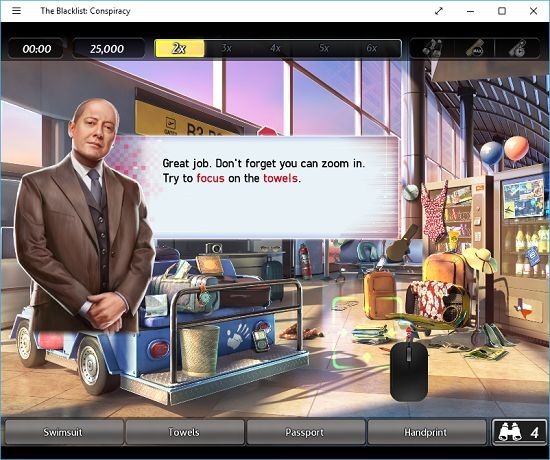 You can see the highlighted object in the screenshot above by a Green box. Once the level is completed, you will be able to see your score like so…
You can see the highlighted object in the screenshot above by a Green box. Once the level is completed, you will be able to see your score like so… More scenes get unlocked when the previous scenes get completed.
More scenes get unlocked when the previous scenes get completed.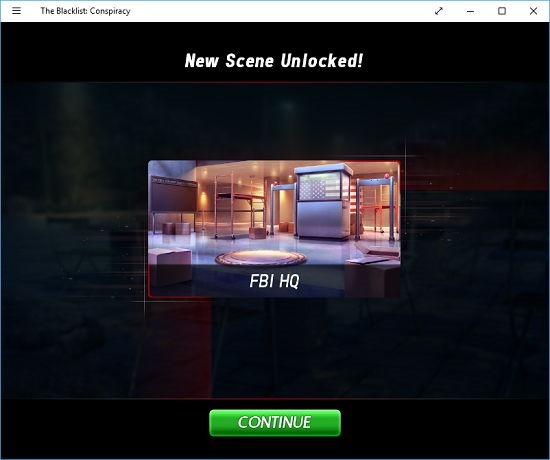 The game also has various cut scenes where you are detailed about the scene at hand. These look pretty polished and a screenshot of one of these is attached below.
The game also has various cut scenes where you are detailed about the scene at hand. These look pretty polished and a screenshot of one of these is attached below.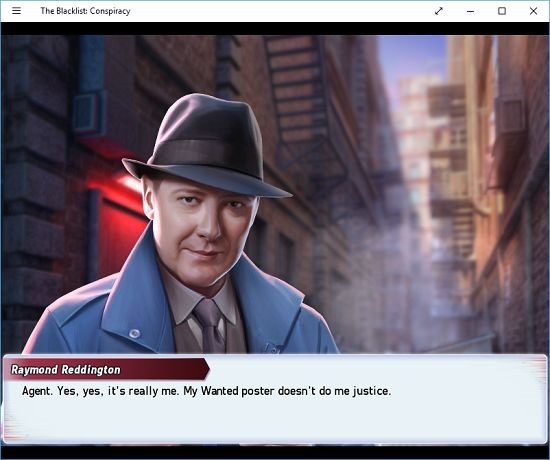 Overall, the game is well designed and runs smoothly.
Overall, the game is well designed and runs smoothly.
Other similar games
The verdict
The Blacklist: Conspiracy makes for a great free game app which allows you to test your wits and investigate the oncoming mysteries. The game overall makes for a good download on all devices running Windows 10 and you should definitely try it out.