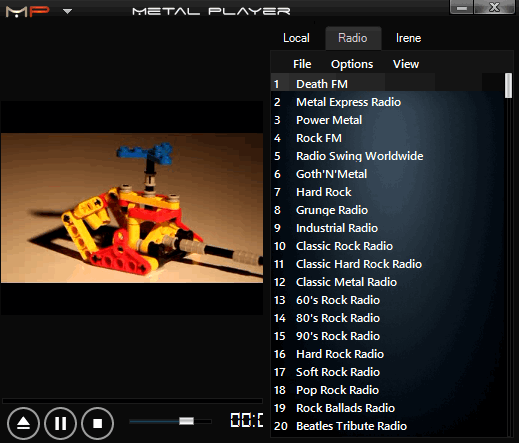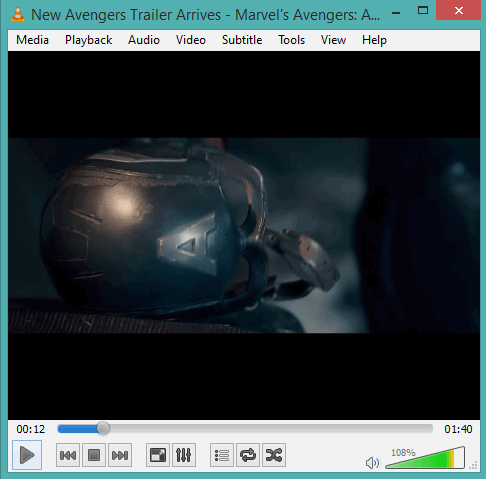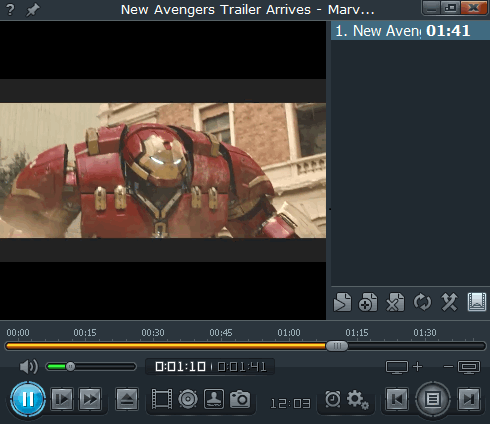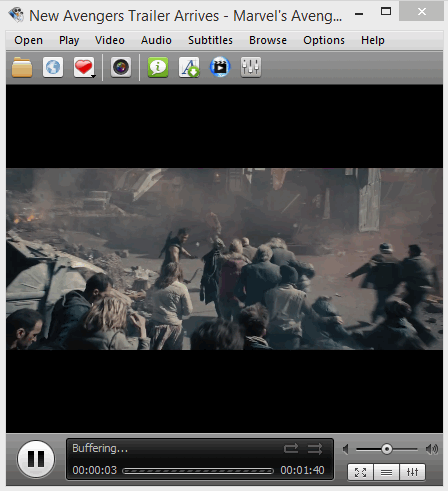Here are 5 free video players that can play online streaming videos.
These videos player are handy to stream online videos right from your desktop. No browser is needed, you only need to enter your favorite video’s URL, and start streaming it. These video players are also helpful to preview the video content before downloading the full video. So, instead of clicking on the download link of a particular video/movie, you can use that link to stream it with any of these video players to check the video quality, video content, etc.
Most of these video players also provide other features, such as: you can play most of the popular format audio video files, stream radio stations, create playlists, etc.
Lets start with the first video player in this list.
Metal Player
Metal Player is one of the best video player in this to play online videos as well as local media files. You can also make its interface transparent while streaming a movie or any other media file. So to check background activities, this transparency feature is useful. Apart from this, it can also try to download subtitles for playing video that makes it handy.
You can also use this media player to stream any supported radio station right from its interface. More than 35 radio stations are available to choose from. It is more than just a simple video streaming player.
Some other useful features supported by this media player are: enable voice commands, equalizer, multiple themes, adjust audio video settings, and associate audio video files. More than 70 audio video types are supported by this player.
VLC Media Player
VLC Media Player is one of those most popular video players that comes with built-in feature to stream online videos. By Pressing the hotkey ‘Ctrl+N‘ or by using Media option in VLC player, you can insert the video URL and start streaming it. Moreover, you can also import your YouTube playlists in VLC using a plugin.
This media player also provides many other features that most of us are already aware of, such as: capture snapshots of playing video, convert videos, create and store playlists, set audio video effects, graphics equalizer, supports almost all kind of audio video formats, and more.
Full review of VLC Media Player.
Light Alloy
Light Alloy is another handy software to play online videos. It comes with beautiful interface and supports hotkey (Shift+F2) to insert online video URL to stream that video within its interface. It is available in installer as well as in portable version.
This media player can also be used to stream radio stations. With one click, you can download the full list of thousands of radio stations and can start playing any radio station.
Apart from this, it comes with a lot of handy features that makes it a good audio video player. You can capture and save video snapshots, create playlists, build-in equalizer, a scheduler that can be used to automatically shutdown PC and to play alarm, etc.
SMPlayer
SMPlayer is also a good player to stream online video using its beautiful interface. While playing a video, it can also try to fetch subtitles (from opensubtitles.org) and download it to your PC. You can also rotate and flip video 90 degree clockwise and counterclockwise. So even if the orientation of an online/offline video is on portrait mode, you can switch it to landscape mode.
There are many other interesting features available in this video player. It comes with equalizer to set brightness, gamma level, saturation, hue, and contrast. You can also capture snapshot of a video, enable the compact mode of this player, store and load playlist, etc.
JetVideo
JetVideo is the last media player in this list that supports online video streaming. You can right-click on its interface to access option to insert the URL of a video and stream it. While streaming a video or playing an offline video, you can also capture the screenshot and save it to PC as bmp, jpg, and png image.
It doesn’t provide many advanced features, but successfully works for streaming the videos. There are some handy features available that includes: add sound effects, equalizer, hide window border, set screen size, manage aspect ratio to best suit for video, show/hide playlist, etc.
Conclusion:
There are many other feature rich media players available that provides feature to play online videos, but failed to work during my testing. These are my personal best collection to successfully serve the purpose of playing the online videos right from the desktop. You can choose the one that suits you most.