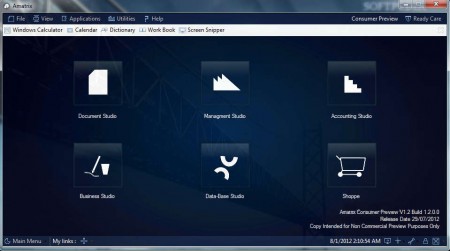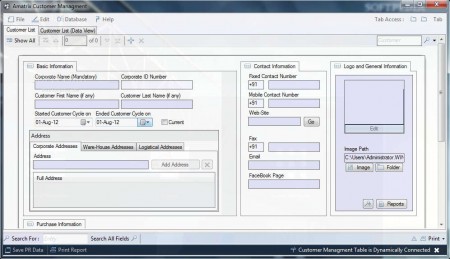Amatrix is a free business management application which you can use for practically everything that a small to mid-size company needs. Every department has it’s own module, accounting, management, database and so on, and if you need to, it’s even possible to expand the capabilities of Amatrix by installing additional modules. The entire application is rather big and it requires additional components to be installed, so you might want to test it out on a machine where you’re not doing your everyday business, just in case something goes wrong.
Interface of Amatrix is very modern looking, with slick icons, as you can see from the image above. There are options in all four corners of the window, but the ones that are the most important, shortcuts for various different modules of this free business management application are located at the center of the screen and as you can see there are six of them available:
- Document Studio
- Management Studio
- Accounting Studio
- Business Studio
- Database Studio and
- Shoppe
Before we get into what each one of the above mentioned modules does, first we need to talk about system requirements. To install and run Amatrix, you’re gonna have to have .NET Framework, SQL Server 2005 and SQLCE 2005 installed, all of which is gonna be installed alongside the main application. This is the main reason why the offline installer is over 200MB in size, with the offline installer, only the required components are installed, so try that first.
Similar software: 4 Free CRM Applications, Icebergo, GRNDC TLR.
How to manage bussniess with Amatrix
After successful installation, run Amatrix and you should see something similar to what can be seen on the image above. Modules which are listed above can be used to manage and store important documents (Document Studio), for customer care, human resources, product and tasks management (Management Studio), accounting (Accounting Studio), in other words you get the complete suit for conducting business.
This is what you’re gonna see when you click on the Management Studio, these would be sub-modules where you get various different tools for managing business. Customer relations are for example a very important part of every company, and with the customer management module you get to create a database of customers and add information about them, there’s even an option for a Facebook page, look on the image below.
Something similar can be found for every other module of the Amatrix application, of course each one of them will be different, depending on what kind of function is expected for the selected module to have.
Conclusion
Amatrix interface is basically like a wizard where each one of the main options are divided into several sub-options, which can be seen on the example of the Management Studio module where there are a lot of tools to choose from. If you are looking for an application with which you could conduct business with your company more easily then Amatrix is just the thing that you’re looking for. Best of all the app is free, download the preview release for free.