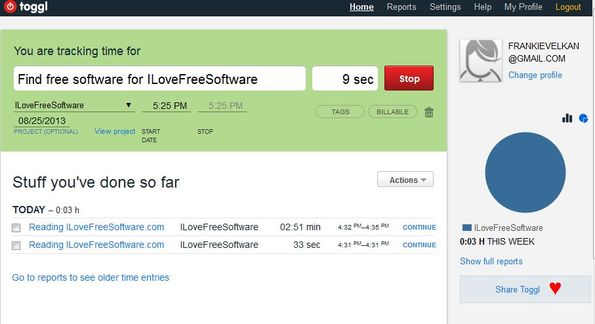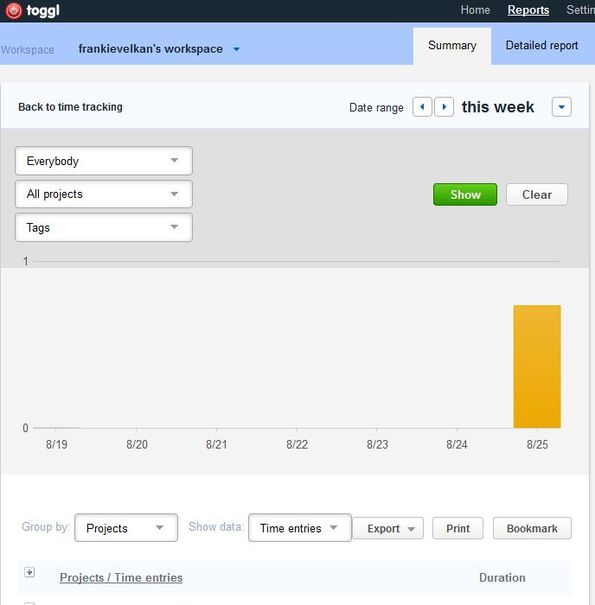Toggl is a free online time tracking software which you can use in order to easily keep track of time that you’ve spent working on various tasks. Time can be tracked for individual tasks that you’re working on, or you can setup projects so that each task that you perform is billed to that particular project and then they are added up together when you’re done. After that, you can generate detailed reports as either PDF or CSV which you can give to your clients.
Toggl works with teams also. With free accounts you can invite and keep track of time spent on tasks for up to 5 team members. For larger teams you’re gonna have to upgrade. Upgrade also allows you to add a price to your working hours so you can create billable reports, instead of just time tracking reports.
Interface of this free online time tracking software can be seen on the image above. This is the main dashboard where by using the “What are you working on” tool you can quickly start keeping track of tasks that you need to work on. Underneath that tool you get a list of all the tasks for which you keep track of time before. Right sidebar shows quick graphs of your weekly activity, but more detailed reports can be accessed by clicking on Reports from the top right corner menu.
Key features of Toggl are:
- Free and simple to use: keep track of time in just a few mouse clicks
- Supports projects: create project and track multiple tasks under it
- Teams of up to 5 people can join and keep track of time for free
- Detailed reports about your activity as pie charts and graphs
- Quick weekly, monthly filtering or filtering based on project name
- Report exporting: export reports as either PDF or CSV file
- Web based: keep track of everything online, inside web browser
Similar software: Time Doctor, TimeEdition, jTimeSched.
Like we already mentioned, free accounts are limited to teams of 5 people, and with a free account you cannot generate billable reports for your clients, where cost is showed, only time spent on the project. Paid accounts have several other advantages, which you can find out more about on the Toggl website.
How to keep track of time with Toggl: free online time tracking software
After you’ve registered an account, or simply signed in with an existing Google account, you need to setup the “You are tracking time for” section and you can start tracking time right away for whatever task it is that you’re working on.
Type in the task description, assign it to a project (or click on Create a new project if you don’t have projects created) and when you’re done, click on Start to start the timer.
By clicking on Reports from the top right corner menu, you get to see detailed reports, daily, weekly or monthly about your activity. You can filter the spent time according to projects and after that click Export to either create a PDF or CSV file. Direct printing is also available.
Conclusion
This free online time tracking software is very easy to use and setup. Give Toggl a try and let us know how it goes.