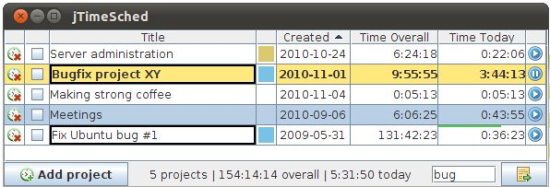JTimeSched is free time tracking software used to organize the projects and tasks in a timely manner. This time tracking tool is really light weight. The total time spent on the projects or tasks can be better gauged with the help of this software and this can help a lot in managing projects and tasks. Its graphical user interface is really simple and intuitive.
jTimeSched is a cross-platform time tracking software and works on both Windows, as well as Linux. It is extremely easy to use, and you can track time spent on multiple projects with this free time tracking software. This is a good option to be clubbed with any free project management software.
Let’s check out some of the major features of this free time tracking software:
- The graphical user interface is really simple, cool and appealing.
- With simple click you will be able to create as many projects and tasks as you wish to track time spent for multiple projects.
- You will be able to track the elapsed time on a working day and over all time.
- You will be able to set the time manually.
- With the help of the start/pause button you will be able to start/pause a particular task to track time for a task.
- Double click is enough to delete a particular task.
- With colors you will be able to differentiate categories of tasks.
- You will be able to sort the tasks by many parameters like category, title, created date, overall time and time today.
- You can set keywords for the tasks and this way you can highlight certain tasks.
- System tray support is provided for this software. You can hide and unhide the window with the help of the system tray icon. You just need to double-click on the tray icon for this. Icons are present for pausing and starting of a task. You will also get detailed information on the task with the tool-tip information.
- This software provides a status label with which you can see as many details like the number of tasks running, the over-all time of the tasks etc.
- On start you will be able to retain the previous windows position. You will also able to preserve the size of the window.
- It’s completely portable time tracking software
- The project data can be stored as XML.
- It supports keyboard shortcuts for the various operations.
- You can add additional notes as per your wish.
- Shortcut menus are available for many purposes in the software.
jTimeSched makes it extremely easy to track time spent on multiple projects or multiple tasks, and would be especially useful for freelancers who are normally working on multiple assignments at a time. You can also check out free task management software.