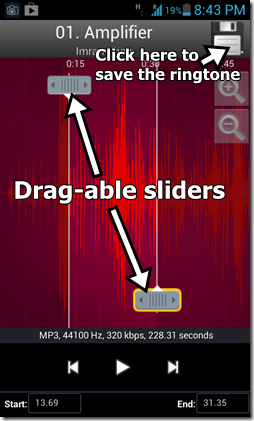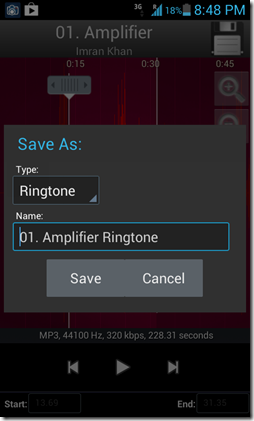MP3 Cutter & Ringtone Maker is a free Android app developed by Android Tech. It allows you to create ringtones from the sound clippings already stored on your Android device by cutting parts of it. You can set these cut sound clips as ringtones or simply save them on your device for future use. The app is pretty straightforward and easy to use, and packs a neat user interface. The app is pretty much self-explanatory and runs smoothly on all supported Android devices without any lags or crashes, and it uses very little system resources.
The user interface of this application is very easy to understand and does not require a complex learning curve for most users.

Features of this Mp3 Cutter & Ringtone Maker App:
- It packs a very neat and clean user interface which runs very smoothly on all supported Android devices. This app is great for anyone who is looking forward to creating professional sounding ringtones from mp3 files already stored on your device.
- When you launch the app, a track selection screen will open up. By default, you will see all the mp3 tracks already stored on your device on this screen. You can either scroll down and pick a track from this list, or you can use the search bar at the top to search for a particular song and then open it for editing. When you click the red arrow next to a song name, you will see the option to either open the track for editing or to delete the track. However, simply tapping on the song name will open up the song for editing. The app’s home screen looks like the following screenshot.
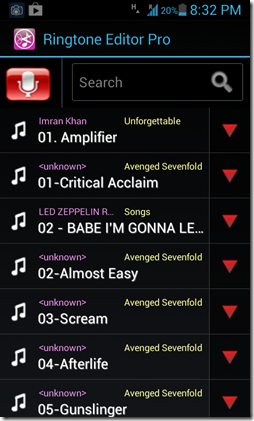
- Once you have opened up a song for editing, a window will open up where you will be provided with two drag-able sliders which you can use to select the area of the song that you would like to use for a ringtone. You can simply drag the start slider to a position where you want the ringtone to start from, and the end slider to the position where you want the ringtone to end. You can preview your ringtone by clicking the Play button at the bottom of the screen. This screen looks like the following screenshot.

- Once you click the save ringtone button at the top, you will be provided with the following screenshot wherein you can type the desired name, etc. and finally save it. You can then apply this ringtone via your phone settings, and this saved ringtone will appear along with all the pre-installed ringtones, rather than having to select it from a particular folder and then setting it as a ringtone. The save ringtone dialog box looks like the following screenshot.

That’s it. This is all that you need to know to start making your own ringtones from the songs that you already have stored on your Android device!
Some other ringtone makers for Android we reviewed earlier are here, here, and here.
What I like about this app?
- Lightweight.
- Runs smoothly without lags.
- Easy interface to make new ringtones.
What I don’t like about this app?
- This app is ad supported.
- On the Play store, the app name is MP3 Cutter & Ringtone Maker !! but however, when you install the app, it installs itself under the name of Ringtone Editor Pro.
The Verdict
MP3 Cutter & Ringtone Maker is an amazing app for all Android users out there who want to create ringtones right from their Android devices without any complex knowledge of sound editing tools. This software is really straightforward, and not much needs to be learnt to use this software.