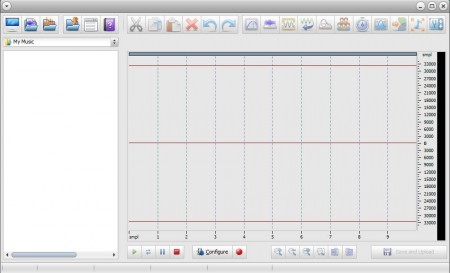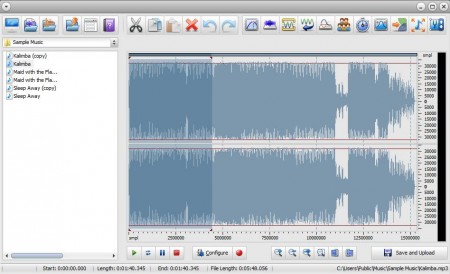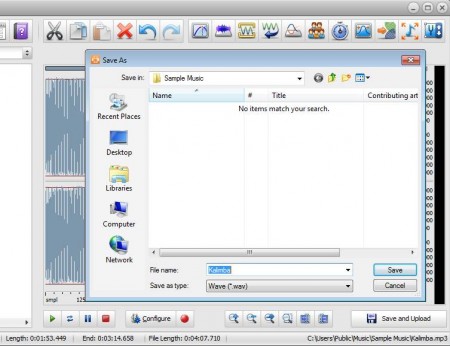Freemore Ringtone Maker, name itself suggests that, this is a free ringtone maker which comes with support for a lot of different audio formats that you can open, edit and convert into ringtones. This free ringtone maker comes with a waveform audio editor which you can use to easily cut songs. Various different effects are also available.
In the image above you can see the interface of this free ringtone maker. At the top we have a menu where all the important tools for creating ringtones are located. In the left sidebar you can see a file browser for quick access to your audio collection and that large empty area on the right is where the waveform of the song or any other type of audio track that you want to use as ringtone can be edited.
Key Features of this Free Ringtone Maker are:
- Free and feature rich ringtone creator, perfect for beginners.
- Good format support, works with MP3, WMA, OGG, MPEG, and Wave.
- Open existing songs or record audio using your microphone.
- Import audio tracks directly from your Audio CDs.
- Waveform editor to easily cut, trim, and edit audio tracks.
- Support effects like fade in/out, flanging, pitch, speed editing etc.
When it comes to ringtone for your mobile phone, it can be a problem using the whole song as your mobile ringtone. It makes much more sense that only chorus of a song is used. This is exactly where this free ringtone maker comes into play. With it you can easily open your favorite song, cut it so that only the chorus is left, and then use that as your ringtone. Here, are few tips to get you started.
How to Create Ringtones with Freemore Ringtone Maker?
Use the file manager that’s available in the left sidebar and there locate your song collection. Open the song that you’d like to use as a ringtone by double clicking on it. You can also record something with your microphone by clicking on the Record option, next to player controls. Wait for a few seconds and it should load in the waveform editor.
Remove the beginning of the song, everything that’s leading up to the chorus, by marking it with the mouse, hold left click and drag. Then click on the red X in the top menu and that piece of the song is gonna be deleted. Do the same thing for the end of the song, so that only the middle, where the chorus is, will be left behind. Play the song to pin point where exactly each part of the song begins and ends.
Effects like fade in, volume up, change pitch and so on are available in the menu right above the editor. When you’re done playing around with them, click the Save and Upload button to export your newly created ringtone.
Conclusion
Freemore Ringtone Creator is a very simple to use ringtone creator which is perfect for users who aren’t very familiar in audio editing but would still like to create ringtones for their mobile. Download it for free and give it a try. If not this, you may try Free Ringtone Maker, FileLab Audio Editor, and Jokosher reviewed by us.