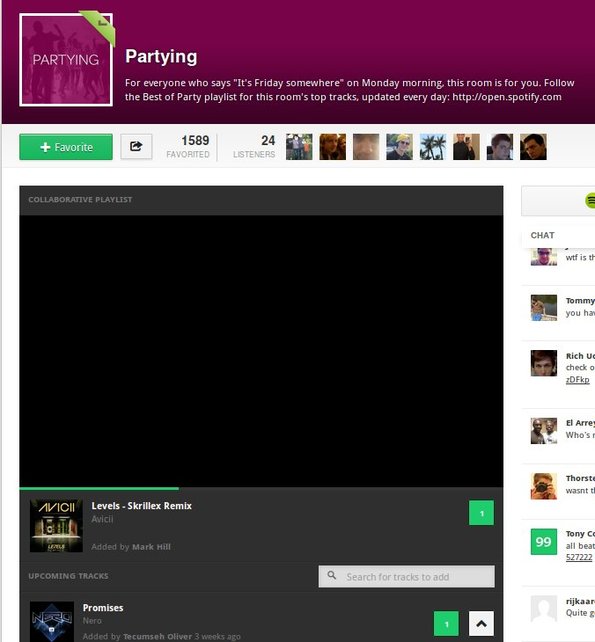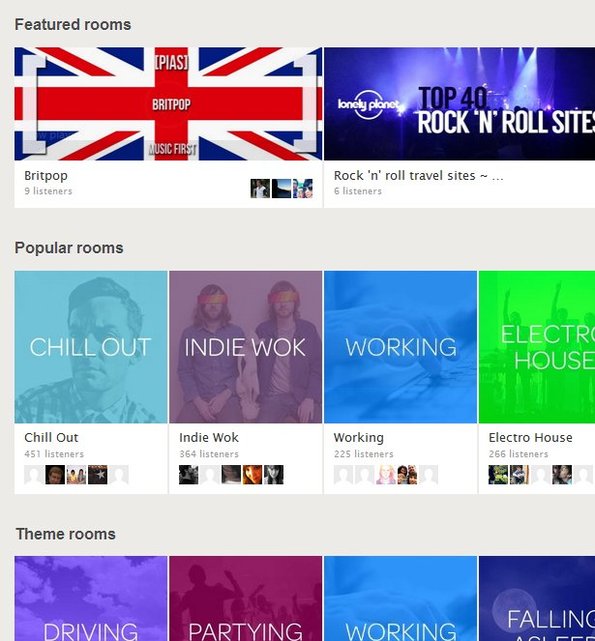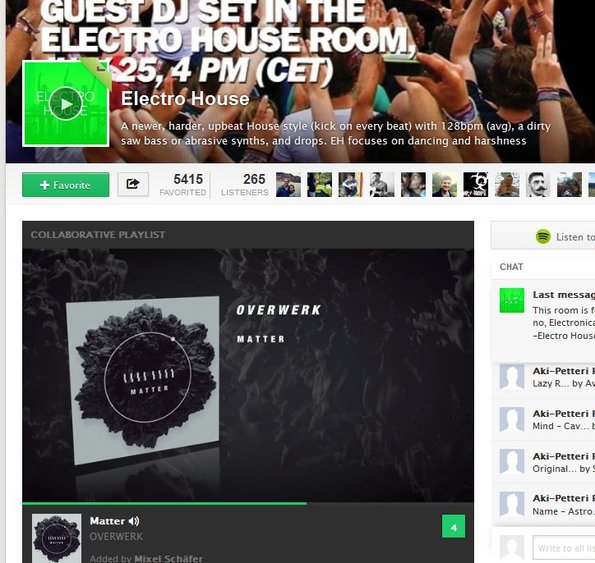Update 2022: This website no longer exists now. We recommend you to try some other alternative instead.
SounDrop is a free online music player where you can find music rooms that play songs which other people have suggested. You can also participate in the song selection by making suggestions and casting votes. Music rooms are for categorizing music types. This means that you can for example find a music room with relaxing music, party music, hip-hop, rock, jazz and so on. Music rooms can also be listened in Spotify.
Screenshot down below shows us the interface of the SounDrop web player. Using the web player you can enjoy music without having to install anything. If you play on enjoying in SounDrop music rooms through Spotify, depending on where you’re going to be listening, you might have to install apps for Android and/or iOS.
This is how it looks like when you open up a room using the web player. Web player is different from using Spotify. It uses songs from YouTube in order to play music. What other participants in music rooms of this free online music player have suggested can be seen down below, that’s the playlist. On the right you can join a chat room and exchange message with other listeners.
Key features of SounDrop are:
- Web based: listen to music online, without installing additional apps
- Can be listened through Spotify or using its own music player
- Pulls songs from YouTube that you can enjoy and listen to
- Community: create special music rooms, listen music and chat
- Can be used with Spotify app on either Android or iPhone, iPad, etc.
Similar software: FocusAtWill, Ambient Music Radio Station.
As the playlist of a particular music room is played you’re going to see the video also, at least when using the web player of this free online music player. To participate in the song selection you’re of course going to have to create an account. Here’s a few pointers to help you get started.
How to listen to music online with SounDrop: free online music player
If you want to participate you’re going to have to create an account by clicking on the Sign In button in the top right corner and then selecting either Facebook or Twitter for the sign in.
When you open up the homepage of SounDrop you can start playing music right away by selecting the web player or Spotify. We used the web player. First you need to select the music room that you’d like to listen to, see image above.
As soon as you select the room, music video that someone has suggested and other users have voted for will start playing. Don’t forget that you too can make suggestions of your own, that’s for what you need to create the account for.
Conclusion
SounDrop gives you a new way how to listen to music online. Find out about popular music that other people are listening to in music genres that you like the most. Just select the music room that you would like to listen to and go through the playlist that’s created for you by other users. Try it and see how it goes. Register for free.