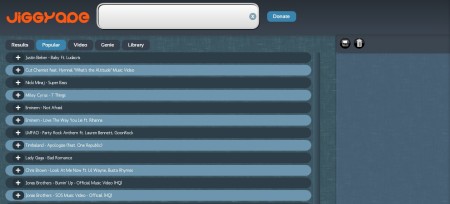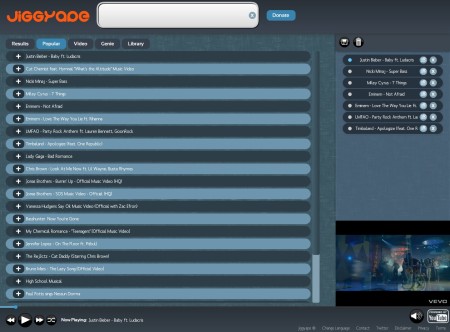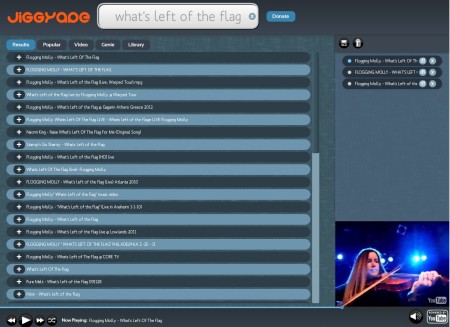Jiggyape is a free online YouTube music video playlist maker and player which you can use in order to search for your favorite music videos on YouTube and then after that you can create playlists so you can listen to music as if you would listen to songs in every other desktop audio player. All of the features of an actual music player are offered, you get player controls, and you can also view the videos as they are being played.
Image above shows us the interface of Jiggyape, which is very modern looking. All the way at the top we have a search box where you can enter the name of the singers or bands that you would like to listen to and which you would like to see on the playlist. Down below, just under the search box, you have quick search buttons for popular music on YouTube, another one for Library, where you can save the playlist that you create.
Key Features of this Free YouTube Music Video Playlist Maker:
- Free and simple to use online YouTube music player with search tool.
- Create playlists from your favorite music and listen it in your browser.
- Video preview is available of the music as it’s being played.
- Save the created music playlists in your library for next time.
- Music player controls with options for fast forward and shuffle.
To play YouTube music using Jiggyape you need to have Flash installed in your web browser, because this is a Flash web app. Website and this free YouTube player itself are accessed through a web browser. Here are few pointers to help you get started more quickly.
How to Create Playlists and Listen to YouTube Music Video with Jiggyape?
Even though we keep repeating that this is a music video player, you can create playlists of every other type of video, as long as it’s on YouTube it will work just fine with Jiggyape. If you are interested in creating playlists only from the Popular videos of YouTube, you can do that by clicking on the Popular button.
After which you can add your desired music video by clicking on the plus sign which is located left of the video title in the results list. As soon as you click on that plus sign, the video will be added to the playlist on the right. To start a song simply click on its name. Use the media player control at the bottom to fast forward or to turn on shuffle.
Same thing is done when you want to search for your own music, you just need to enter the name of the song or artist at the top, and after that you will see results, add the songs to playlist and enjoy your music. Video window can be seen in the bottom right corner.
Conclusion:
Playing music videos from YouTube can be hassle sometimes, but with Jiggyape you can easily create playlist online, without installing anything on your computer. Try it for free. Don’t forget to try some similar services like: YouTube Player and Songbird reviewed by us.