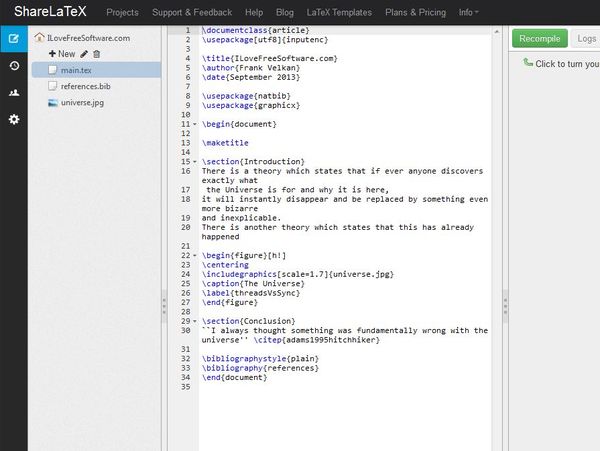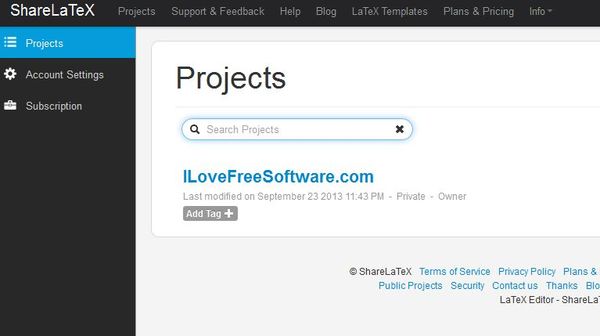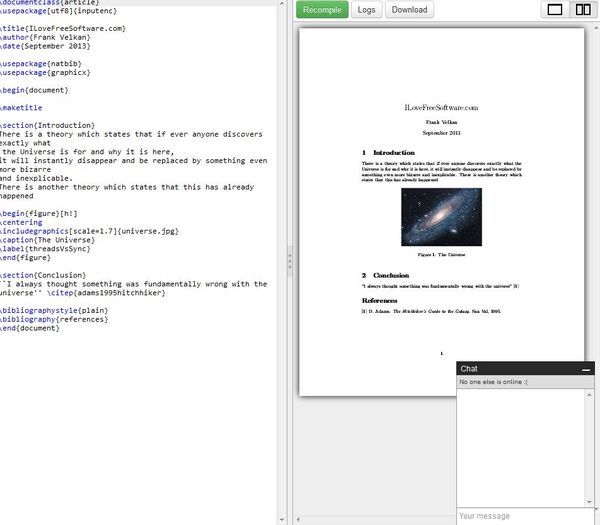Share LaTeX is a free online LaTeX editor where after registering an account you can not only create and store LaTeX files, but also collaborate on them with up to 1 other user. Created LaTeX code can, after you’ve typed it in, be compiled into a PDF file that you can then download. The usual syntax that’s used for editing LaTeX files is supported and you can also upload files like images which you can then embed into documents that you’re working.
Screenshot down below shows us a project created with this free online LaTeX editor. As you can see, everything is divided up into columns. There’s three of them in total, with an additional vertical menu all the way to the left. Another menu is available all the way at the top where the most important option would be the one for switching back to the main dashboard (Projects). Main dashboard is where you can create additional LaTeX project, meaning documents.
Each of the three columns hold a different aspect of the LaTeX editor. Column on the left has a project list where files of all sorts can be uploaded which you can then embed into documents. Notice that we have two documents and an image attached to this project. These are added by default. Large column in the middle is the code editor, while the one all the way to the right is for the code preview.
Key features of Share LaTeX are:
- Free and simple to setup: you just need to register an online account
- Online LaTeX editing: easily and in just a few clicks edit LaTeX online
- Supports collaboration: invite, collaborate and work with 1 other user
- Can be used to create unlimited number of projects and LaTeX docs
- LaTeX code editor which comes with support for syntax highlighting
- Built-in chat: comes with built-in chat for messaging with other users
- Code previewer and download: preview created code and download as PDF
- All the modern web browsers are supported: Firefox, Chrome, Opera, IE
Similar software: TexMaker, Verbosus, L2RTF.
Free accounts of LaTeX are limited to only one other user for collaboration, and they also don’t get priority when it comes to rendering the PDF documents which means that if there’s a lot of free users working on documents, you’re gonna find that you have to wait until the queue frees up. Here’s a few pointers to help you get started.
How to created LaTeX documents online with Share LaTeX: free online LaTeX editor
First thing that you’re gonna see after registering an account is gonna be the main dashboard, where you can manage projects.
New Project button in the top right corner allows you to easily create new projects where LaTeX documents can be edited.
Image above shows us how the document preview works. By clicking on the Recompile button the preview of the document will be shown down below and the Download button will appear with which the created LaTeX document can be downloaded as a PDF file. Of course, use the middle column in order to add the LaTeX code that needs rendering.
Conclusion
Share LaTeX is very easy to use and it does everything as advertised. It’s perfect for students who need a quick and easy LaTeX editor for their assignments. Students can even work in pairs.