DarkCopy is a simple online full screen text editor that lets you write in a distraction free manner. This online text editor is designed in such a way that you can completely focus on writing, without being bothered with any interruption. This text editor is similar to WriteRoom which is a Mac (OSX) utility.
This online text editor lets you switch to full-screen mode, where you can focus on your words rather than any other distracting elements (this reminds me of Ilys; do try that once). It comes with in-built spell check feature, that provide you suggestions in order to avoid spelling mistakes. You can always save your text on your computer in TXT file format.
Its dark minimalistic interface makes it apt for writers who love to concentrate on work while writing.
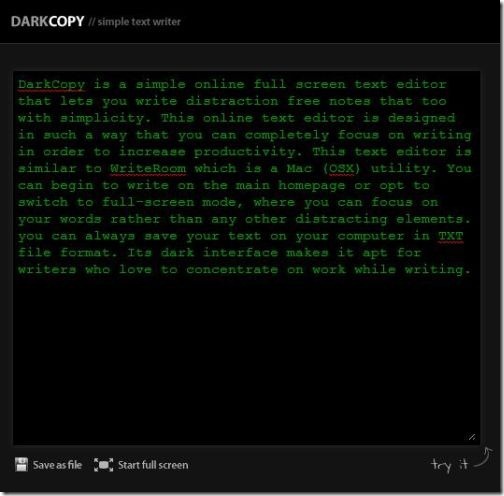
This online text editor is pretty basic in nature, which is what it is intended to be. If you are looking for more formatting, customization, and sharing features, you can try ZenPen, Writer or Quabel, reviewed earlier by us. If you are Google Chrome users then you can try free offline Chrome text editing apps, that’ll serve you even when you’re not connected to internet.
How To Use This Free Online Full Screen Text Editor For Distraction Free Writing?
DarkCopy can be accessed from the link provided at the end of this review. As soon as you click on the link, the homepage appears in front of you, where to the left side it provides you Black dark simple text editor, where you can begin to type your thoughts, ideas, story, or important notes.
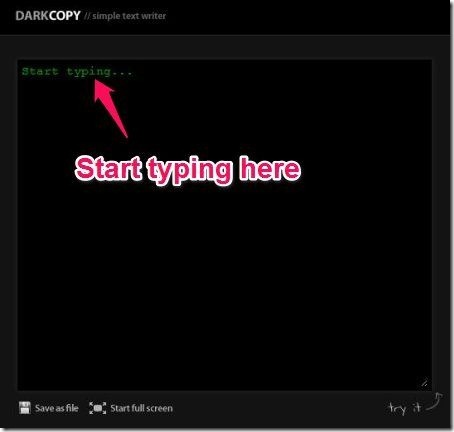
You can simply place your cursor and begin to write in the Black box. You can also switch to full screen option to have a full screen text editor.
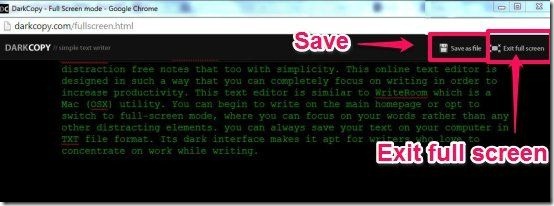
When writing on DarkCopy, if you make spelling mistakes, the in-built spell checker provides you suggestions, so that you can quickly identify and fix them.
Once you’re done, you can hover your mouse near to the address bar and the hidden options to Exit full screen or Save File appear on the topmost right corner of the screen. You can save the entire text to your computer as a TXT file.
My Verdict About DarkCopy:
DarkCopy comes with a simple, dark, and minimalistic interface that lets you write in a distraction free writing environment. Although, this online text editor lacks other features, but that is the whole point of this text editor; to just provide the basic features so that you can focus on writing.
(Enjoy writing in a coffee shop? You will love this).