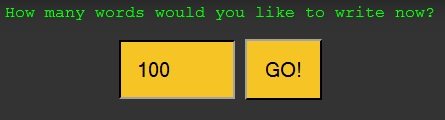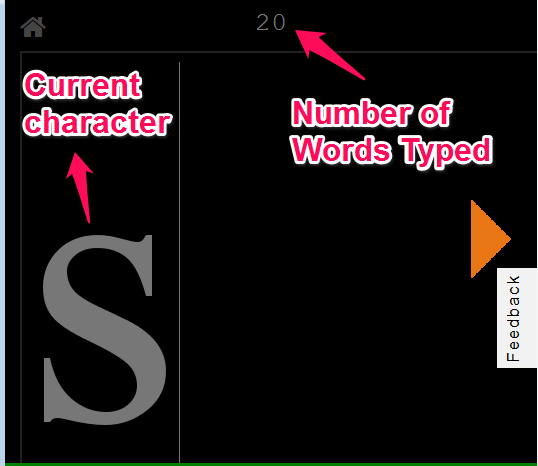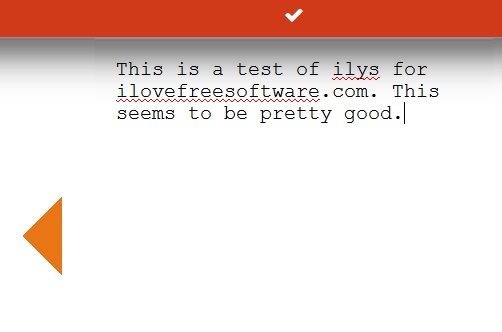Ilys is a free web based writer that lets you write online in a distraction free manner. You just need to go to website of Ilys and start typing. The best part of Ilys is that it does not even shows you the text that you are typing. It just shows the character that you type, and hides all other text. Only when you have completed typing your goal, you will be able to see the text.
Ilys provides a pure writing environment free of any distractions. You do not need to download or install anything, neither you need to register or create and account. Just go to Ilys and start typing.
Concept Behind Ilys:
Ilys works on the concept that brain performs two tasks while you write: creative thinking to help you in writing, and editing thinking that keeps evaluating whatever you have typed and actually interferes with creative part. Ilys removes the editing part completely by just letting you focus on creative part and just type whatever is coming to your mind. As you cannot even see what you are typing, you do not get tempted to go back and check what you have written, or to make edits in that, or make other changes. Only once you have written everything, you can see what you typed.
How to Use Ilys:
Ilys has the simplest possible interface. When you go to website, you need to specify number of words that you want to type and then click on Go.
Once you do that, it will take you to a big Black screen in which you have to start typing. Now, we have reviewed many other online writing apps earlier, but what separates Ilys from all of them is that Ilys does not shows you any of the text that you typed; you are only able to see that character that you typed. Also, towards top side, you will be able to see the number of words that you have typed. And at the bottom, there will be a small eye icon that lets you take a peek into what you have typed. However, you cannot edit anything while you are typing.
Once you have completed the number of words that you had specified in the beginning, Ilys will show a small Orange colored arrow on the right side and clicking on that will show you all the text that you typed. It is here that you can edit your text. Also, even when you complete the number of words that you had specified, you can still keep typing as long as you want.
Once you click on the “Orange” arrow button, you will be shown all your text. You can also notice spelling mistakes here.
Another interesting feature of Ilys is that it does not have any formatting options. You can just type plain text, and in a way, it takes away the distraction that comes when you try to format text in a particular manner.
Additionally, Ilys saves everything in your browser. If you close your browser and open it again, it will ask you if you want to continue where you had left off, or do you want to start again. However, this feature might not work on all the browsers and computers, so it will be a good idea to test it, before you start writing a big piece of text in Ilys.
Some other online writing apps you can check out are: Notepad.cc and Quabel.
My opinion about Ilys:
To test Ilys, I actually typed this entire article in that. And to my surprise, it toook me less than one fourth of the time it normally takes me to write an article of this size. Of course, the text had many spelling mistakes and I had to spend time in formatting it as well as adding screenshots / links, but still I was able to complete the article in much lesser time that it would have normally taken me. And I was able to focus on writing only, without getting distracted by anything else.
I definitely love Ilys and will keep using it in future as well. Do try it out and let me know how it works for you.