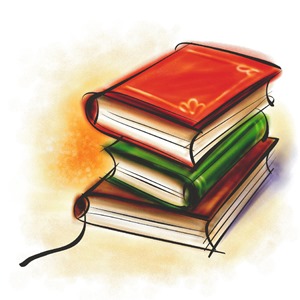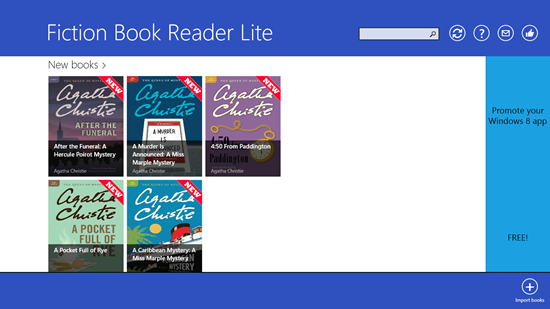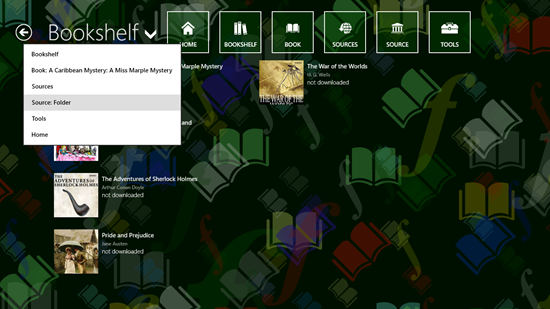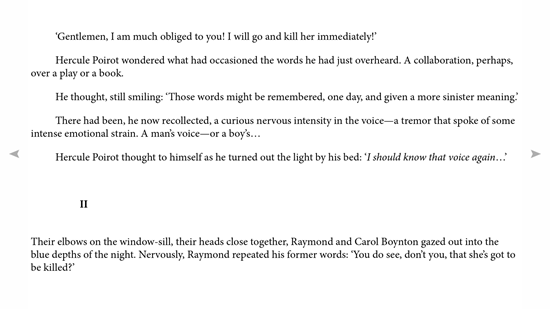In this list, we talk about 4 free ebook reader apps for Windows 8. Reading books is a great way to pass your time, and ever since the invention of the .epub format, you don’t necessarily need to purchase a hard copy of a book or a novel, as merely purchasing a soft copy in the .epub format will suffice because these are very much readable on a lot of devices. Here, we talk about 4 free apps that allow you to open the ebooks in format of .epub on your Windows 8 device, and give you a very smooth viewing experience on your device.
Let us now read more about the functionality of these apps in detail.
1. Bookviser
Bookviser is a pretty cool app that allows you to read ebooks of the .epub format on your Windows 8 device. What’s so cool about this app is that instead of just allowing you to read the books on your local storage, you can actually read the books stored on your OneDrive account, and apart from that, the app upon launching, gives you access to a few free ebooks that you can download by simply clicking on them. Once the app is launched, if you want to read an ebook stored on your device, click on the Add button on the control bar, choose from cloud or local storage, navigate to the location where your book is stored and open it up. Once done, the app will list your ebook in the main screen which can be opened by simply clicking on its thumbnail. The reader interface is pretty cool in itself, looking like a complete book with 3D effects when you flip a page.
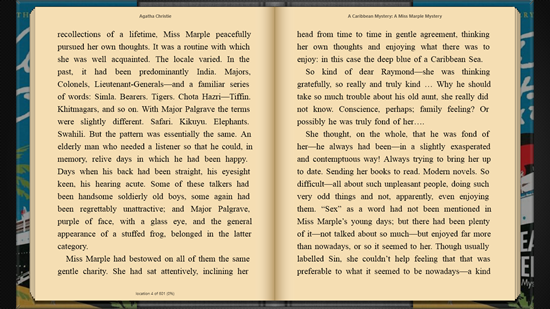
Pages can be flipped by clicking and dragging the page in a way as you would normally flip the page of a regular book. I really like the ability of the app to communicate with cloud servers, but for now, it supports only OneDrive.
Get Bookviser.
2. Fiction Book Reader Lite
Fiction Book Reader Lite is another cool ebook reader for Windows 8 devices. The app not only allows you to read ebooks stored on your device, but if you have a Windows Phone 8 device and you are using this app on that device, you can synchronize the books between your phone and your PC. This is a pretty cool feature. When the app is launched, you can add books to the library by right clicking the screen, and then choosing the Import button from the control bar at the bottom. You will now get two options- Import from file or Import from folder. If you select Import from folder, remember that the app can only import 5 ebooks at a time, so if your folder contains more than 5 ebooks, any random 5 ebooks will be loaded up. You can choose the Import from File option to choose a specific ebook file. Once that’s done, the book will appear in the main screen of the app and you can read it by clicking on the tile of the book.
3. Freda
Freda is another cool ebook reader app for Windows 8. The app allows you to navigate between the pages of an open ebook by clicking on arrow buttons on either side of the screen. When you launch the app, you will be greeted by a somewhat confusing interface of the app. This interface will show you some books that are actually not downloaded on your device, but they are listed in your library. Why, you ask? These are free books that can be downloaded by clicking on them and selecting the Download option. Now here is something that beats me about the app. There is no clear option as to how to open a book stored on your device. So, let me tell you how to do it. In the main interface of the app, click on the heading Bookshelf. This heading is very prominent as it’s the main page title. Click on this title, and you will be presented with a drop down menu. In this menu, click on Source: Folder. Now, you will be presented with file browser screen. Navigate and open the book that you wish to read, and it should now open on your device!
Get Freda.
4. MyeBooks
MyeBooks is another app that allows you to read .epub and .pdf format books on your Windows 8 device. To add a book to the library, simply right click on the main screen of the app, and click on Import. Now, navigate to the folder where your books are stored, and click on your book to load it up. Once loaded, the book will appear as a tile in the main screen of the app. Click on this tile to open up the book and start reading it! You can navigate between pages by clicking on arrow buttons on either side of the screen.
Get MyeBooks.
So guys, this concludes my list of 4 free ebook reader apps for Windows 8 devices. Do let me know of your experiences with them!
Also check out PDF Reader apps for Windows 8.