Codec Guide is a really useful free website to get codec packs, information and support about codecs. Simple and easy to use, Codec Guide features a ton of information about all kinds of audio and video codecs. You can find news about the development of latest codecs, as well as updates about future releases. The website also features direct links to sources such as audio/video filters, tutorials to get you started with encoding, as well as information about disc ripping applications and even subtitle tools. And of course, there are also hosted links to download popular media player software applications such as Media Player Classic, VLC Player etc., as well as all in one codec packs such as K-Lite codec pack. There’s also a helpful support forum and a FAQ section to answer any and all questions that you might have regarding anything related to codecs. Sounds interesting? Let’s find out more.
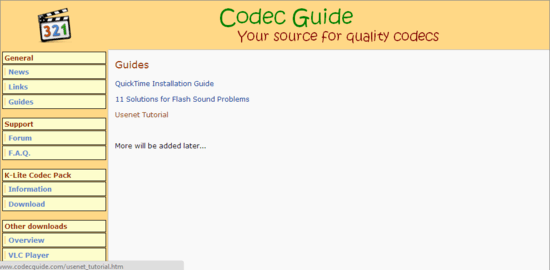
How To Use This Free Website To Get Codec Packs, Information And Support About Codecs?
Using Codec Guide to download freely available codec packs, open source media player software applications, as well as find support information about them is really easy. The website’s user interface is quite simple and straightforward. Check out the following screenshot:
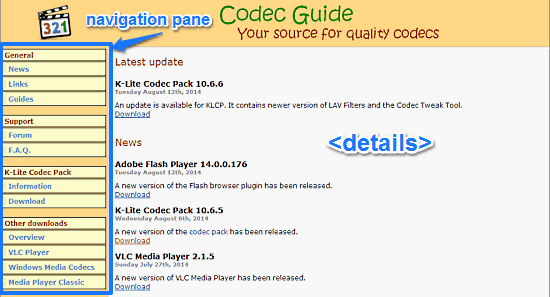
As illustrated above, Codec Guide is quite simple and straightforward to navigate (and hence use). The website is divided into two vertical panes. The left pane consists of navigation links, that you can use to conveniently get to any section that you want. There are four basic sections, as briefly mentioned below:
- General: This is the default landing section. It is further divided into News, Links and Guides. If you want to get latest news and updates about the codec packs such as current projects, future releases etc., as well as find helpful links and tutorials, this is where you should go. The News sub-section also provides information about latest releases of helpful software applications such as Adobe Flash Player.
- Support: As the name suggests, this is the place to go for help. It is further divided into Forum (for posting your queries and getting answers) and a FAQ section (to find answers to general questions).
- K-Lite Codec Pack: The highlight and the most popular product of Codec Guide is the excellent K-Lite Codec Pack, which bundles Media Player Classic with it as well. You can find more information, as well as download links regarding it under its dedicated section.
- Other Downloads: Codec Guide also features information and download links for a couple of other excellent codec packs and media player applications, such as Windows Media Codecs and the hugely popular VLC Player. The hosted download links for these can be found under the Other Downloads section.
Conclusion
Codec Guide is quite a handy free website to get codec packs, information and support about codecs. It’s super simple to use, doesn’t require any registrations or anything, and has all the information that you might need regarding possibly any audio/video codec out there. The detailed tutorials, guides, links to official support pages and the help forum make Codec Guide a one stop destination for all your codec queries. Add to it the fact that you also get the (hosted) download links for all major codec packs and media player applications out there, and Codec Guide gets even better. Do give this one a try, and let me know your thoughts in the comments below.