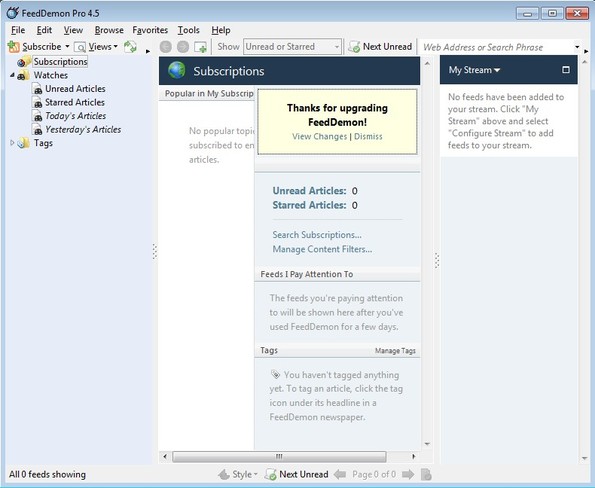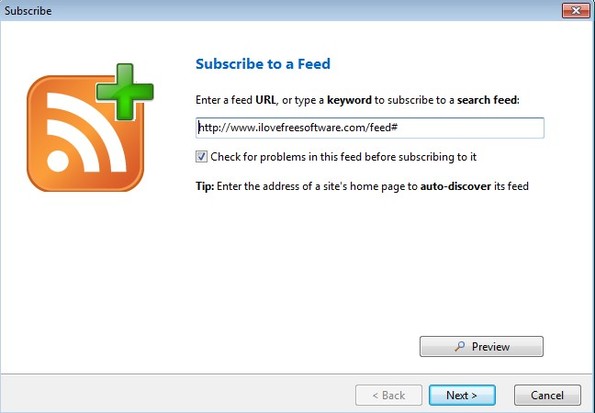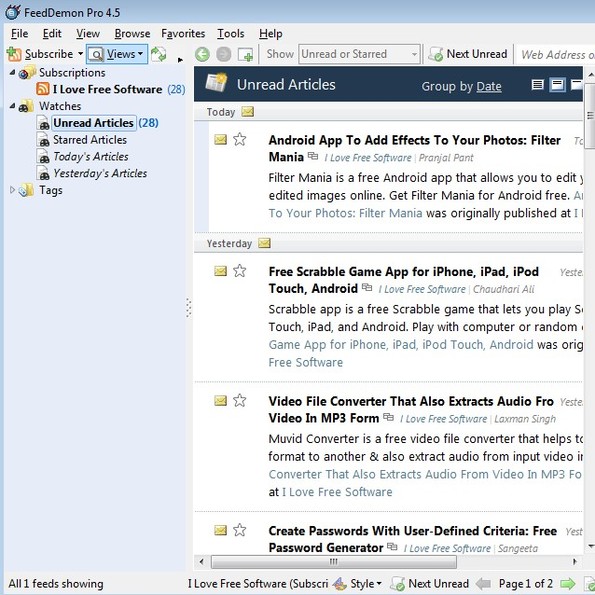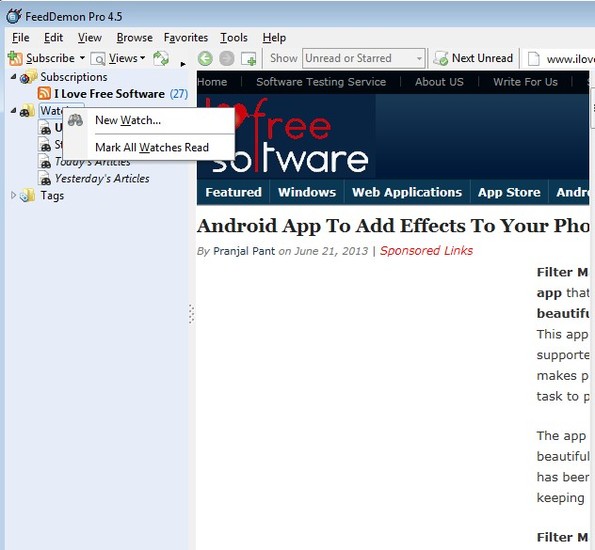FeedDemon is a free RSS feed reader for Windows with built-in web browser which you can use to keep track of new posts and updates from your favorite websites, at least the ones that offer RSS subscriptions. RSS feed updates can be searched, tagged and you even have a feature called Watches where you can assign a keyword and filter out only the RSS updates that contain assigned keywords. Podcast download and management is also supported.
FeedDemon was early closely tied to Google Reader and it was announced that FeedDemon would also shut down once Google Reader does. However, because of public demand, developer has launched this version which does not relies on Google Reader. However, he has also mentioned that this is last version of FeedDemon and there won’t be any updates in future.
When running this free RSS feed reader for the first time, you’re gonna be offered with a wizard where you can go over basic setup like creating new subscriptions. You can add addresses manually, import OPML files or existing subscriptions from Bloglines, RSS Bandit or Windows Common Feed List. Unlike Google Reader, this free alternative won’t go away because it’s desktop application. Once you’ve gone through the basic setup, the actual interface comes up.
Left sidebar holds folders where you can categorize RSS subscriptions. When you select a feed subscription from there, updates are gonna be listed in the central column. That’s also where the built-in web browser is gonna open up when you click on an update. On the right you can quickly setup and receive RSS updates only from your favorite websites.
Key features of FeedDemon are:
- Free and simple to setup: easily setup and keep track of RSS updates
- Categories: sort RSS subscriptions in categories using folders
- Supports subscription import from OPML, Bloglines, RSS Bandit and more
- Google reader alternative: it will work even after Google Reader dies
- Built-in web browser with support for offline article reading (prefetch)
- Keyword filtering: it’s possible to filter updates using keywords
- Search: quickly find articles that interest you the most with find tool
Similar software: FeedBooster, RSS Ticker, News 360.
FeedDemon has a lot of interesting features, but the one that makes it very interesting is feed prefetch. This will download all the articles from the feed so you can read them when you don’t have internet access, when you’re offline.
How to keep track of RSS feeds using FeedDemon:
First you need to add a RSS feed subscription if you haven’t imported them using the introductory wizard. Select File >> New Subscription to do that. Window will come up where you can paste the RSS address and then select it’s folder.
RSS subscription will be added to the left sidebar. When you click on it, list of feed updates in the middle is gonna be populated. When you click on an update from the list, it’s gonna open up automatically opened with the built-in web browser.
Web browser relies on IE, so make sure that you also have it installed. To add new keyword filter, right click on the “Watches” option from the left sidebar and select “New Watch”. There you can setup the keyword for which you want feeds to be filtered out. To download and read feeds offline click on File >> Prefetch Articles For Offline Reading option which is gonna download the articles and allow you to read them later on.
Conclusion
FeedDemon has a lot of useful features, so much so that we were not able to cover them all in this short how-to, but we hope you got the basic gist of how things work. It’s very light on system resources, works very fast and it’s free. Give it a try and see how it goes.