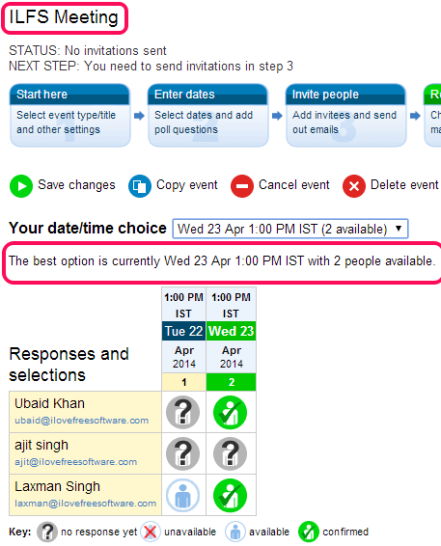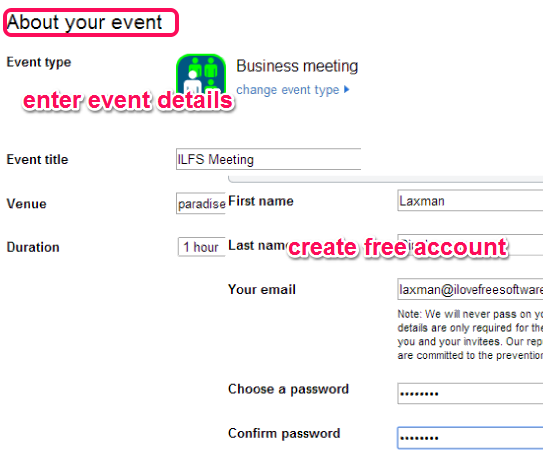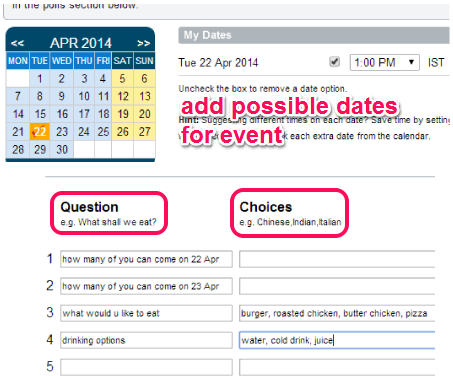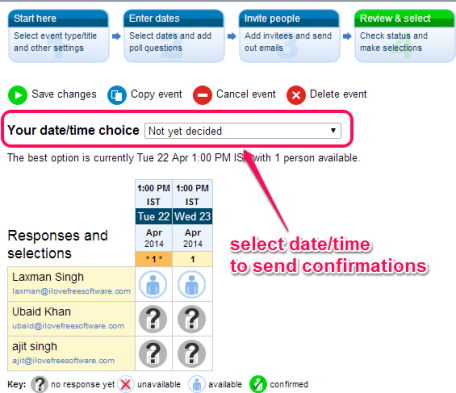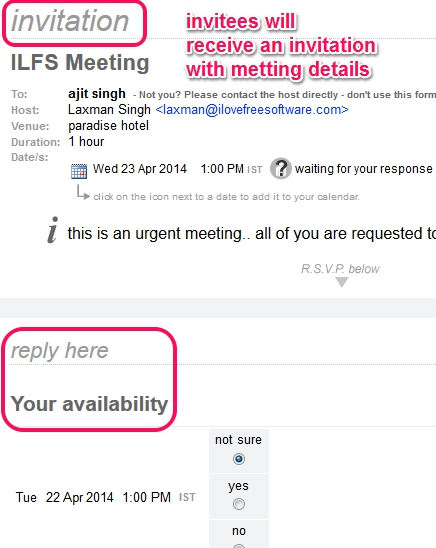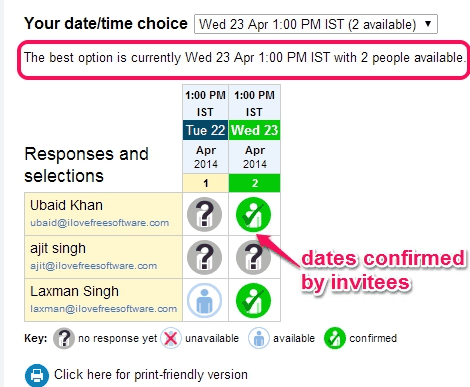agreeAdate is a free service that is used as an online meeting scheduler, conference call scheduler, appointment organizer, as well as helps to arrange other events. It lets you choose a date, day, and time for a meeting, and helps to invite people and find out if they will be available on that particular date or not. Based on polling done by invitees, you can find the most appropriate date and time to schedule meeting, appointment, or conference call, as highlighted in screenshot below.
Apart from just scheduling meetings, you can also set polls. Polls helps to add up to 5 questions along with choices for your event. To schedule events, you have to create a free account on agreeAdate, and there is no limit to plan events.
It requires just 5 simple steps to schedule a meeting, based on which, invitees will be able to set their availability.
Note: Free account is limited to invite 500 people at a time and lets you save 20 contacts in your address book. A premium account is also available that lets you invite unlimited people and store 500 contacts. Also the invitation page will be ad-free in premium account.
Similar Services: Doodle, NeedToMeet, Flexvite.
How To Use This Online Meeting Scheduler, Events Scheduler, and Conference Calls Scheduler?
Whether you have to schedule a meeting, appointment, or conference calls, almost similar steps are required. Names are different, but motto is same, to find if people are available on a particular date/time. To use this service, access its homepage, and select an event. Available events are: Conference call, Business meeting, Appointments/sessions/slots, Social event, Sports fixture, and Rotas/Rosters/Miscellaneous.
Lets take an example of scheduling a business meeting using agreeAdate. These are the steps required to schedule a meeting:
Step 1: On business meeting webpage, you need to fill basic details, such as: event name, venue (meeting place), duration of meeting, time zone, meeting information, reminders (to remind invitees by sending an email before event date), etc. At the bottom part of that webpage, you also have to create a free account. This will help you to store you meeting details as well as help invitees to find out who has sent the invitation.
Step 2: It is the simple step in which you have to select possible dates for your event, with the help of a Calender. You can also set polls in this step. Polls would be quite beneficial to ask what people would like to have during meeting hours, items that can be available, as well as option for invitees to select items of their interest. Up to 5 questions can be added to poll and these questions will be visible to invitees in invitation.
Step 3: This is an another simple step in which you have to invite people by entering their name, email address, add phone number (if available), etc. Added contacts can also be saved to address book for later use. Another way to invite people is send them event URL that will be generated in this step. You need to save the event before using the event link and invitees have to fill their details themselves.
Step 4: This step is used to review the event and perform changes, if required. You also have to set a particular date/time, set by you in starting, to let others know when you are available for meeting.
Step 5: This is the last step in which you have to confirm that you are sending this event to added people.
Invitees will receive an email on their email addresses along with your invitation link. When they click on that link, the even web page will open for them, like seen below.
On this page, they can set their date/time for availability, can select choices that were added in polls, and add text to send you as reply.
Whenever invitees submit a reply, you will get an email, as well as can view event details in your agreeAdate account. For each event, you could also see confirmed responses (which date has been selected) by invitees. Based on majority of date chosen by invitees, this service also helps you to select the best date for scheduling the meeting, like highlighted in screenshot below.
Conclusion:
agreeAdate is quite an interesting service to confirm availability of people for a particular day, date and time. Instead of sending messages, emails, and phone calls, it is a much better way to schedule meetings, appointments, or any other event.
Try agreeAdate.
If your invitees are located across different time zones, it is easy to find common meeting time in different time zones.