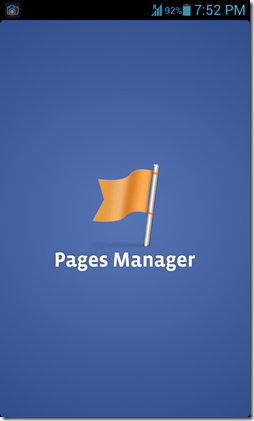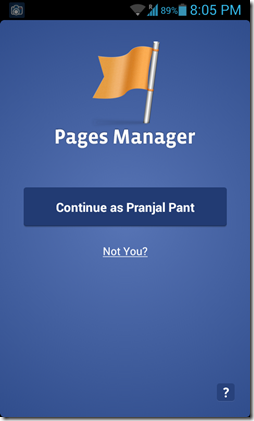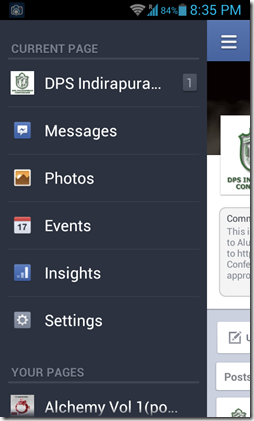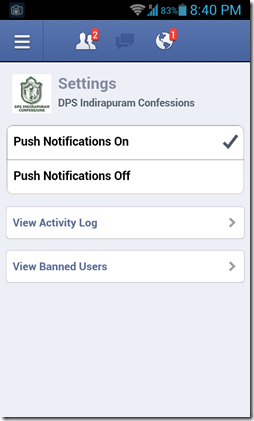Facebook Pages Manager is a free Android app that lets you manage your Facebook pages. It has been developed by Facebook itself. It is surprisingly smooth and offers fluid animations. It does not consume much system memory, and on top of it, it also supports push notifications for your page. It supports Android 2.2 and above. It is a very fast way to create new timeline posts or moderate or delete content on your Facebook page. You can comment on the page posts as the system administrator, view page insights etc. and also, it allows you to manage multiple pages that you have created on Facebook.
Facebook Pages Manager is available for free for Android from the Google Play Store.
Features of Facebook Pages Manager App for Android:
Facebook Pages Manager lets you manage all your Facebook pages in one place.
- If you already have the Facebook app or the Facebook’s Messenger app, and you are logged into any of those, when you open the Pages manager, you will be asked to continue as the user id that you have saved for those accounts. However, if you want to manage pages that you have created from a different user id, then you can also enter the credentials of the other user id as well. See the screenshot below for the Login page of Facebook Pages Manager.

As you can see in the above screenshot, I was already logged in through my account, so when I ran the Pages manager, I can easily click on the Continue as….. button to manage the pages that I have created from my id. If in case, I have to manage the pages that I have created through some other id, I can click on the “Not You?” text, which then will prompt me to enter the user id and password of the account that I wish to access the pages for. - When I clicked continue as button on the login page, I was presented with the following screen, where I was automatically taken to the page for which I had the maximum likes and notifications at that time. If you are already using the Facebook for Android app, you will be quite familiar with the interface that you would see. You can see your page’s cover pic and profile pic at the top (below the topmost bar where you can see the new likes, messages and notifications). See the Screenshot below to know how this screen looks like.

In the above screenshot, there are also options like Posts by others (allows you to see posts by other people), Update Status (allows you to update the status of your page), Share photo (allows you to share images to your page via your Android device directly, etc.) - When you open the pages menu as shown in the above screenshot (by clicking the button at the top-left), you will see a menu that looks like following screenshot.

Here, you can see some pretty much self-explanatory options like Messages (shows you the messages that users have sent to you), Photos (shows you the images that you have uploaded), Events (Events that you have created/other users have tagged your page in), Insights (shows you the Insights on your page), Settings (allows you to control the various settings of Pages Manager). You can scroll down in this menu to see your other pages and select them to view those pages as well. At the bottom you also get options to log out from Pages Manager, etc.. - In the Settings menu, you can access a few options like turning Push notifications on/off, viewing banned users and unbanning them, or viewing your Activity log. (see screenshot below.)

You can press the back button on your Android device at any time to return back to your Facebook page.
What I like about this app?
- Official app of Facebook, hence frequently updated.
- Runs smoothly without any system lags or crashes.
- Consumes low system memory.
- No ads.
- Supports Push notifications rather than auto refreshing every few intervals, thereby saving your device’s battery and data usage.
- Allows managing multiple pages.
What I don’t like about this app?
- Does not support deletion of comments on statuses.
The verdict?
Facebook Pages Manager is an amazing page management app that lets you manage multiple Facebook pages all at once. It supports multiple Android device supporting Android 2.2 and above, and it is definitely worth a download.