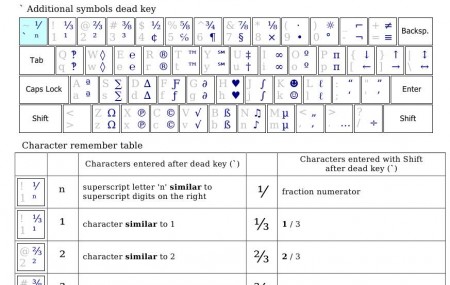KbdKaz 500 is a free keyboard layout extending tool for Windows which you can use to add over 500 different characters to your standard keyboard layout. KbdKaz 500 is gonna install itself as a new keyboard layout, which you have to activate, and after you activate it, next to the standard special character activators like Alt+Ctrl, you’ll have multitude of additional ones with the help of which characters that you won’t normally find on your keyboard can be entered in text editors, chat and so on.
Some similar software reviewed by us are: Remap Keys, Sharp Keys, and Key Tweak.
Image above is the only thing that you’re gonna notice being different on your system after installing KbdKaz 500. When downloading KbdKaz you have to select a version of it so that it suits your standard keyboard. This means that if your Standard keyboard has US layout, you have to download the US KbdKaz, people with German keyboard layout will download German KbdKaz and so on.
Some Key Features of This Tool to Extend Keyboard Layout:
- Free keyboard layout with over 500 special characters available.
- Mix both the standard and extended layouts on same keyboard.
- Works with United States, French, Spanish, German and Polish layouts.
- Quick and simple installation, everything’s done automatically.
- Works with all Windows versions, Windows 8 is also supported.
If the keyboard layout of your language isn’t supported, you can order one by contacting the author directly via mail. With the help of KbdKaz 500 special characters like the following:
♥☺ß♥∆℠ℓ∂
can be entered easily by using the keyboard only, without needing to know any kind of special codes or anything like that. It will probably take some time for you to figure out how to add all of the characters, the key combinations have to be learned, here are a few tips to help you get started.
How to Expand Keyboard Layout With Special Characters?
After installation you have to open up Windows Regional settings where you need to change the default keyboard layout from the US to US(Kaz), see image above. Good place to start learning keyboard combinations would be the KbdKaz manual.
As you can see very interesting special characters will become available. Hearts, smilies, Greek alphabet and so on. Download the manual from the main website as well. Read there about the “trigger” key combinations, there are several of them available.
From the manual we can see that combining the key next to Esc and the H key will add a heart symbol, and it really did. Over 600 different characters are available. You of course don’t have to know them all, just learn the ones you need and use them.
Conclusion
KbdKaz 500 is a very useful tool which allows you to add more functionality to your keyboard for free. With it you can easily and in just a few clicks add special characters without knowing any kind of additional codes, that are normally needed to add special characters online, when writing Facebook posts, during chat, and so on. Try it absolutely free.