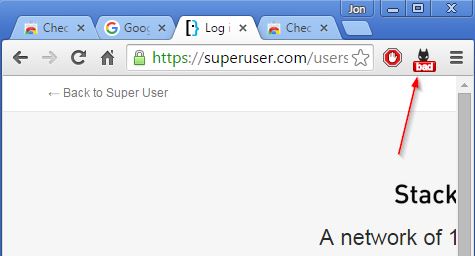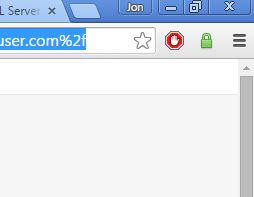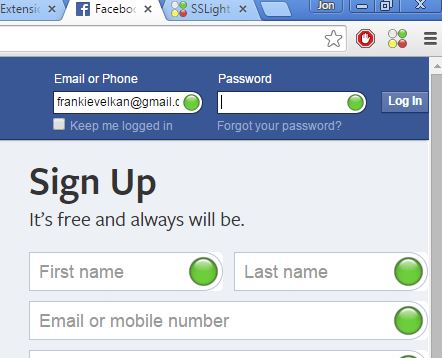Here’s a list of 4 SSL checker extensions for Chrome which can be used to check if a website uses proper implementation of SSL encryption. Not all versions of SSL are the same. Some of them use weaker methods of encryption, like SHA-1, which has increased risk of being tampered with by third parties. Other irregularities involving SSL certificates are also possible. By having an SSL checker extension, you’ll be able to check the quality of SSL encryption before sharing info with a website.
Check SSL
Check SSL is an SSL checker extension which focuses on checking what type of encryption is used by SSL implementations of websites that you visit. It focuses on the problem I mentioned in the introduction, use of the less safe SHA-1 encryption.
After installing the extension it is going to add its own icon to the top right corner of the screen from where you’ll be able to read off messages depending on what the extension scan detects. “Bad” means that there are serious problems with SSL, “almost” means that problematic encryptions are found (as in SHA-1) and “good” means that no problems are found and you can be rest assured that your connection with the website is encrypted and secure.
Get Check SSL.
SSL Checker
SSL Checker is much more simpler than Check SSL as it only checks whether or not a certain website has proper SSL setup or not.
If there are no problems with SSL and everything is working properly, you’re going to see a Green lock icon displayed on the top right corner icon. If problems are detected, the icon won’t “light up” Green; it will remain Gray. Chrome has something similar in place for reporting on SSL encryption issues of websites. With SSL Checker you add additional layer of protection to make sure you don’t accidentally submit sensitive info over un-encrypted connections.
Get SSL Checker.
Also have a look at Free Chrome Extension To Digitally Sign Documents.
SSL Grade
SSL Grade gives websites grades based on how secure their SSL encryption is. It works with SSLLabs website to determine the quality of SSL encryption that a certain website has.
Grades are displayed in the address bar, all the way to the right. They go from A+ for “everything is OK” SSL encryption all the way to F for those SSL setups which have problems and might not even be safe enough for you to comfortably register/login on the website in question. Left click on the grade will take you to more in-depth results of the analysis on the SSLLabs website.
Get SSL Grade.
SSLight
SSLight will make sure that you never again type in and submit sensitive data on un-encrypted SSL web pages. It does this by warning the user with red indicators inside forms, see image down below, when there’s something wrong with SSL.
If everything is OK with SSL, indicators are going to be green. It’s possible to setup the extension to only show red indicators in case something is wrong, so that you’re not bombarded with them all the time.
Get SSLight.
Also have a look at 4 Email Tracking Extensions For Chrome.
Conclusion
Most of us don’t pay attention to SSL but it is very important. At the very least you should make sure that you have proper SSL active when logging into Paypal, net banking and when typing in credit card info. I think that SSLight and SSL Grade are best for doing that, but you can’t go wrong no matter which of the 4 SSL checker extensions from the list above you choose.