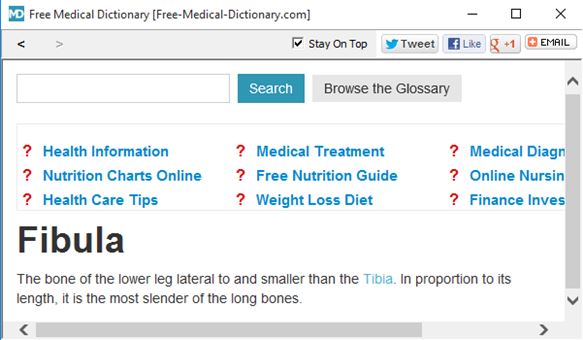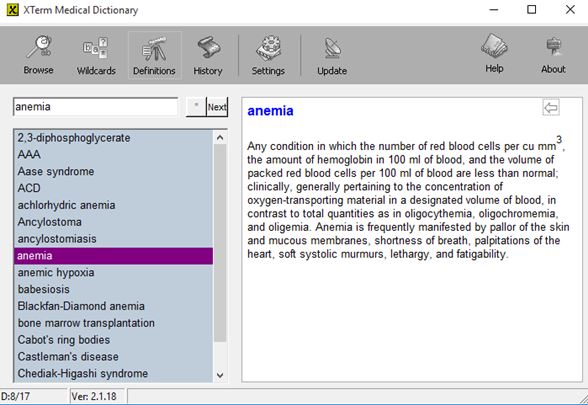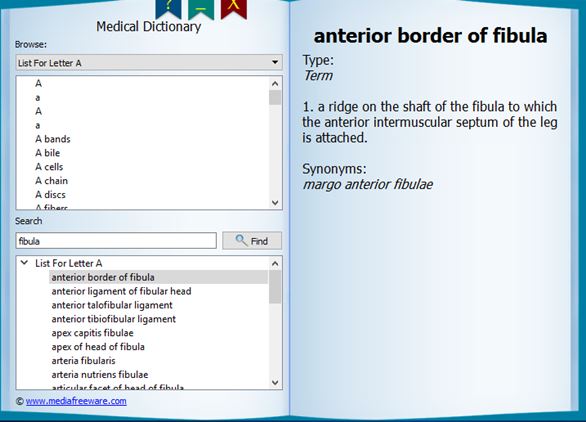Here’s a list of 3 medical dictionary software for Windows 10 which can be used to lookup meaning behind medical terms and expressions. Reading and understanding test results from the doctor, at least to some extent, isn’t easy without having a medical dictionary. Applications that I covered on the list down below can also be used by students, when studying for exams. Regardless of what you use it for, having a medical dictionary handy is a good thing all around.
Let’s have a look at what exactly it is that’s available.
Free Medical Dictionary Software for Windows 10
Free Medical Dictionary by FMD is a very simplistic medical dictionary software for Windows 10. It fetches results from the web. You will need to have an active internet connection in order to use it. This is a bit of a drawback if you ask me, since without an internet connection the application is useless.
Advantage would be that you get the most up to data information and an application installer which is very small (less than 500kb in size). There are 2 ways how you can look up medical expressions using Free Medical Dictionary. First is of course the find tool up top, where they can be typed in and results are going to be showed down below. That’s what I’m doing on the image up top. Other method is to browse through the categories and look up words manually (the “Browse the Glossary” option). There are a lot of categories, so I don’t really recommend this. Available categories include things like medical terminology, health conditions, medical abbreviations and even medical devices and pharmaceutical drugs. Free Medical Dictionary is very simplistic and lightweight, so give it a whirl if you need a medical dictionary on your Window 10 machine.
Also, have a look at 5 Free Dictionary Software To Find Meanings Of English Words.
XTerm Medical Dictionary
XTerm Medical Dictionary is a bit of an improvement over Free Medical Dictionary Software by FMD. Even though it’s older, it still works just fine on Windows 10 and comes with a large offline database of medical terms and expressions that you can look up. This means that it can be used anywhere, even in places with poor or no internet connection.
Subsequently, this also makes the installer a bit bigger, coming in at around 10MB. Application itself is a bit more advanced, not so simplistic like Free Medical Dictionary is. You can see it on the image above. Finding the expression that you’re interested in is done using the find tool. Browse mode is also available here, but note that there are no categories. Just a single list of all the 4500 medical expressions that are available to go through. Search can be done using wildcards and it can look up both the expressions and/or their descriptions. History of previously viewed words is kept, should you need to revisit previous searches. Database of words can be updates (if you open up the settings) but I’m not sure whether or not the updates are actually pushed.
Free Medical Dictionary by Media Freeware
Free Medical Dictionary by Media Freeware is a medical dictionary software for Windows 10 which has a nice mix between the simplicity of Free Medical Dictionary by FMD, the first one from the list, and the advanced features of XTerm Medical Dictionary. For starters it has an offline database, so internet connection is not needed to use it.
Words and expressions can be looked up using the left sidebar. There you can type in the word that you’re interested in and then select it in the search results down below. Words are sorted into categories using the letters of the alphabet. They can be accessed from the “Browse” section of the left-hand side, or should I say the left “page” seeing how the interface mimics an actual book. Once that you’ve selected a word its description is going to be showed on the right-hand side, the right “page” of the book. Something that bothers me a bit about Free Medical Dictionary by Media Freeware is that it searches for results within both the words and their descriptions by default (without the possibility to change this behavior). What this essentially means is that you will be getting results for the word “blood” wherever it’s mentioned in the description, which makes it harder to find what you’re looking for.
Get Free Medical Dictionary by Media Freeware.
Also, have a look at 5 Medical Dictionary Apps For Android.
Conclusion
Out of the 3 medical dictionary software for Windows 10 from the list above, the last two from the list, XTerm Medical Dictionary and Free Medical Dictionary by Media Freeware are my favorites. I give a slight advantage to XTerm Medical Dictionary, seeing how it’s more polished up, but any of these two will do. Free Medical Dictionary by FMD requires internet, which I dislike. Let me know what you think by leaving a comment down below.