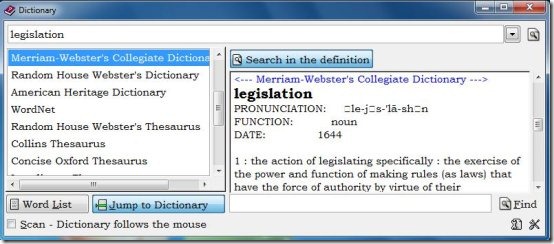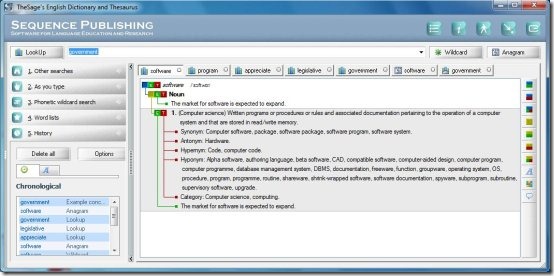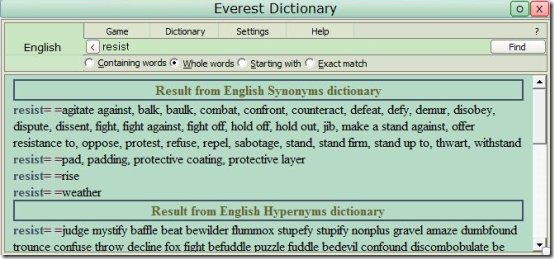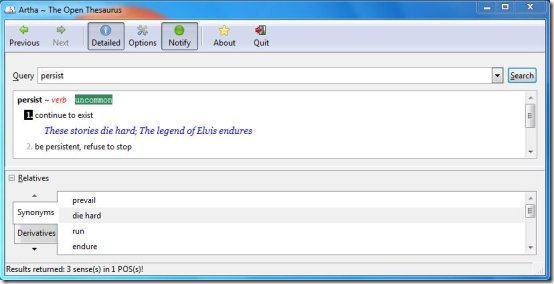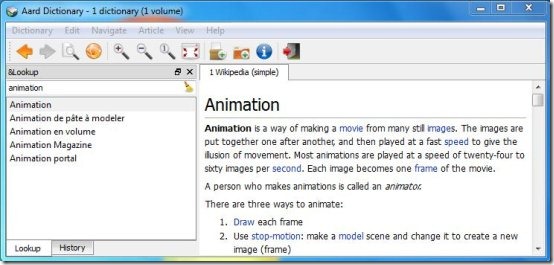Here, are 5 free Dictionary Software to find meanings of English words.
We often come across some unfamiliar words, which we find difficult to understand. The best way to find meanings of these words is to use a Dictionary. You can easily search for a word on various online dictionaries. However, if you are working offline, it might be a little inconvenient for you to first get connected to the internet and then look for the word. In that case, it’s always better to use a Dictionary software. A Dictionary Software is a computer application that lets you find meanings of difficult words, without getting connected to the internet.
We have previously discussed about some free Dictionary apps for Android users. Now, we are going to cover some Dictionary apps for Windows users as well. These Dictionary apps can easily be installed on your system and used anytime to find meanings of difficult words. They not only provide proper meanings of difficult English words, but also act as a reference tool to improve your vocabulary and reading comprehension.
Ultimate Dictionary:
Ultimate Dictionary is a free Dictionary software that provides meanings for difficult English words. It’s a collection of around 61 Dictionaries, including Cambridge Pronunciation Dictionary, Merriam-Webster’s Collegiate Dictionary, American Heritage dictionary, Merriam-Webster’s Collegiate Thesaurus, Concise Oxford Thesaurus, Concise Oxford English Dictionary, Britannica Concise Encyclopedia, Labor Glossary (U. S. Bureau of Labor), Acronyms Dictionary, Merriam-Webster’s Pocket Dictionary, and many more!
This free Dictionary software is easy to install and use. The program interface consists of 2 sections; left section listing all the dictionaries, and right section displaying meanings or definitions for the searched terms. Ultimate Dictionary attempts to provide instant results, as you start typing the word. It also provides hints for matching words for quick selection.
When you type a word, Ultimate Dictionary looks for it in all the content Dictionaries and provides a list of meanings available in the Dictionaries. It also shows the nature of the word and suggests the correct pronunciation. To look up the word meaning or definition in a particular Dictionary, you just need to select the Dictionary name. You can change the order of the Dictionaries from the Settings panel or even disable any Dictionary. Apart from that, you can change the Dictionary font or set the Dictionary to run automatically on startup.
Works With: Windows 7
Price: Free
Download: Click here to download Ultimate Dictionary.
The Sage’s English Dictionary and Thesaurus:
The Sage’s English Dictionary and Thesaurus is a free Dictionary and a multifaceted Thesaurus software. This comprehensive Dictionary software runs locally from your desktop without the need of getting connected to the internet. It consist of more than 210,000 multiple definitions, 70,000 phonetic transcriptions, a large collection of more than 50,000 examples of usage, and encyclopedic information. Apart from that, the complete Thesaurus provides over 1,400,000 relationships that exists between definitions, including synonyms, antonyms, hyponyms, hypernyms, meronyms, holonyms, and lot more!
This free Dictionary software provides a tabbed interface, which allows multiple searches at the same time. It also keeps a history of your searched terms, for quick reference. Apart from that, it offers a wildcard search advanced feature, which comes handy when you don’t know what exactly you are looking for.
The Sage’s English Dictionary and Thesaurus also offers Anagram search for English words. Anagram is a process in which letters of a word or phrase are rearranged to form new words or phrases, using the original letters exactly once. This free Dictionary software also supports online search, custom appearance, real-time search, spell-assistance, system tray integration, word list manager, and some other interesting features. The Sage’s English Dictionary and Thesaurus is completely handy, and easy to use.
Works With: Windows
Price: Free
Download: Click here to download The Sage’s English Dictionary and Thesaurus.
Everest Dictionary:
Everest Dictionary is a free Dictionary and Translation software, which includes 35 different Dictionaries to provide meanings of difficult words. It bundles synonym and antonym databases, and covers a wide array of medical and technical terms. Everest Dictionary is a multi-lingual Dictionary which covers all main European languages including English, Italian, French, German, Spanish, Portuguese, Romanian, and Bulgarian.
Everest Dictionary provides Alphabetical search options and offers the possibility to search any word using an alphabetical index. It also offers the possibility to learn new words and expressions. Apart from that, it offers a simple game to test your foreign language knowledge.
Another good feature of this free Dictionary software is that it includes an Instant Translator, using which, you can translate text between several international languages through a single mouse click. You can extend the Dictionary by creating your own Glossaries, which you can share with your friends. It also has a pronunciation Agent, which can pronounce the words in English.
Everest Dictionary provides a “Help” wizard, which offers full tutorial on using the software. This free dictionary software is simple, easy to use, and a must try one.
Works With: Windows
Price: Free
Download: Click here to download Everest Dictionary.
Artha Dictionary:
Artha is a free, cross-platform English Thesaurus, which uses the extensive database provided by WordNet. It works completely offline, and offers distinct features, which makes it an appropriate replacement of propriety WordWeb pro. Artha start searching and filtering terms as you start typing, and displays a list of possible matches from the thesaurus.
Another interesting thing which makes Artha handy is its hotkey lookup feature. This feature provides definition lookups for selected text on any pre-set hot key press. This free dictionary software speeds up your search using regular expressions to locate particular words which are unclear to you, and provides proper suggestions for misspelled words.
Artha keeps a history of all your search terms and provides Previous and Next buttons to easily view all your searches. It also provides relative synonyms and antonyms for the searched terms, and shows passive notifications to allow you to work smoothly, without interruption.
Works With: Windows and Linux
Price: Free
Download: Click here to download Artha Dictionary.
Also, check 5 free Dictionary Chrome extensions.
Aard Dictionary:
Aard Dictionary is a free dictionary software which provides word meanings and explanations of difficult terms from multiple dictionaries in multiple languages. It’s a powerful software which works great like an offline Wikipedia reader. The software comes with a simple user interface, which allows you to add more than 50 different Dictionaries to its database. You can find links to available Dictionaries from the website. Once you add a dictionary to Aard software, you will be able to instantly find meanings of words, which you find difficult to understand.
Aard dictionary features on-the-fly search/filter capabilities, viewing history of recent searches, Zoom in or Zoom out contents, and fast word lookups.
It reads the search term on Wikipedia database, and displays full Wikipedia article, giving proper explanation about the term. It also allows you to save the Wikipedia article as HTML document on your local disk. Aard Dictionary is a multi-platform tool, which offers a highly efficient and compressed dictionary data storage format.
Works With: Windows, Linux, and Mac.
Price: Free
Download: Click here to download Aard Dictionary.