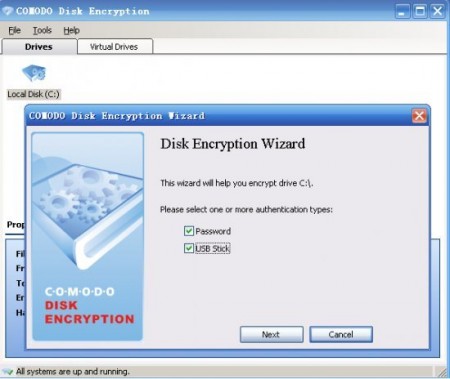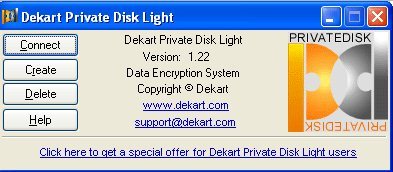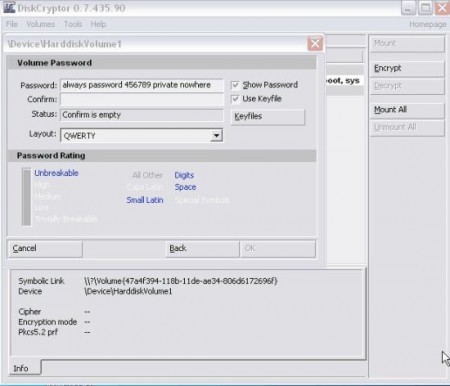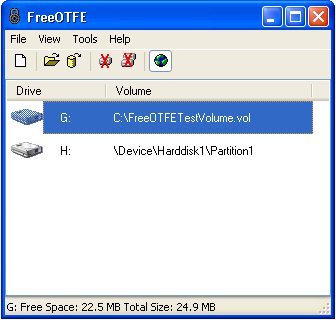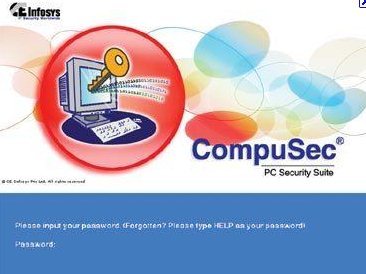Here are 5 free Disk Encryption software used to encrypt hard drive. All these freeware hard disk encryption software help you keep your data safe from unauthorized access.
Comodo Disk Encryption
Comodo Disk Encryption is a free disk encryption software that allows user to encrypt their private and sensitive data on the fly, thus you need not shut down your PC or reboot for encryption process. The data in your system can be encrypted with this free software and you can be assured of securing your privacy from intruders. The application offers several data authentication methodology for its users, to suit their need. This free Disk Encryption software protects your sensitive information by enabling encryption of any drive on the system.
Encryption is a process whereby you can save your data from outsiders, as the process enables scrambling of data in such a way, that anyone but only authorized people can see and read the data. Thus your vital information is saved by this free ware. You can add encryption to the data in your selected drive and forget about the worries that your data can be stolen.
This freeware offers three important types of security authentication process, where by you can be authorized to read and access your data.
- You can set a password of your choice that must be entered whenever you want to access the encrypted data. The password defined by you will keep your data secured and access it whenever you want.
- Interestingly you can add USB Disk Authentication, whereby you will have to configure a USB device to act as a “key” to view encrypted information. Thus plug in your USB to access your encrypted data. You can define your USB drive with this freeware and gain access to your files and folders.
- In order to have highest degree of security you can choose to only allow access to the data when both a USB and password are present.
The freeware is completely free to use and download. The application does not require any special system requirement. You can keep your data safe with its encryption process and keep yourself free from worries whenever you are away from your system.
Read more about Comodo Disk Encryption, or try free here.
You can also read other file encryption programs like Crimson128, and Conceal.
Dekart Private Disk Light
Dekart Private Disk Light is a free application for disk encryption in Windows. This freeware is extremely easy to use and you can encrypt entire range of data in the fly with this application. This freeware can be downloaded from the web site and than has to be launched in your system for encrypting selected disk. For security purpose you can always create a encrypted disk in your system and transfer all your vital information and data in that disk. This way you will protect your data from loss and theft.
This freeware is very simple to use and uses simple mechanism to protect your data in a effective way. In simple words, it creates virtual encrypted disk on your real disk, thus anyone without your password trying to access your data in the disk, will be unable to access. The data will be scrambled to the words language unidentifiable for the reader. You will be able to read our data only when you insert the encryption password which works as key for your system disk.
Interestingly the application does not only create encrypted disk on your computer and laptop but also in your removable disk and media. Thus you can create encrypted disk on your removable disk like your USB flash drives, if you are habitual to carry your data with your suitcase. Once a user creates a virtual encrypted disk, that disk is assigned a new drive letter and appears to the user like any other system drive (like the A: or C: drive). When the encrypted disk is mounted, the data is automatically encrypted and decrypted when the user writes or reads this data respectively. The freeware is easy to use and requires very less time for getting installed in your system.
Read more about Dekart Private Disk Light, or try free here.
DiskCryptor
DiskCryptor is a free disk encryption software that is designed to provide you encryption solution for all disk partitions including system partitions. The application efficiently encrypts your data files and saves from data thefts and intruders. You can encrypt any amount of data and info with this application. Encrypt entire disk in your computer containing all the important files and data.
Unlike other applications in our list, this free ware also provides its users two way protection: via password and using USB flash drives for authentication. The application is designed to provide its user’s wide range of security as you may lose them in the process. Use the password storing method or simply plug in your USB drives and the program will identify the plug for the authentication for the data access.
Interestingly, you can use this application for encrypting external storage devices like CDS and DVDs as you can carry them wherever you want. For the advanced level of protection you can choose for combination of cascaded algorithm for encryption purpose, this will ensure that you do not lose your data in hands to a sniffer. The application is completely configurable and helps you select settings for booting an encrypted OS.
The wipe mode function of the application is handy tool in the tool set. The feature ensures that you can recover all your data, in case of accidental deletion. This feature will read your disk sector and than wipe off the data from the sector and writes encrypted data back to it. So any data that was there before, including deleted files, will still be there when the encrypted volume is later mounted.
Read more about DiskCryptor, or try free here.
FreeOTFE
FreeOTFE is a free application that creates virtual disk in your system that stores all the encrypted files and data in it. This disk runs like any other in the computer with the exception that anything written to one of them is transparently, and securely, encrypted before being stored on your computer’s hard drive. The application works silently and does not interrupt in your work. This easy to use re encryption software will ensure you that your files safe from intruders and does not need constant watch at your side.
The application is completely portable and you can carry it wherever you want. Thus you need not install the application every time when you use different system. The application is highly portable and provides you freedom for using it anyway. So you can easily load your freeware in your USB drive and carry it any where. The application is free to download and freely available.
The freeware is easy to use, as you just have to drag and drop the files in the software interface and files will be saved to virtual drive to encrypt them. The main screen of the freeware is very simple and thus user friendly. Upload your files in the disk that you would like to encrypt and save from outsiders. For gaining access to the disk and files you can add multi level of password. Thus you can access your data by delivering a password that is known only to you. The application will dwell in the system tray so that you can use the freeware directly from your desktop. Also compress your encrypted data with this easy to use application.
Read more about FreeOTFE, or try free here.
CompuSec
CompuSec is a free application which uses the advanced level of algorithm that would encrypt the data and files in the disk. The freeware is designed with technical details that can be used by anyone easily. Even a novice can use this freeware. This free handy tool uses the same standard AES algorithm with 256 bit key length. All key material is provided and administered by the GlobalAdmin management program.
The freeware is programmed to provide Pre-boot Access Control which requires you to enter your userID and password before the system will boot up. Once authentication is completed, FREE CompuSec will automatically log you into the windows environment and provide a screen saver lock too. It uses advanced level of Hard Disk Encryption using AES algorithm keeps data safe by ensuring fast encryption speeds with minimized effect on performance. Thus you can keep up with your work easily with this freeware, and this application will complete its work silently.
A file encryption function allows users to secure exchange files via FTP, email attachments etc. The freeware encrypts all the files in the disk, CD ROM, removable media like memory sticks and USB flash drive. Thus you can keep entire range of data that you manage between different PCs. Encryption of Server Files & Subdirectories using SafeLan allows users to store and share encrypted files in a network.
Interestingly, you can use this freeware that can be deployed as single user installation or be centrally managed. With central management, the security definitions such as password lifetime, encryption keys and user access rights can be defined centrally. The authentication process in the freeware, is smart and intelligently keeps all the intruders out. You can frget about worrying about your important data and files, as all he data in the disk is encrypted with this freeware. The algorithm used for the encryption is helpful for securing your vital info plus protecting you from data loss.
Read more about CompuSec, or try free here.
All these disk encryption software provide secure and reliable method to encrypt your data. Let us know if there is some other disk encryption software that you use.