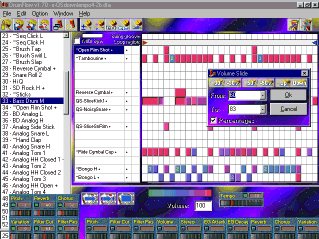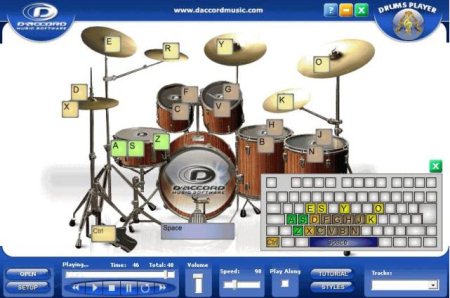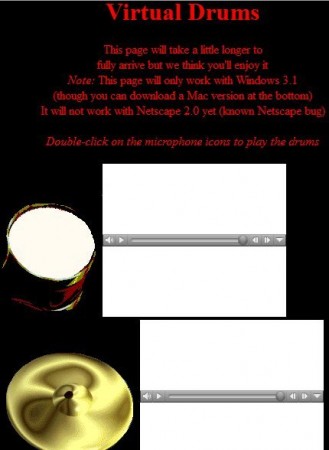Here are 5 Free software to Play Drums on PC for those who have a passion of playing drums all time. These websites will help you with virtual drums, play drums, basically let you become a drummer. Lets get into details of each website.
DrumFlow
DrumFlow is a drum sequencer that will help you to create drum beats on computer for anyone, whether you are drummer or hobbyist. The application has a free version for non commercial purpose. The application editor lets you create fine drum loops in MIDI format that will help you to create fine drum sequence for your composition.
MIDI musicians can use this free and useful program when they need great and superfine drum sounds and patterns. But sometimes it gets difficult for users to create MIDI format drum loops with pure MIDI application, to overcome this difficulty this freeware has been developed so that you can easily create fresh drum sounds for your composition. You need not use any extra hardware which are time-consuming and expensive. This freeware will help you to create MIDI drum loops.
Also check out our featured post on Drum Lessons Online.
D’Accord Drums Player
D’Accord Drum Player is a free application that offers you clear and simple interface of virtual drum set for practicing. The application is developed for beginners and well desired for the students who would like to practice along with complete instruments. The free trial version of this freeware is a complete tool kit for every one. There is a virtual drum set for users which can be used for practice and rehearsing purpose.
You can use it while the song plays. There is an interesting feature in the drums application for sing along. In this interesting feature you can open a MIDI file and mute the drum segment in the music file. You can practice in this way along with complete orchestra while your favorite song play with rest of the instrument beat.
If you are a beginner then also you can use this freeware. The application interface is simple and intuitive.
You can also adjust speed of the drum set as per your song percussion. You can speed high or low as per your preference or practice drums by muting the sound in the song.
Do not miss to learn how to play piano .
Play Drums
Play Drums is a simple Mozilla add-on for the Firefox users. The add-on lets you play drums with keyboard. The add-on does not prove any thing helpful for drummers but still a good choice for all who like to play with drums over computer. You can easily download this add-on on your computer and use this add-on for free.
As using this add-on is very easy with your Firefox Mozilla. Just open your tools tab or press right-click of your mouse on the tool bar of your Mozilla web browser and choose customize. You can also drag the add-on icon to your toolbar for menu listing.
The application lets you play drums with your keyboard letters. Simply use letter keys and you can play excellent real sound like drums with this free application.
However, using this free add-on is not as impressive as using other drum software. However, it is good for playing drum sounds when you are doing anything with your computer. This simple Mozilla add-on is a free application for everyone who loves playing with drums and keyboards.
PC Drummer
PC Drummer is free software for students who like composing music with MIDI applications. The drum sound quality of this freeware is just like real ones but not ornamented. The built-in sounds gives you real effect for your music composition meanwhile you can also create great piece for your concerts. With this freeware you can also export your drum sequence created by this free software in MIDI WAV formats to other popular programs like Cubase and Cakewalk.
The PC drummer software features:
- You can create realistic drum tracks for your music
- Compose songs for your concerts by combining patterns to create your own songs.
- Practice with this freeware by using other instruments too
- The application also helps your for your on-stage performances
- The application can be used as your performance backup PC Drummer
- You can improve your timing skills with this easy to use tool.
- You can use this freeware to other applications such as Flash or Powerpoint Presentations when you export from wav or midi.
The freeware is just simple and yet very useful for beginners for playing, practicing and improving while you use this free virtual drum set. The application has easy to use functionality and operating this free ware is very simple. You can download the free trial version of this free drum sound production software and rehearse with real drum beats.
Virtual Drums
Virtual Drums from cyber town is another free drum sound producing application for users playing drums. This freeware is simple and does not need any download or registrations. You can play sounds of the drums virtually by just clicking on your mouse buttons. The application has eight drum set sound types for the users to beat the music.
The free web application is nothing but music files that play when you click on play button. You can click on and create a short piece instantly for quick review. However, this freeware is not useful in case you want to create music piece for your concert. You can use this free tool for your own limited purpose.