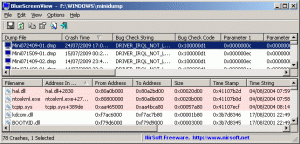One of the biggest problems that can happen to a computer is Blue Screen of Death. This is when your computer crashes, and shows Blue Screen. If you are an average user, cannot find out why that Blue Screen error came by just looking at the Blue Screen.
BlueScreenView is a free software that shows you information for Blue Screen. It scans for the minidump files which were created during the blue screen of death (BSOD error). BlueScreenView shows the information of the crashes that occurs in one table. BlueScreenView also display the information on the minidump file such as driver/module details and the cause of the crash. This software allows you to view a blue screen that is similar to the Windows version. Blue Screen lists down the memory address located inside the stack of crash.
Sometimes, such errors can happen if your computer has been heavily infected with viruses. You should try to run your free antivirus software as soon as you reboot your computer after Blue screen error. If you are not able to clean your computer of viruses, you can try Vipre Rescue.
Here are some of the features of this BlueScreenView:
[subscribe-to-us]
- BlueScreenView can scan minidump files
- BlueScreenView displays information about the crashes in one table
- For each crash, it displays the dump file, crash time. Buck check string, bug check code, parameter, caused by driver, caused by address, file description, product name, company, file version, processor, computer, fill path, processors, computer name, full path, processors, major version, and minor version
- Users can view a blue screen which is same with the one in Windows
- The memory address that is found inside the stack of crag will be listed
- The program finds the drivers/modules that is involved inside the crash
- You can work with another Windows instance by selecting the mini dump folder in the advance options.
- You can find drivers involves in the crash dump and extract the file information
- BlueScreenView supports a variety of Windows platform including Windows XP, Windows Server 2003, Windows Server 2008, Windows Vista, and Windows 7
- BlueScreenView reads mini dump files that supports 32 bit or 64 bit operating systems
Blue Screenview is a free software that supports Windows operating system as long as it is configured to save minidump files.