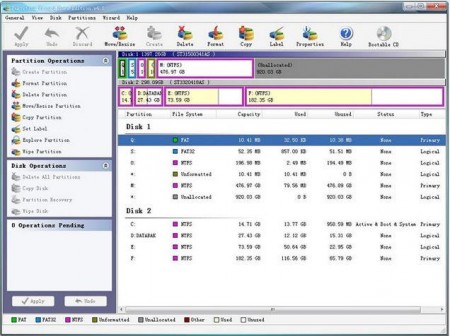MiniTool Partition Wizard Home Edition is powerful free partition manager and and free partition editing software. You can perform complicated partition operations on your hard disk easily. This free partition manager will resize partitions, copy partitions, create partition, delete partition, format partition, convert, explore, and hide partitions.
Manage your hard disk in better manner using this free partition manager. This freeware partition manager supports 32/64 bit Windows Operating system which includes Vista, XP and Windows 7. Also check out other free partitioning software that we reviewed earlier.
The main interface of MiniTool Partition Wizard Home Edition- has five parts containing tool bar, action panel, legend bar, disk map disk partition list. The Disk/partition list shows detailed info about the disk and partitions on that disk. You get the following data from this feature:
- Drive letter label
- Type of file system
- Partition capacity
- Used and free space in the partition
- Status of partition
After selecting a partition you can take any action through top menu, action panel and tool bar or just by mouse clicks.
MiniTool Partition Wizard Home Edition offers you all partition operations. It offers easy basic partition features (some are listed below):
- Create Partition– you can create partition by using this freeware very easily. Just mention some specifications like Drive letter, file system type, and cluster size and than you can preview size and location of partition in the dialog box and done.
- Format partition– Formatting your partition would delete all the data in the partition. To use this feature you have to reset drive letter and cluster size of the new partition and format the partition.
- Convert Partition– This feature is advance partitioning operation in MiniTool Partition Wizard Home Edition. You can convert your FAT file systems into NTFS file system, since NTFS is more reliable than former. The consistency of the data retains and speed of saving and accessing files improves.
- Move/Resize Partition– This tool is very important tool of advanced partition operations. You can shrink space in other partition to extend memory of particular partition. However, the software ensures that the data are not lost in the process of shrinking and extending space of the partitions.
- Explore Partition– The partition explorer enables you to explore and view details of the partition which you want to perform some functions. It shows details like size of files, revise time, create time and file trees.
MiniTool Partition Wizard is equipped with many other disk operations too. Also check out its partition recovery mechanism to recover partition data in case of accidental loss. And disk operations will help you to manage your disk effectively. It supports Hot extending NTFS partition without reboot. Some other free partition software that can you try are Easeus Partition Master, SwissKnife Partition Master, and partition cloning software.